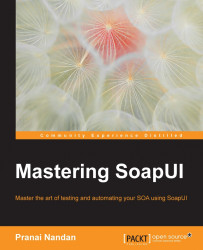In case you want your UI to open up in IE, you would need an IE server which can be downloaded from the following location:
http://www.seleniumhq.org/download/

Once that is done, you need to run the IE server and configure the path of the server in your system.
In case any additional information is to be required on the IE driver, the following link should be referred to:
https://github.com/SeleniumHQ/selenium/wiki/InternetExplorerDriver#required-configuration
Following is a sample script for test automation on the IE browser:
import org.openqa.selenium.*; import org.openqa.selenium.JavascriptExecutor; import org.openqa.selenium.firefox.FirefoxDriver; import org.openqa.selenium.interactions.Actions; import org.openqa.selenium.ie.InternetExplorerDriver; import com.eviware.soapui.model.* import org.openqa.selenium.chrome.ChromeDriver; import com.eviware.soapui.model.testsuite.Assertable import com.eviware.soapui.support.XmlHolder import java.io.File; def regLogger...