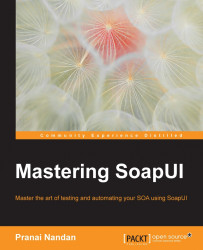Dispatch methods provides us with more functionality, flexibility and support to create robust mock services. We can create and select the dispatch method based on our requirements, whether they are simple or complex. Let's have a look at the dispatch method available in the SoapUI mocking feature.
Following are the various dispatch methods:
Sequence
Random
XQuery Match
XPath
Script
The sequence dispatch method is the most basic of all the five and the responses are returned in the sequence in which they were added.
Let's have look at an example:
On the following screen when you right click, you will receive an option to create a New MockResponse.
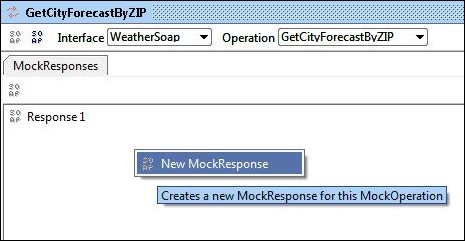
On the previous screen, when you select New MockResponse, you may add a new response.
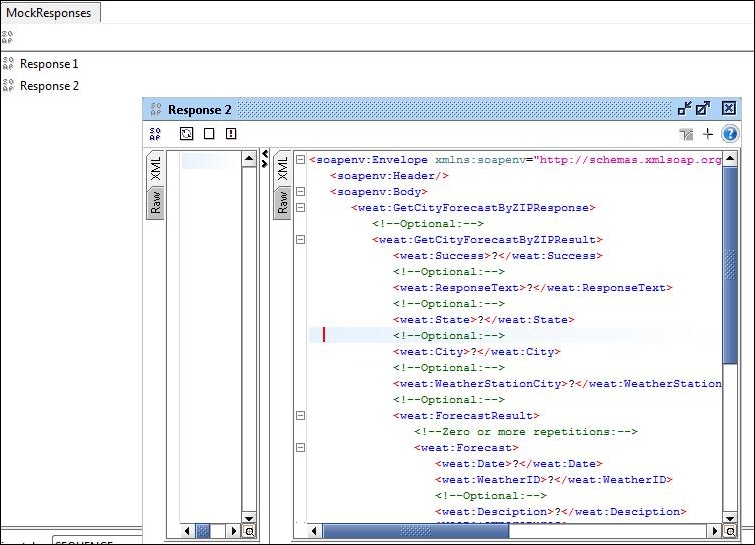
So, as you can see, now you have created two responses for the service.
Both the responses will be called in sequence each time the service is invoked.