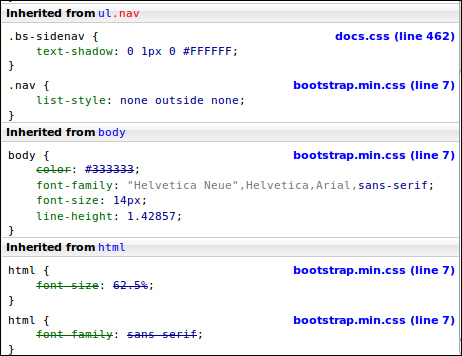Specificity, Inheritance, and Cascade in CSS
In most cases, many CSS styles can be applied on the same HTML element, but only one of them will win. W3C specifications describe the rules for which CSS styles get the most precedence and will ultimately be applied. You can find these specifications in the following section.
The rules regarding the order of importance have not significantly changed with CSS3. They are briefly mentioned to help you understand some of the common pitfalls with Less/CSS and how to solve them. Sooner or later, you will be in a situation where you're trying to apply a CSS style to an element, but its effect stays invisible. You will reload, pull out your hair, and check for typos again and again, but nothing will help. This is because in most of these cases, your style will be overruled with another style that has a higher precedence.
How CSS specificity works
Every CSS declaration gets a specificity, which will be calculated from the type of declaration and the selectors used in its declaration. Inline styles will always get the highest specificity and will always be applied (unless overwritten by the first two Cascade rules). In practice, you should not use inline styles in many cases as it will break the DRY principle. It will also disable you from changing your styles on a centralized location only and will prevent you from using Less for styling.
An example of an inline style declaration is shown as follows:
After this, the number of IDs in the selector will be the next indicator to calculate specificity. The #footer #leftcolumn {} selector has 2 IDs, the #footer {} selector has 1 ID, and so on.
Tip
Note that in this case, an ID is a unique selector starting with #; the selector [id=] for the same HTML element counts as an attribute. This means that div.#unique {} has 1 ID and div[id="unique"] {} has 0 IDs and 1 attribute.
If the number of IDs for two declarations is equal, the number of classes, pseudo classes, and attributes of the selector will be of importance. Classes start with a dot. For example, .row is a class. Pseudo classes, such as :hover and :after, start with a colon, and attributes, of course, are href, alt, id, and so on.
The #footer a.alert:hover {} selector scores 2 (1 class and 1 pseudo class) and the #footer div.right a.alert:hover {} selector scores 3 (2 classes and 1 pseudo class).
If this value is equal for both declarations, we can start counting the elements and
pseudo elements. The latest variable will be defined with a double colon (::) . Pseudo elements allow authors to refer to otherwise inaccessible information, such as ::first-letter. The following example shows you how that works.
The #footer div a{} selector scores 2 (2 elements) and the #footer div p a {} selector scores 3 (3 elements).
You should now know what to do when your style isn't directly applied. In most cases, make your selector more specific to get your style applied. For instance, if #header p{} doesn't work, then you can try adding a #header #subheader p{} ID, a #header p.head{} class, and so on.
When Cascade and !important rules do not give a conclusive answer, specificity calculation seems to be a hard and time-consuming job. Although Less won't help you here, tools such as Firebug (and other developer tools) can make the specificity visible. An example using Firebug is shown in the following screenshot, where the selector with the highest specificity is displayed at the top of the screen and the overruled styles are struck out:
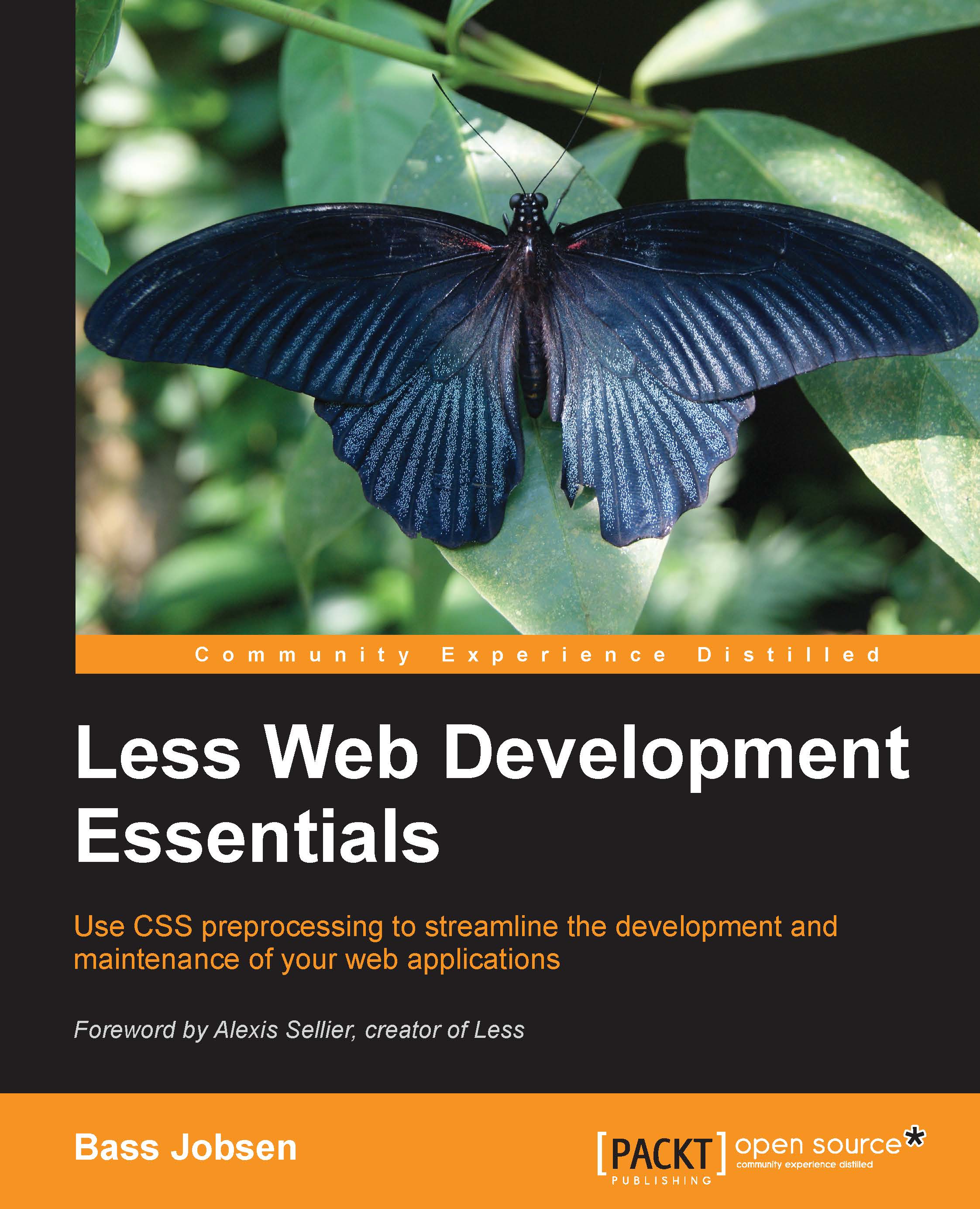
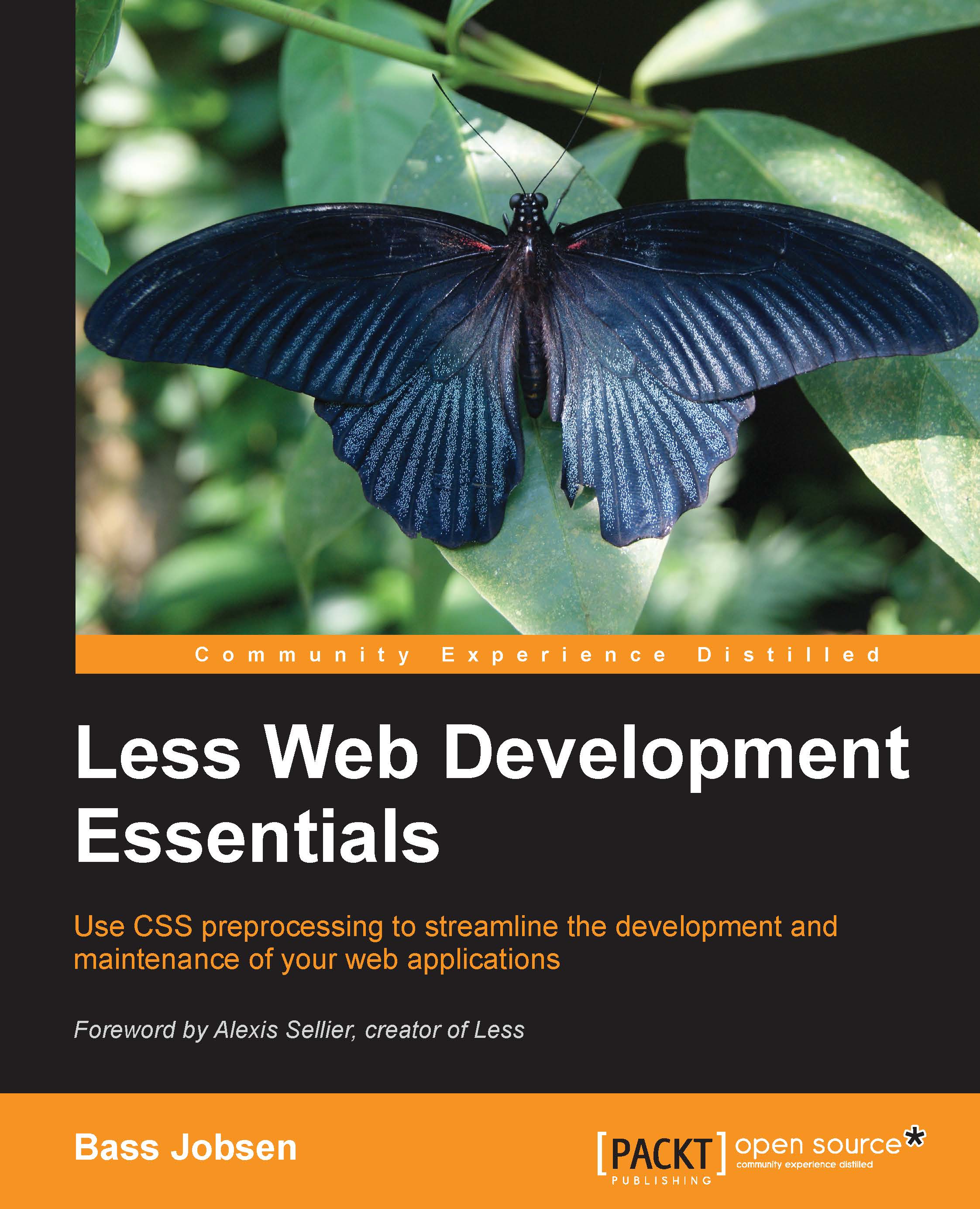
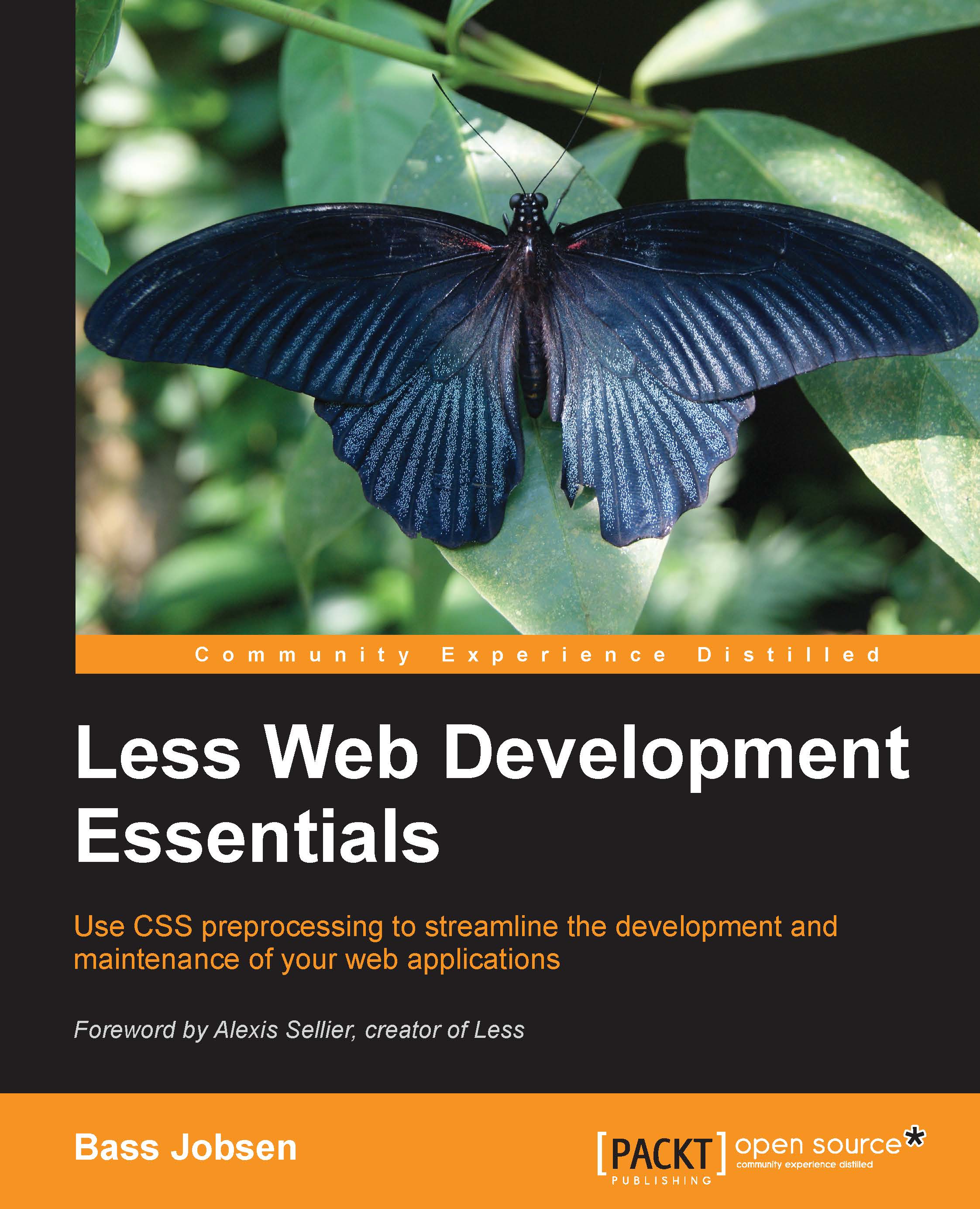
 Free Chapter
Free Chapter