You are logged in to the backend of the site and want to add a block with links to the most read articles on the site. Let's add this block (or as Joomla calls it, a module):
Navigate to Extensions | Module Manager and click on New. A list of available module types will be displayed, as shown in the following screenshot:
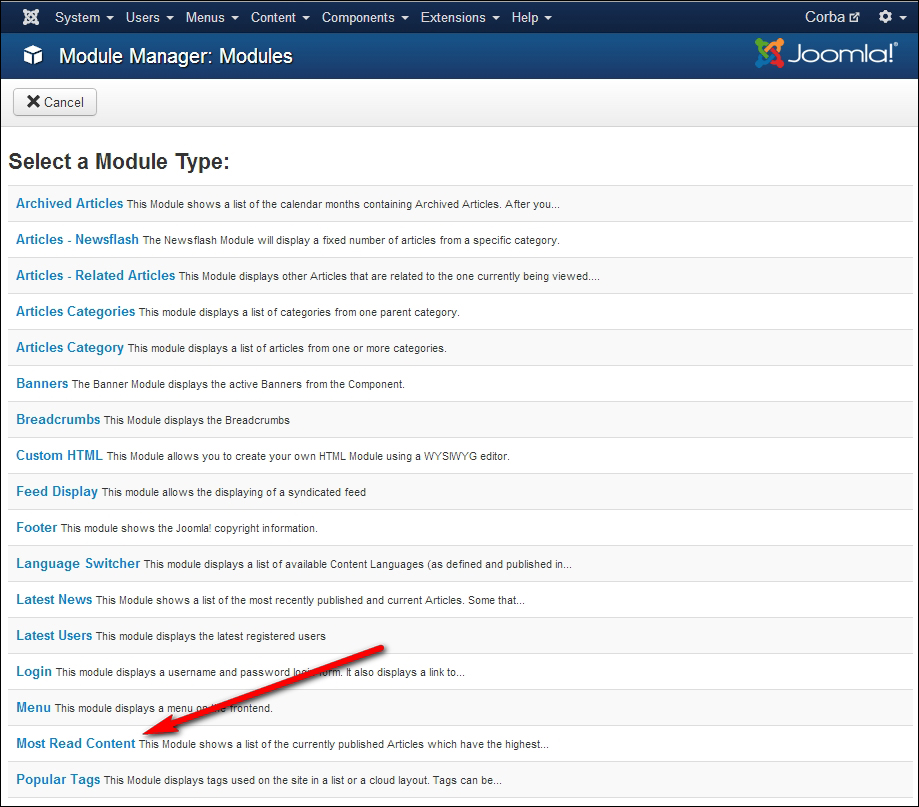
Click on the name of the module type you want to add, Most Read Content.
The Module Manager: Module Most Read Content screen opens. This is where you manage the settings of this module. Change the details as follows:
Title: In this field, enter the title that will appear above the list of hyperlinks, for example,
Popular.Position: In this option, select the location on the page where the module is displayed. Click on Type or Select a Position to display a drop-down list containing all available positions. Scroll down until you see the positions for Protostar, which is the current site template. Now select Right [position-7], which...



