Let's first create a new logo image.
Open up your image editing tool. In this example, we'll use Adobe Photoshop, but you can use any image editor.
Tip
Living without Photoshop—free alternatives
Photoshop may be a fine graphic editing tool, but it's not exactly cheap. The standard Windows graphics editor Paint can do the job, but its capabilities are very, very basic. Fortunately, there are many excellent and free Photoshop alternatives. You can even have essential Photoshopping capabilities on your computer without installing a thing. Just go to www.pixlr.com, click on Open Photo editor, and start creating and editing!
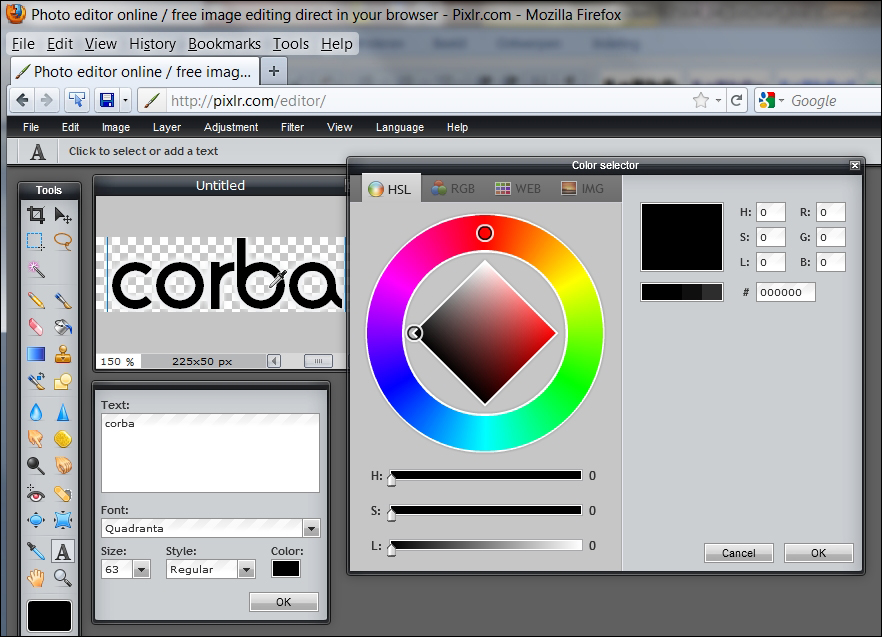
Tip
If you're looking for free graphic editing software programs, perform a web search for Paint.NET or GNU Image Manipulation Program (GIMP). Both are very capable programs; Paint.NET is beginner friendly and at the same time quite powerful. GIMP is arguably the most popular free Photoshop contender. It's an open source program that...



