We'll create an internal hyperlink—a text link from one page to another page on the same site. Perform the following steps:
Go to Content | Article Manager and open the article that you want to add a link to.
Place the mouse cursor in the article text, on the position where you want to insert the hyperlink. Don't select any text, as this would be replaced by the link text you are about to insert.
Now click on the Article button at the bottom of the editor screen. A pop-up screen appears, listing all articles on the site. Click on the title of the article you want to link to (in this example, An Introduction to Bad Abstract Paintings):
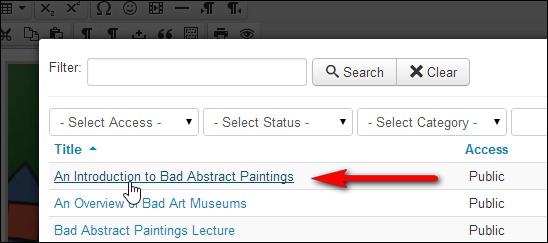
The pop-up screen is closed. You're done! A link to the target article is inserted as follows:
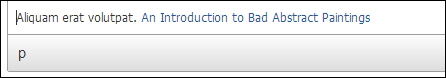
Let's tweak the link text a little. By default, it consists of the target article title. To change this, you can edit the hyperlink text just as you would any other text in the article editor screen. However, if you want to replace...



