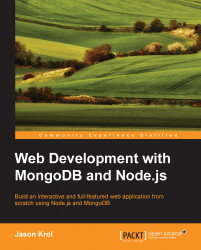For the remainder of this book, I will assume that you are using either a Mac with OS X, Linux, or Windows 7 or 8. You will also need superuser and/or administrator privileges on the computer, as you will be installing the Node and MongoDB server software. The code and examples after this chapter will all be OS agnostic and should work in any environment, assuming you have taken the steps I outline here so that you are prepared ahead of time.
You will need a good text editor to write and edit the code. Any editor of your liking will do. Personally, I am a huge fan of Sublime Text 3 (http://sublimetext.com). It is a simple, lightweight editor that has great color-coding syntax support. However, its true power comes from the unlimited plugins made available by other developers. There is literally a plugin for everything in Sublime! VI and Notepad are also good options if you want to stay super lightweight.
Finally, you're going to need access to the command...