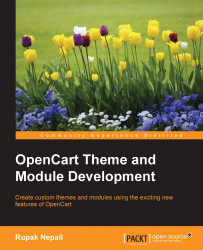We are going to change the style of the default menu bar's background to make it orange. For this, we simply make an adjustment to the style sheet. Go to catalog/view/theme/packttheme/stylesheet/ and open stylesheet.css in your favorite editor. Go to the end of the style sheet and paste the following CSS code:
#menu {
background-color: #e84e1b;
background-image: linear-gradient(to bottom, #e84e1b, #c93a17);
background-repeat: repeat-x;
border-color: #e84e1b #e84e1b #e84e1b;
min-height: 40px;
}