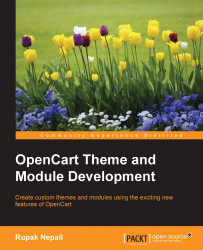OpenCart has many prebuilt shipping modules. Go to Administrator | Extension | Shipping. You will see a list of shipping modules, as shown in the following screenshot:

You have to install and configure the module, and it will be shown at the frontend under Shipping Method while performing a checkout.
As you already know, modules or extensions can be created by cloning any existing one that does something similar to what you want. So, for shipping, we will be cloning any one of them that fulfils our requirement.
For example, if you want the shipping cost to be charged as per the total cost purchased, then you can make a clone of the weight-based shipping module. Likewise, if you want to create a DHL shipping rates module using live rate lookup from the DHL site, you need to start with the existing UPS shipping extension. Let's start creating the shipping module that is based on the total cost purchased.