-
Book Overview & Buying
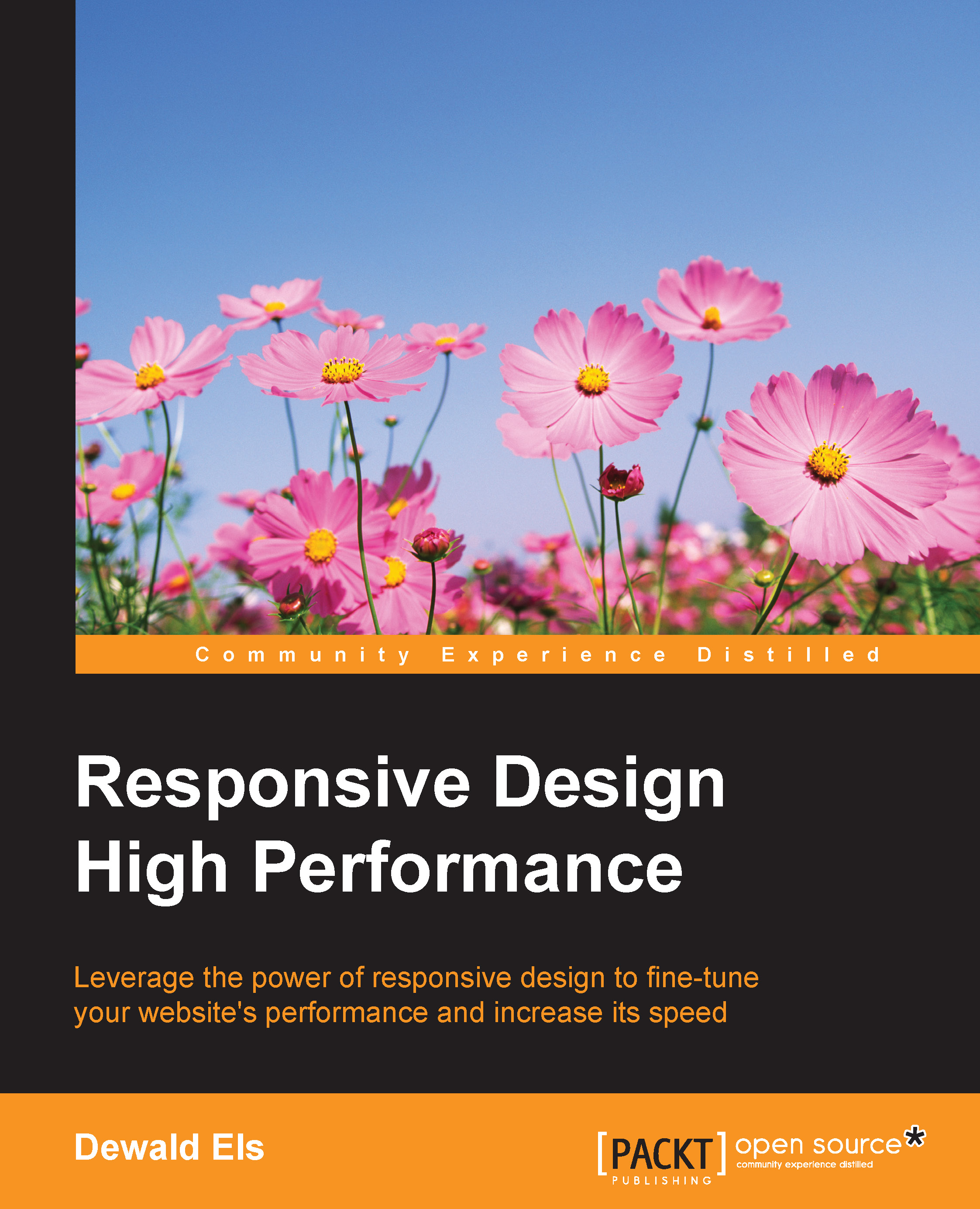
-
Table Of Contents
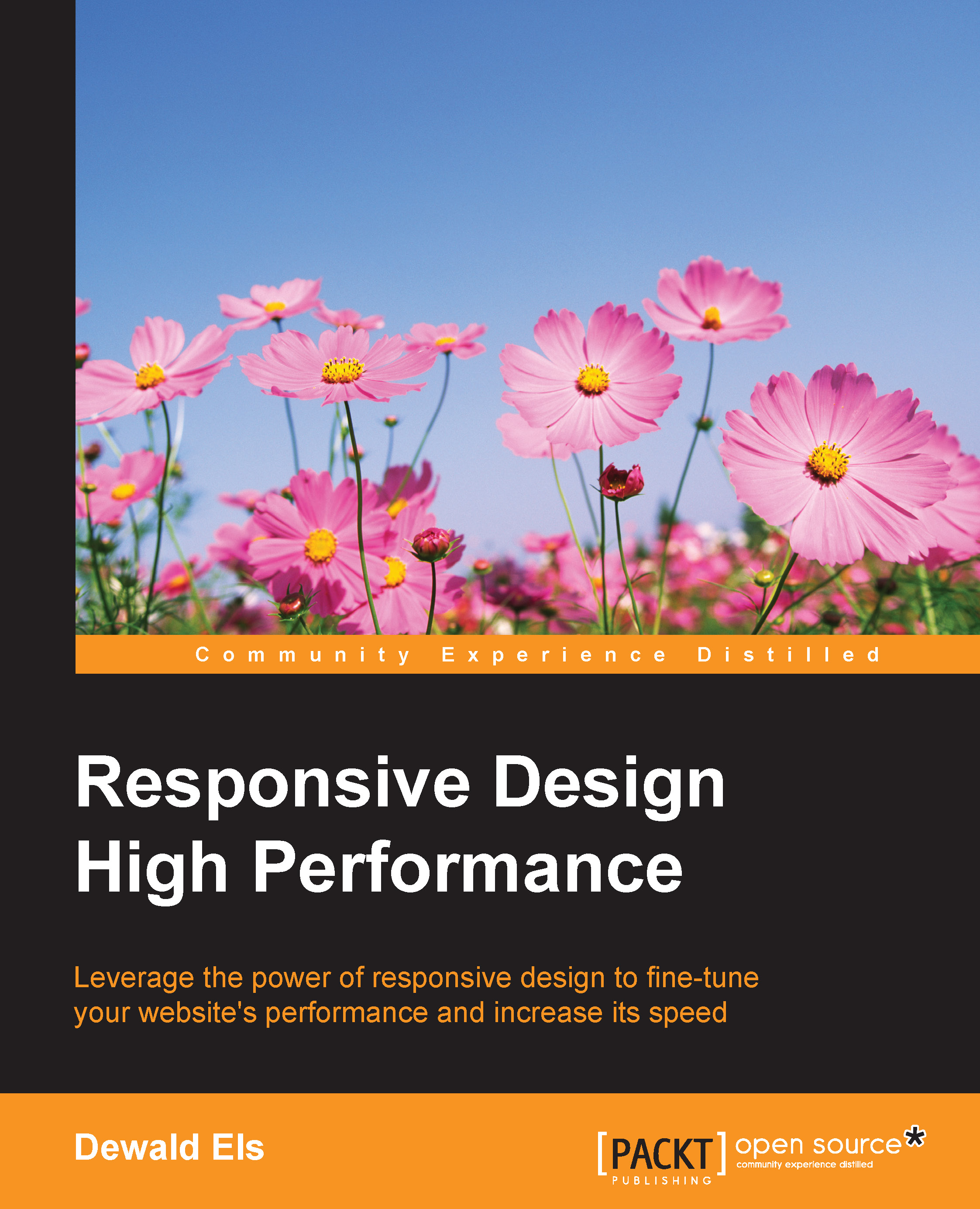
Responsive Design High Performance
By :
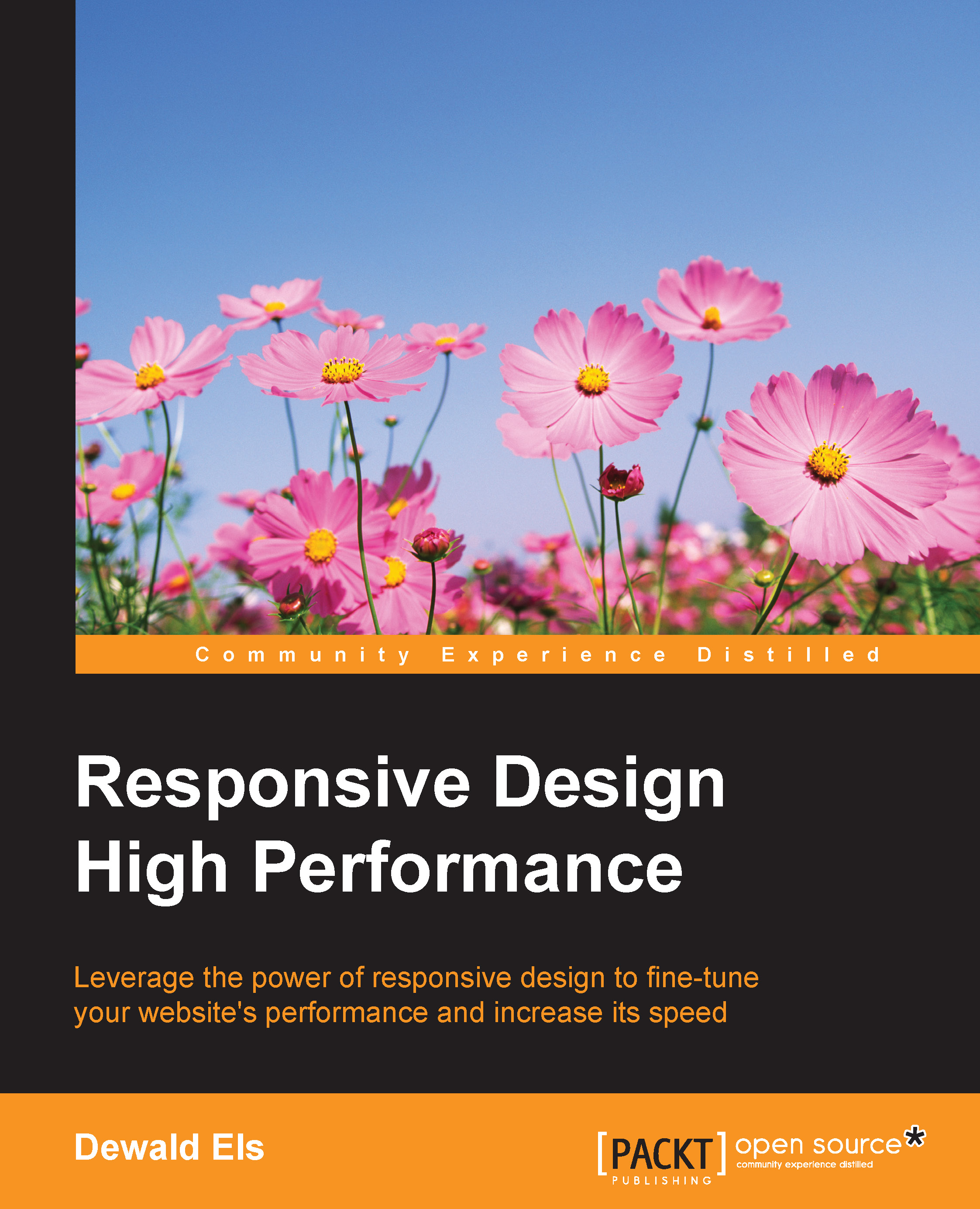
Responsive Design High Performance
By:
Overview of this book
This book is ideal for developers who have experience in developing websites or possess minor knowledge of how responsive websites work. No experience of high-level website development or performance tweaking is required.
Table of Contents (11 chapters)
Preface
 Free Chapter
Free Chapter
1. The Good, the Bad, and the Ugly of Responsive Web Design
2. Tweaking Your Website for Performance
3. Managing Images
4. Learning Content Management
5. The Fastest HTTP Request is No HTTP Request
6. Testing, Testing, and Testing!
7. Speeding Up Development with Design Concepts, Patterns, and Programs
8. Using Tools for Performance
A. Taking the Next Steps
Index

