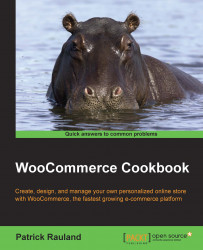You may not want to remove product tabs entirely. You may only want to rearrange them. That can also be done with a bit of code.
You should know how to find the product tab ID. This is discussed in the first part of the preceding recipe, Removing product tabs.
To reorder product tabs, take a look at the following steps:
Open up your theme's
functions.phpfile, or a custom WooCommerce plugin that you have created, and paste in the following:add_filter( 'woocommerce_product_tabs', 'woocommerce_cookbook_reorder_tabs', 98 ); function woocommerce_cookbook_reorder_tabs( $tabs ) { return $tabs; }In the
woocommerce_cookbook_reorder_tabsfunction, you'll want to paste in the new order. Add the following code before thereturn $tabs;statement:if( isset( $tabs['reviews']['priority'] ) ){ $tabs['reviews']['priority'] = 10; } if( isset( $tabs['description']['priority'] ) ){ $tabs['description']['priority'] = 20; } if( isset( $tabs['additional_information...