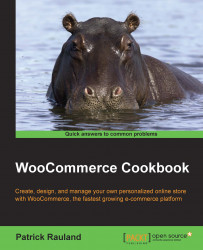Every credit card has a different transaction fee. Many credit cards charge around 2 percent, but some cards such as American Express can charge 4 or 5 percent. For this reason, some retailers only accept certain cards through their payment gateway. If you don't allow one of those cards, it's best to tell the customer that ahead of time.
If you support every credit card, you still can show the customer a list of supported cards. They'll be more likely to convert knowing that you support their credit card.
There is a plugin that does exactly this. It allows you to select exactly which cards you support. In the following steps, we install this plugin and display the list of cards accepted for payment purposes:
In the WordPress admin, click on the Plugins menu and then on Add New.
Run a search for the
WooCommerce Accepted Payment Methodsplugin.Install and activate the plugin.
Now that we have installed the plugin, we need to configure the settings...