Chapter 1. An Introduction to Ext JS 5
When learning a new technology such as Ext JS, some developers face a hard time to begin with, so this book will give you the best possible way to start to understand this technology more than any other source. We have to go from the library documentation to blogs and forums looking for answers, trying to figure out how the library and all the components work together. Even though there are tutorials in the official learning center, it would be great to have a guide to learn the library from the basics to a more advanced level; this is the main goal of this book.
Ext JS is a state of the art framework to create Rich Internet Applications (RIAs). The framework allows us to create cross-browser applications with a powerful set of components and widgets. The idea behind the framework is to create user-friendly applications in rapid development cycles, facilitate teamwork (MVC or MVVM), and also have a long-term maintainability.
Ext JS is not just a library of widgets anymore; the brand new version is a framework full of new exciting features for us to play with. Some of these features are the new class system, the loader, the new application package, which defines a standard way to code our applications, and much more awesome stuff.
The company behind the Ext JS library is Sencha Inc. They work on great products that are based on web standards. Some of the most famous products that Sencha also have are Sencha Touch and Sencha Architect.
In this chapter, we will cover the basic concepts of the framework of version 5. You'll learn how to set up the library or SDK and create our first program, get to know the available tools to write our code, and take a look at some of the new features in Ext JS 5.
- Considering Ext JS for your next project
- Getting started with Ext JS—our first program
- Tools and editors
- What's new in Ext JS 5?
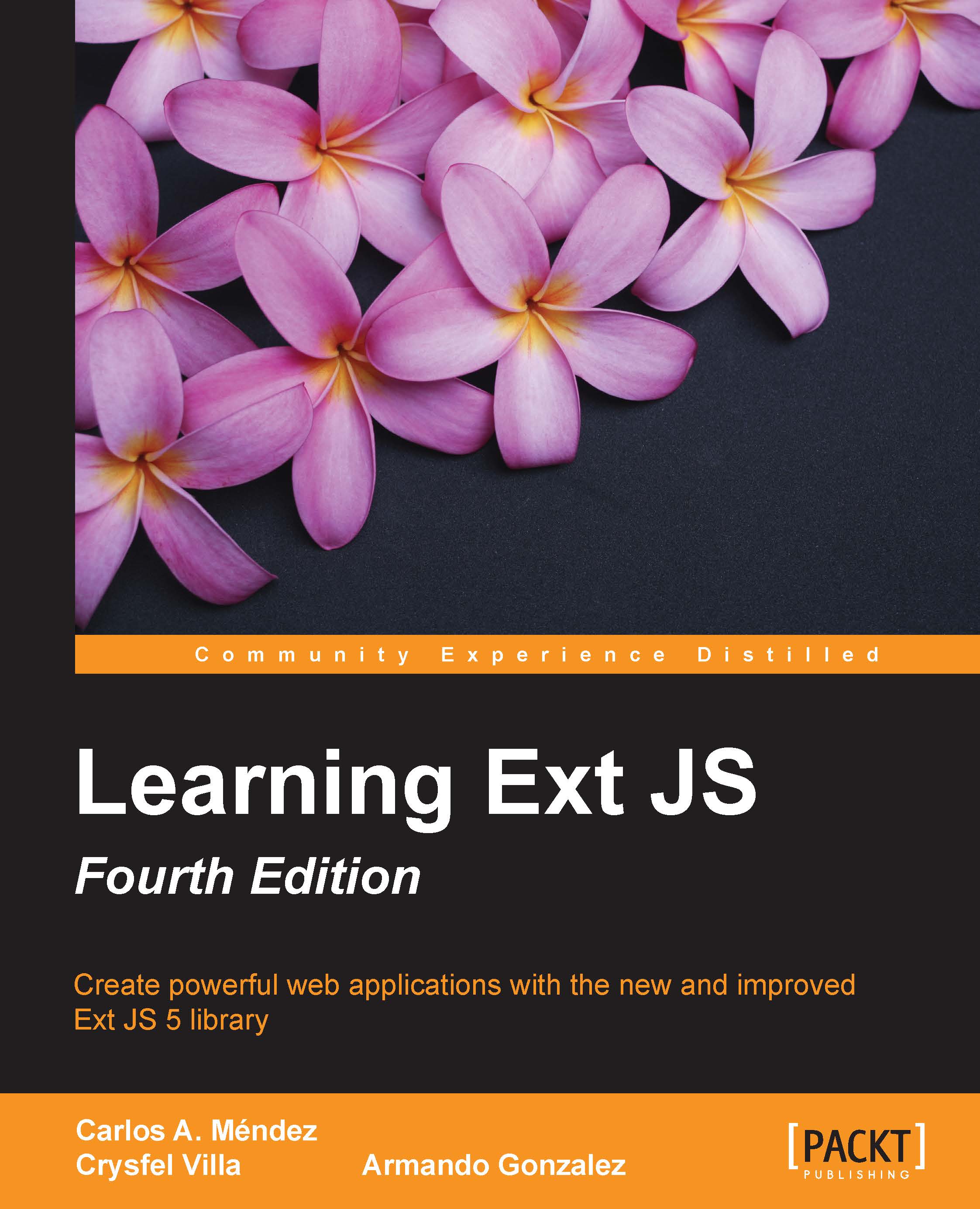
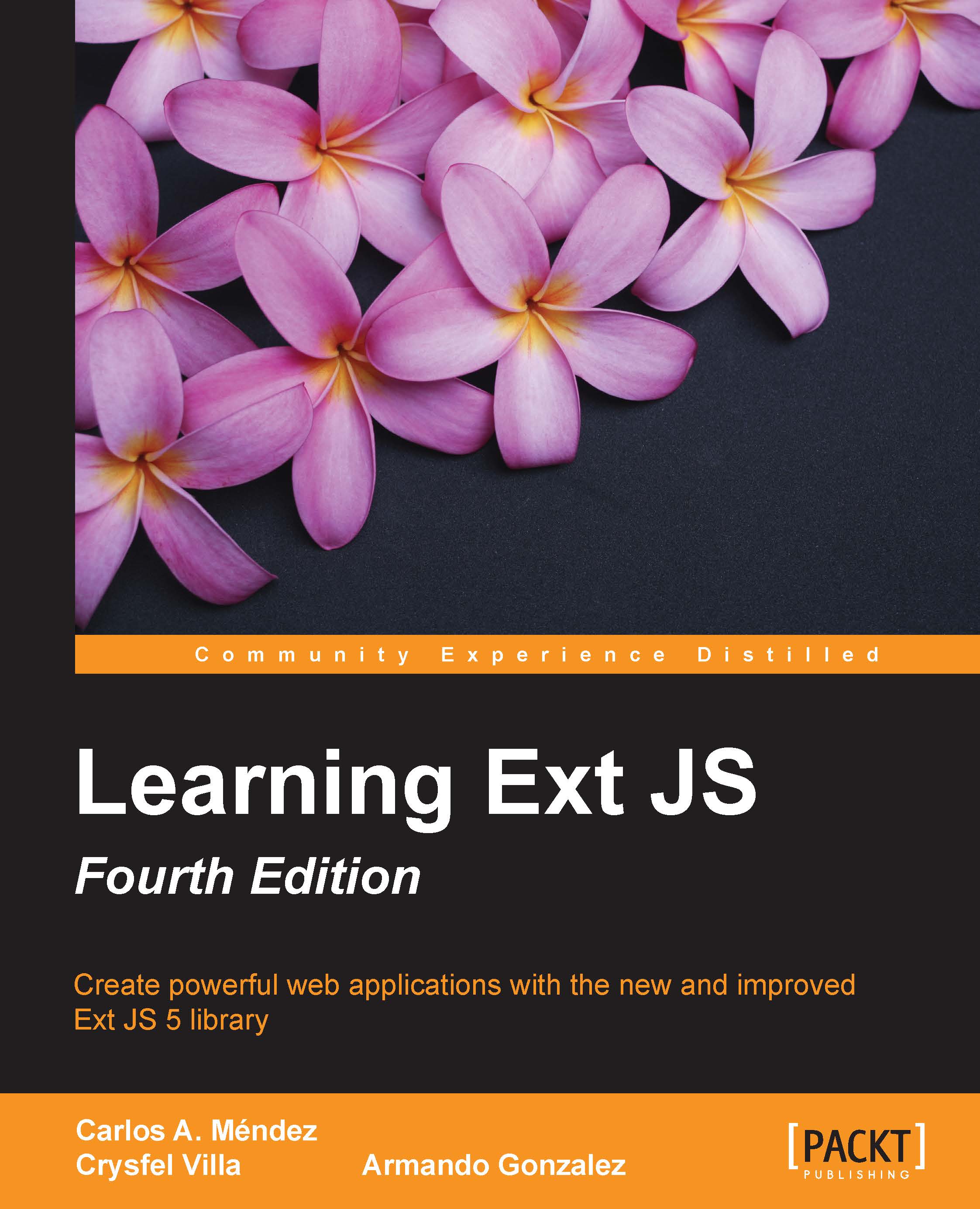
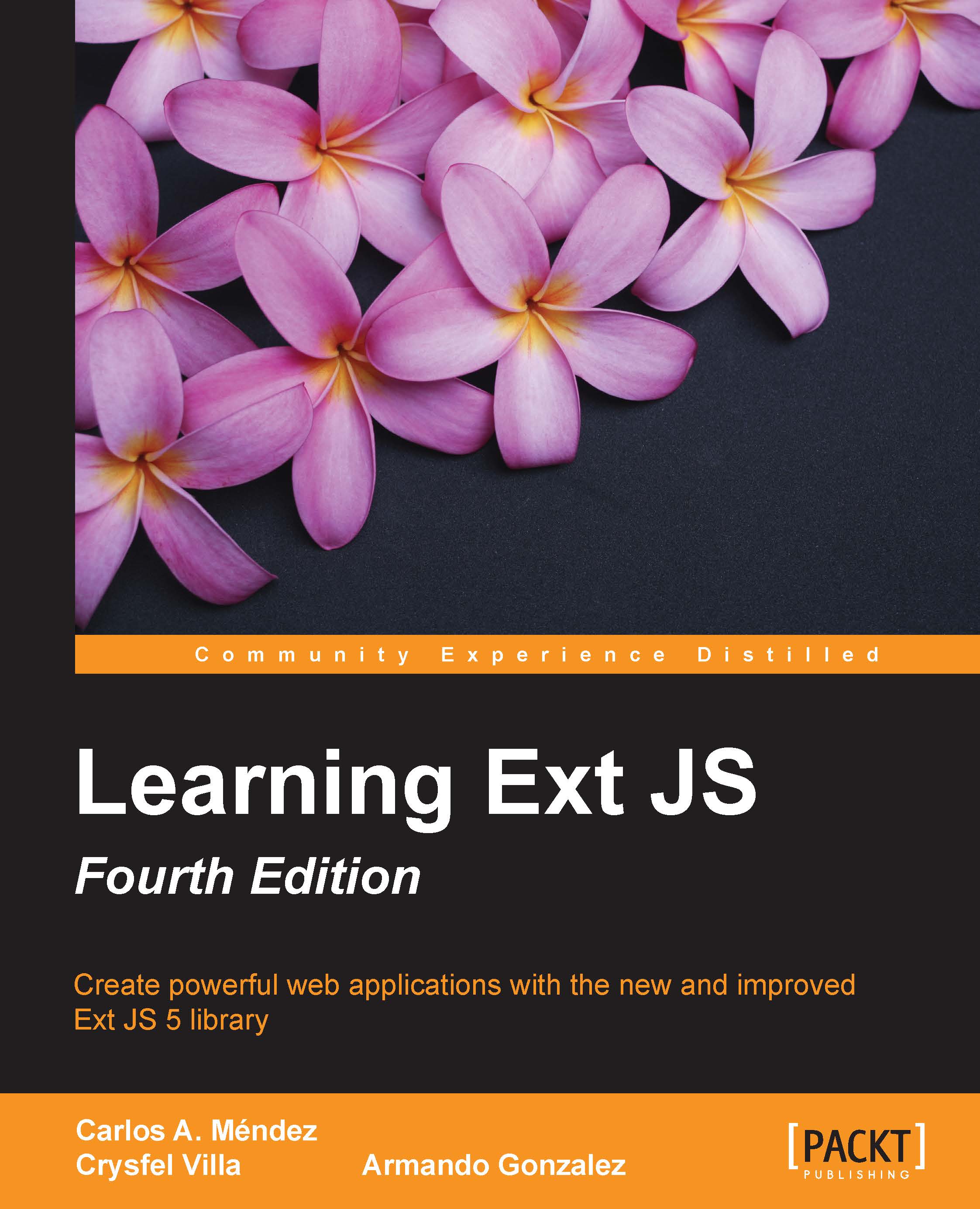
 Free Chapter
Free Chapter
