Log in as an administrator level, course creator, or manager user account.
Access the course management options in the Administration block by navigating to Site administration | Courses | Manage courses and categories.
Select the relevant category on the left where you want the course to be located, then click on the Create new course link on the right. This brings up the following page:

Alternatively, access the course listings page in the Navigation block under Courses and click on the Add a new course button.
Fill in the Course full name column. This should be a descriptive name for the course.
Fill in Course short name. This will be used for display in many settings, including navigation menu and breadcrumb links.
Select Course start date if relevant.
Enter Course ID number if required for identification purposes.
Enter a short description of the course in the Course Summary field. This is seen when users are browsing a category.
If you want to...
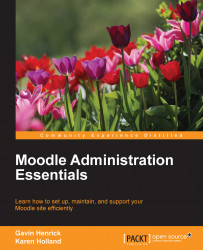
Moodle Administration Essentials
Moodle Administration Essentials
Overview of this book
Table of Contents (15 chapters)
Moodle Administration Essentials
Credits
About the Authors
About the Reviewers
www.PacktPub.com
Preface
 Free Chapter
Free Chapter
Moodle in a Nutshell
Managing User Accounts and Authentication
Managing Categories and Courses
Managing Site Appearance
Role Management
Managing Site Plugins
End of Year Course Rollover
Miscellaneous Admin Tasks
Index
Customer Reviews

