Overview of this book
Node.js is an open source, cross-platform runtime environment that allows you to use JavaScript to develop server-side web applications.
This short guide will help you develop applications using JavaScript and Node.js, leverage your existing programming skills from .NET or Java, and make the most of these other platforms through understanding the Node.js programming model. You will learn how to build web applications and APIs in Node, discover packages in the Node.js ecosystem, test and deploy your Node.js code, and more. Finally, you will discover how to integrate Node.js and .NET code.
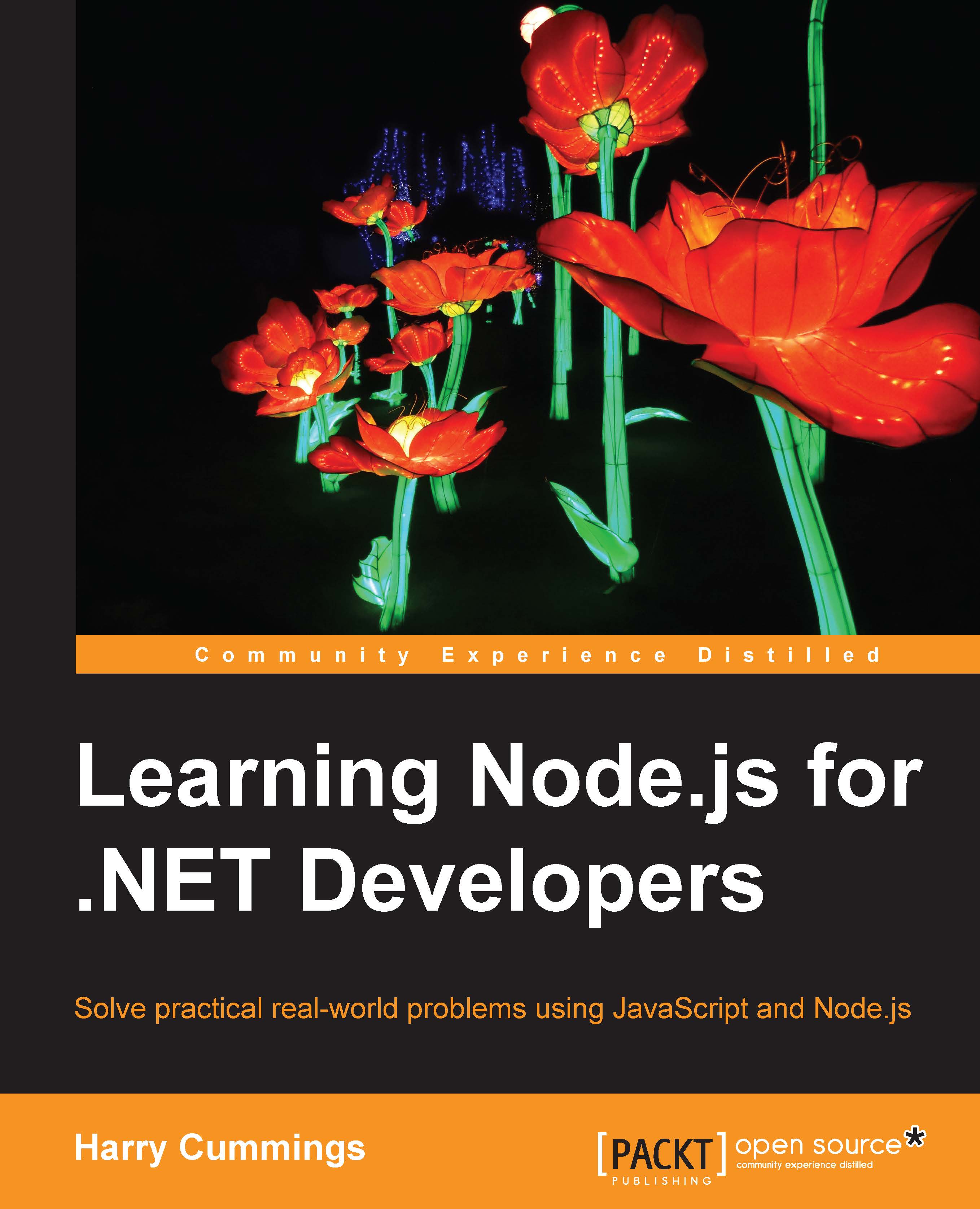
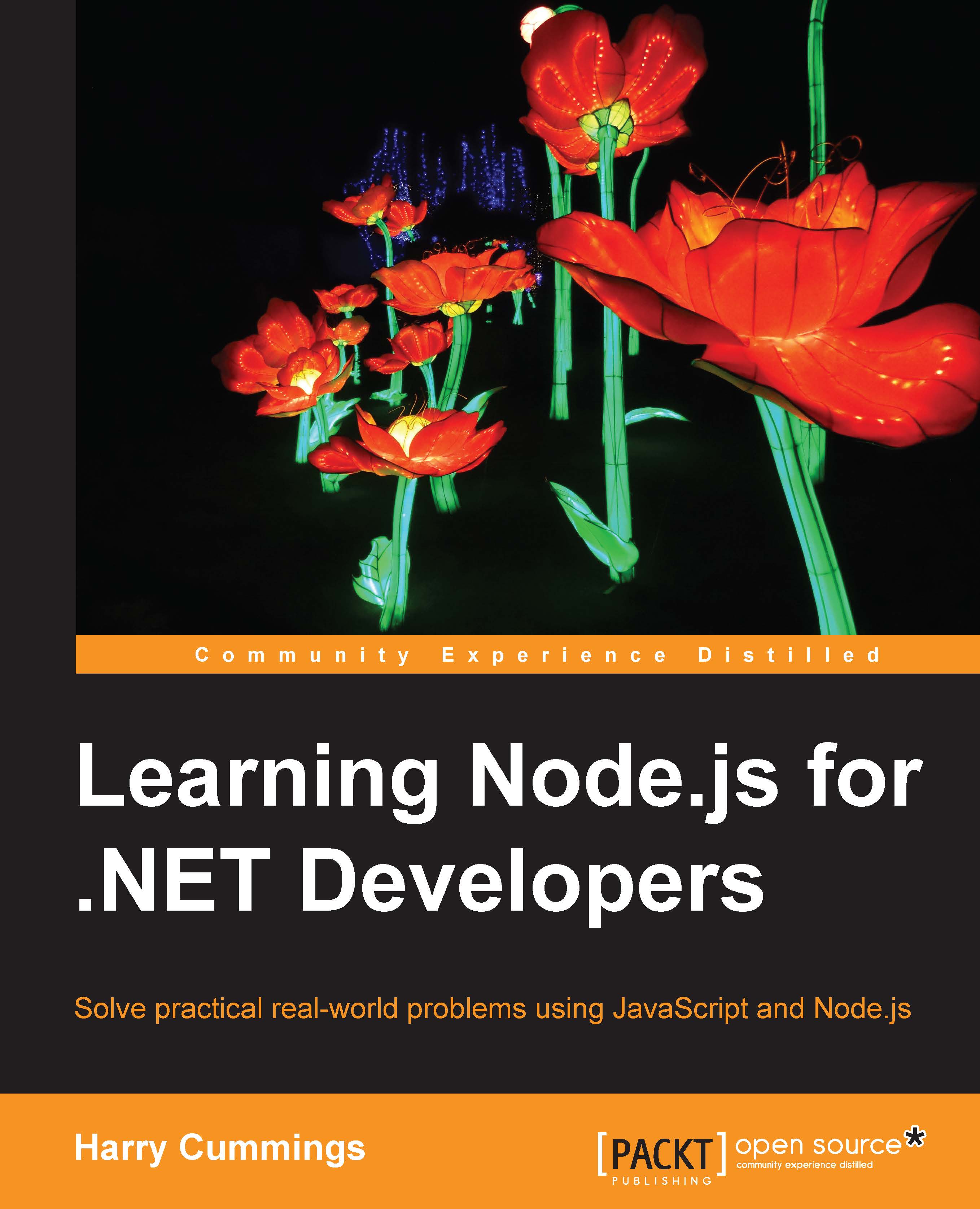
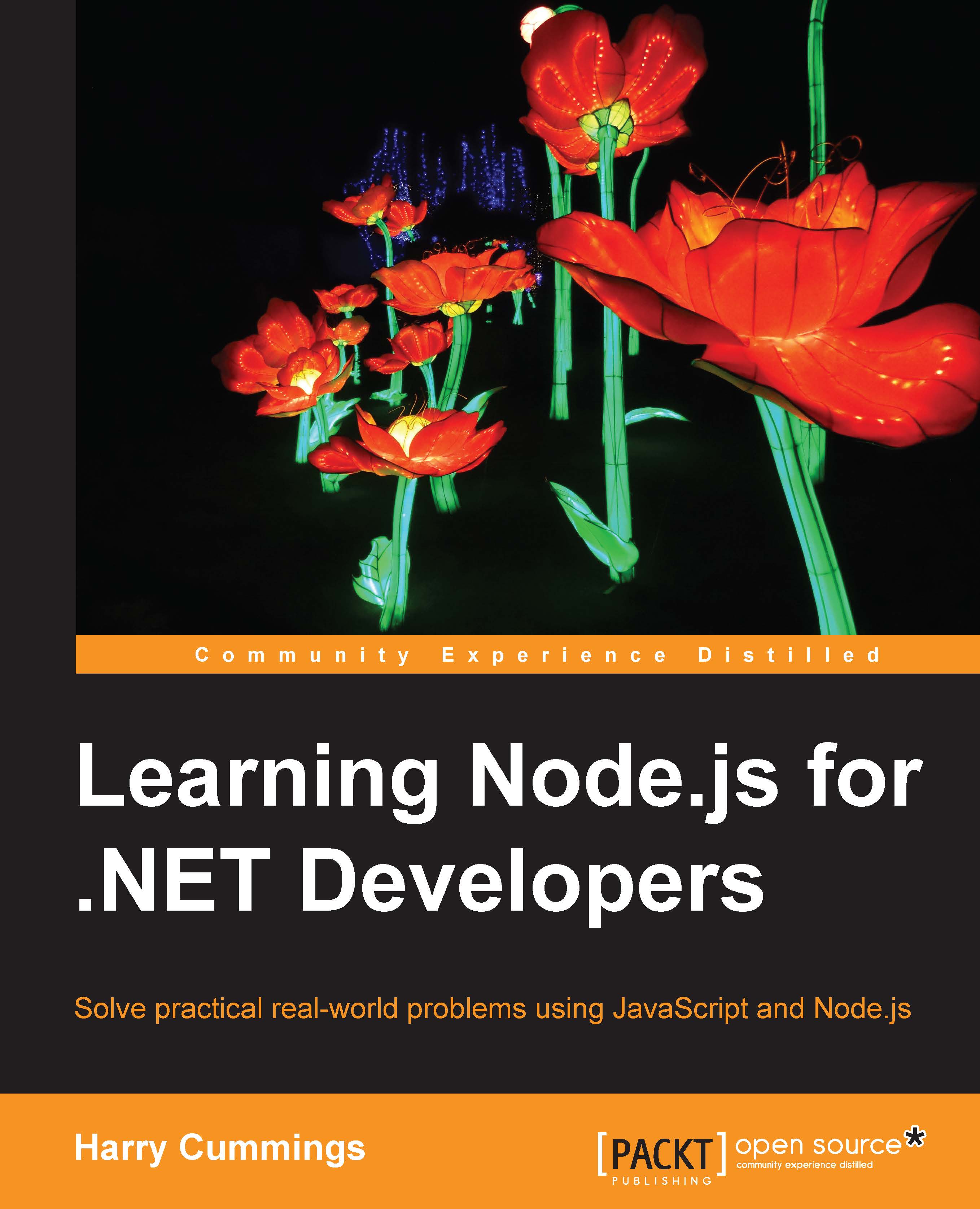
 Free Chapter
Free Chapter
