-
Book Overview & Buying
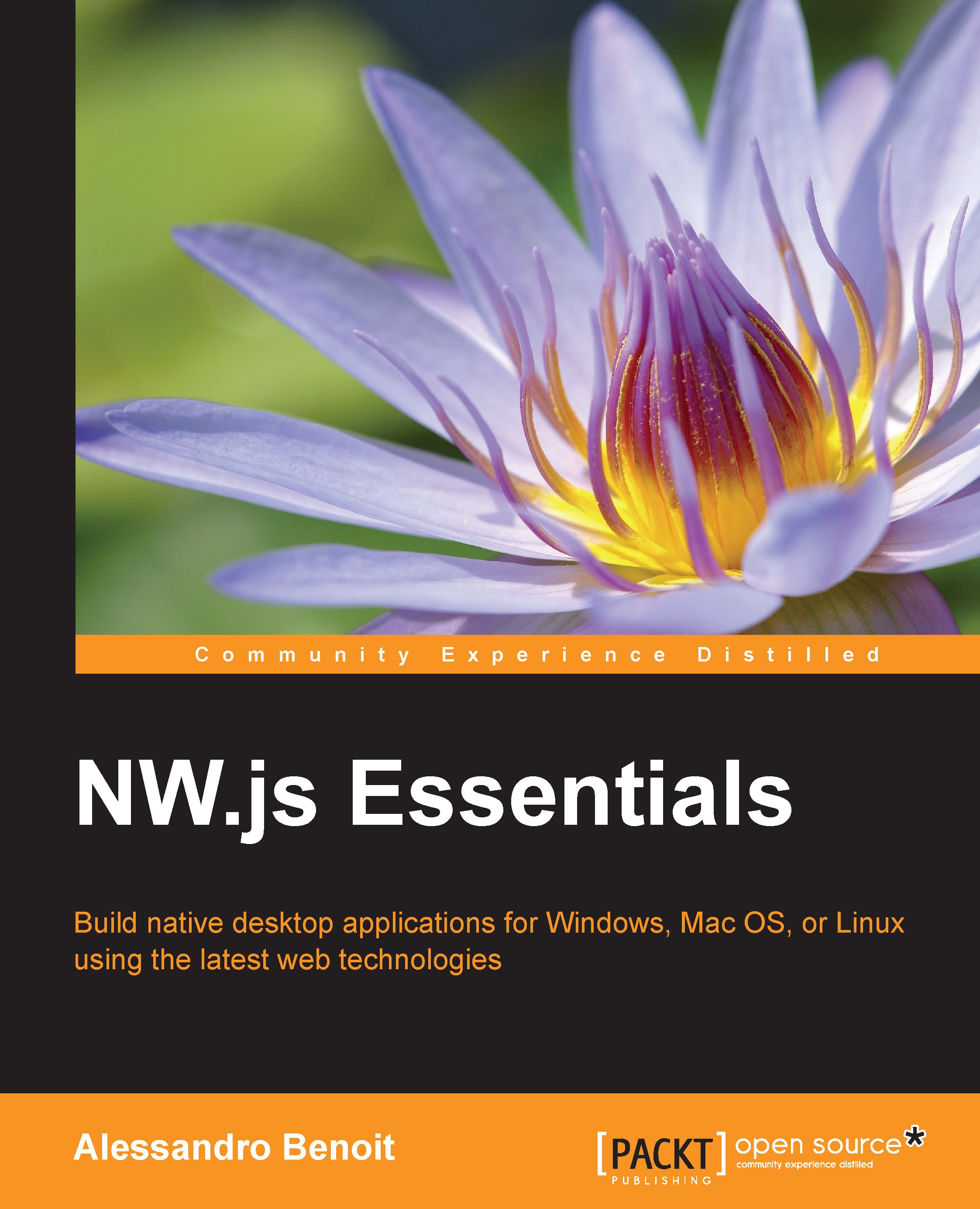
-
Table Of Contents
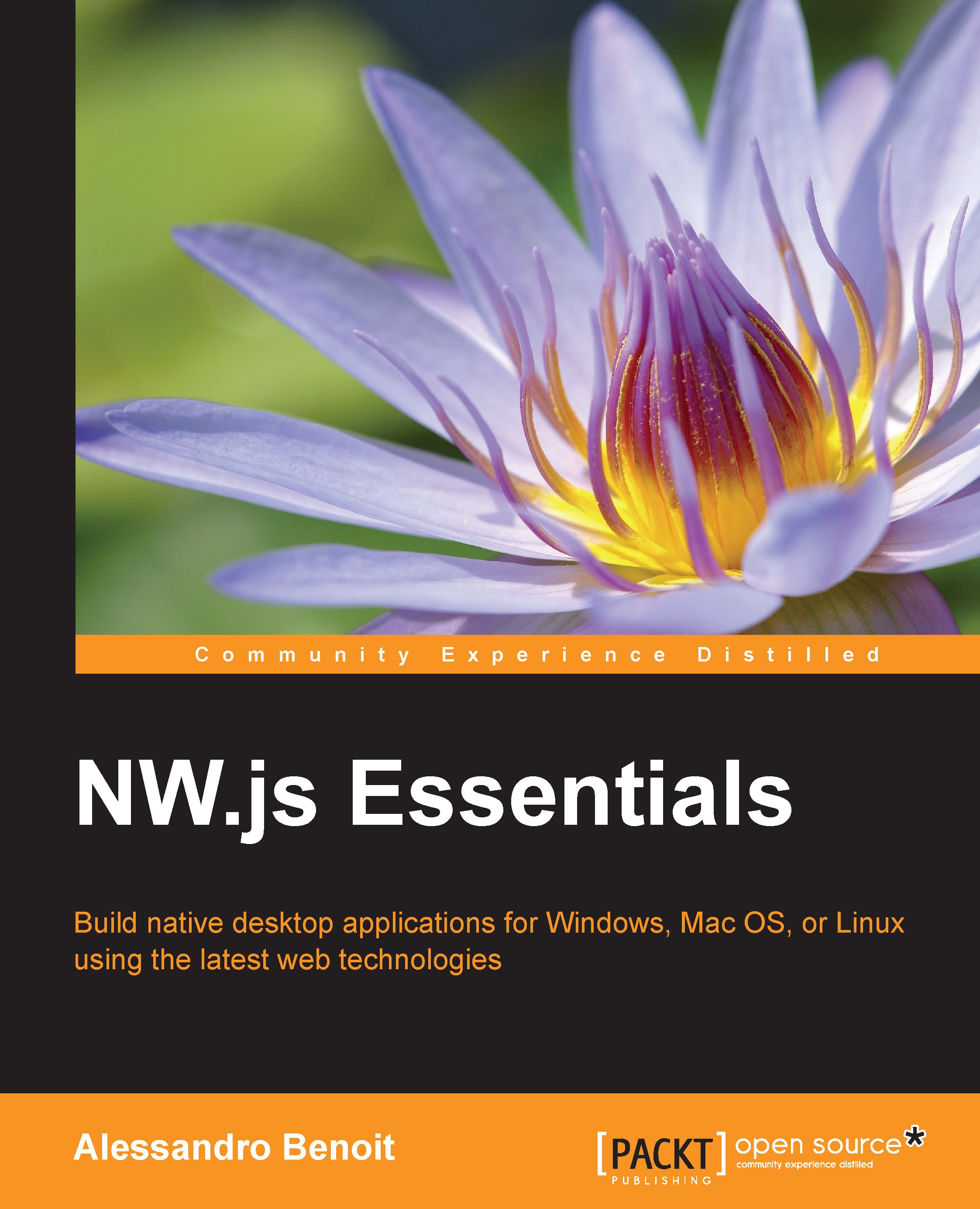
NW.js Essentials
By :
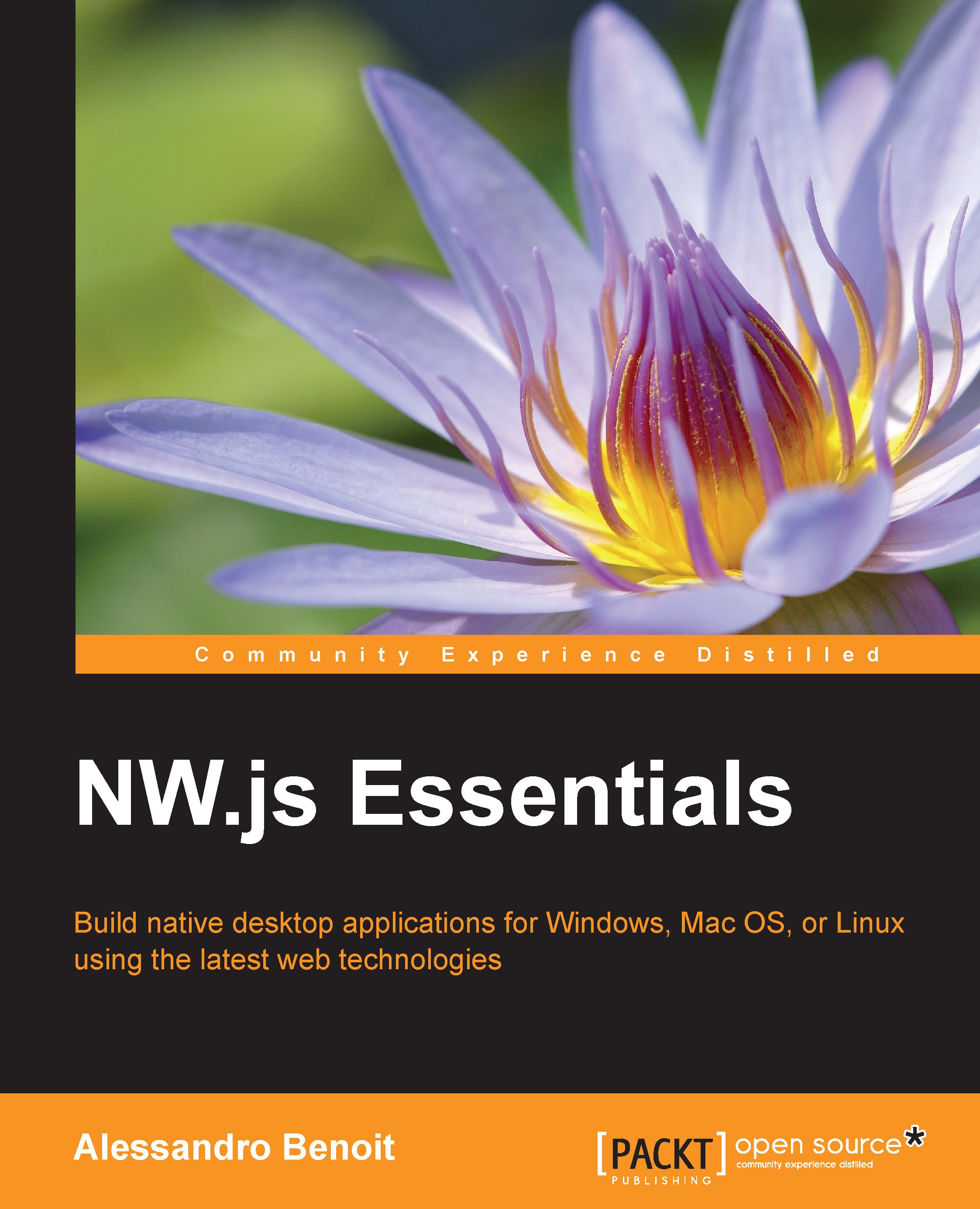
NW.js Essentials
By:
Overview of this book
 Free Chapter
Free Chapter
 Sign In
Start Free Trial
Sign In
Start Free Trial
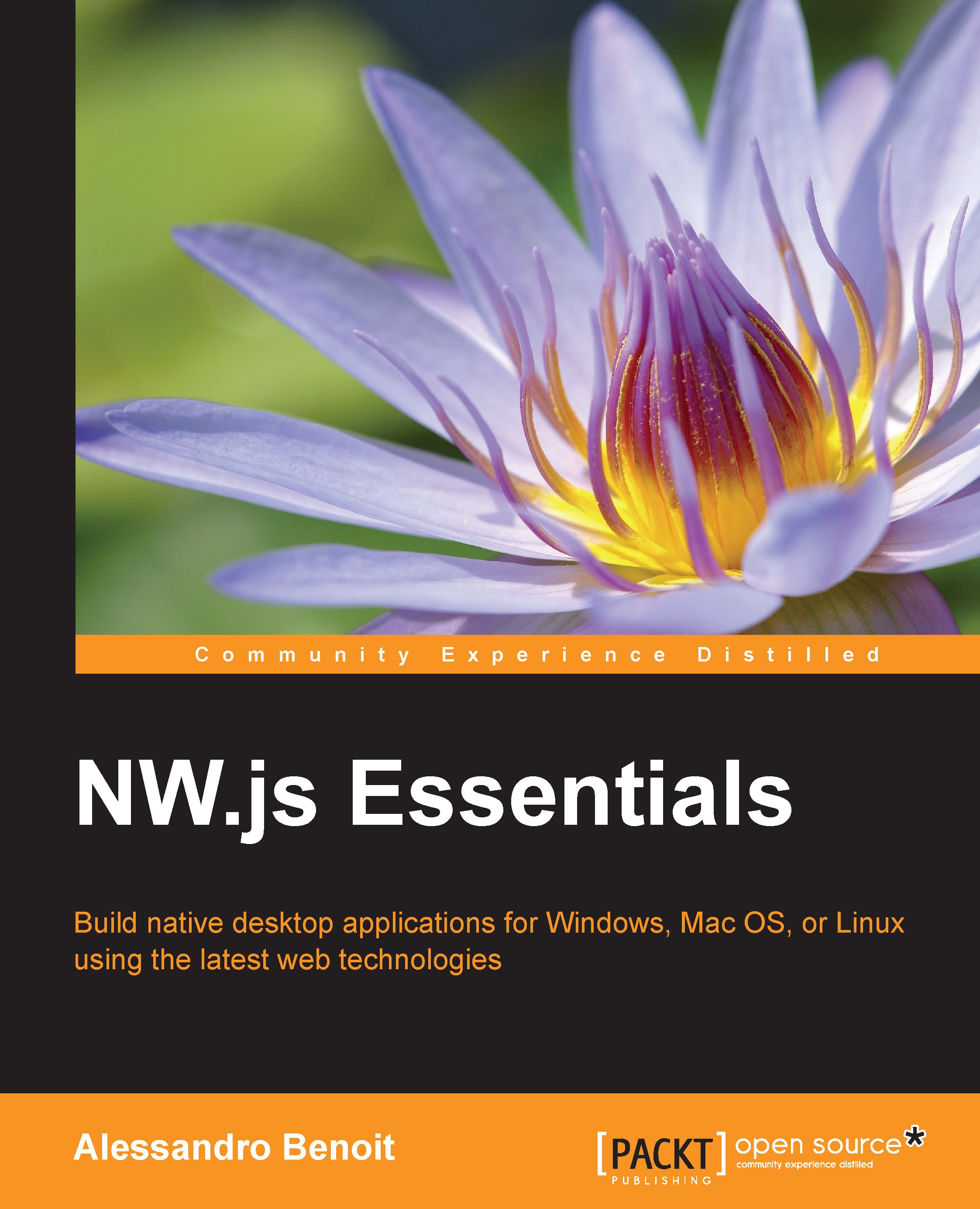
 Free Chapter
Free Chapter
Until a while ago, developing a desktop application that was compatible with the most common operating systems required an enormous amount of expertise, different programming languages, and logics for each platform.
Yet, for a while now, the evolution of web technologies has brought to our browsers many web applications that have nothing to envy from their desktop alternative. Just think of Google apps such as Gmail and Calendar, which, for many, have definitely replaced the need for a local mail client. All of this has been made possible thanks to the amazing potential of the latest implementations of the Browser Web API combined with the incredible flexibility and speed of the latest server technologies.
Although we live in a world increasingly interconnected and dependent on the Internet, there is still the need for developing desktop applications for a number of reasons:
Once it's established that we cannot completely get rid of desktop applications and that their implementation on different platforms requires an often prohibitive learning curve, it comes naturally to ask: why not make desktop applications out of the very same technologies used in web development?
The answer, or at least one of the answers, is NW.js!
NW.js doesn't need any introduction. With more than 20,000 stars on GitHub (in the top four hottest C++ projects of the repository-hosting service) NW.js is definitely one of the most promising projects to create desktop applications with web technologies. Paraphrasing the description on GitHub, NW.js is a web app runtime that allows the browser DOM to access Node.js modules directly.
Node.js is responsible for hardware and operating system interaction, while the browser serves the graphic interface and implements all the functionalities typical of web applications. Clearly, the use of the two technologies may overlap; for example, if we were to make an asynchronous call to the API of an online service, we could use either a Node.js HTTP client or an XMLHttpRequest Ajax call inside the browser.
Without going into technical details, in order to create desktop applications with NW.js, all you need is a decent understanding of Node.js and some expertise in developing HTML5 web apps.
In this first chapter, we are going to dissect the topic dwelling on these points:
Important notes about NW.js (also known as Node-Webkit) and io.js
Before January 2015, since the project was born, NW.js was known as Node-Webkit. Moreover, with Node.js getting a little sluggish, much to the concern of V8 JavaScript engine updates, from version 0.12.0, NW.js is not based on Node.js but on io.js, an npm-compatible platform originally based on Node.js. For the sake of simplicity in the book, we will keep referring to Node.js even when talking about io.js as long as this does not affect a proper comprehension of the subject.

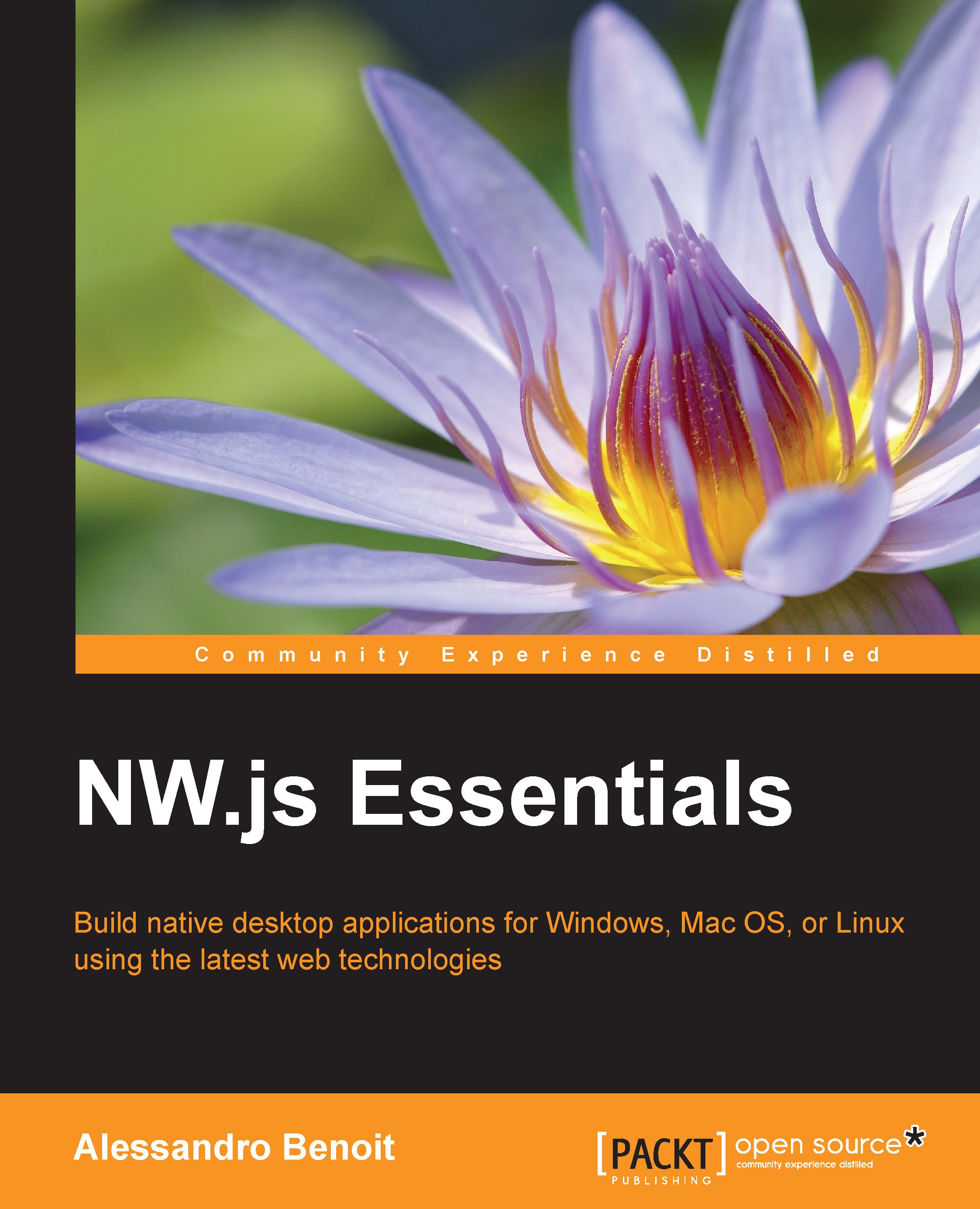
Change the font size
Change margin width
Change background colour