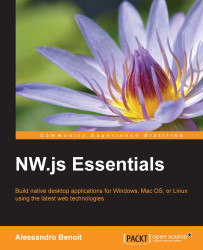NW.js' Clipboard API lets you read and write plain text from the system clipboard. There are three main methods to access the content of the clipboard. Clipboard.set(data) enables you to copy some text data into the clipboard, the Clipboard.get() method allows you to retrieve that data, and Clipboard.clear() allows you to clear it up. The following is a simple example:
var gui = require('nw.gui'),
clipboard = gui.Clipboard.get();
// Copy
clipboard.set('I love NW.js :)');
// Paste
var data = clipboard.get('text');
// Clear
clipboard.clear();