-
Book Overview & Buying
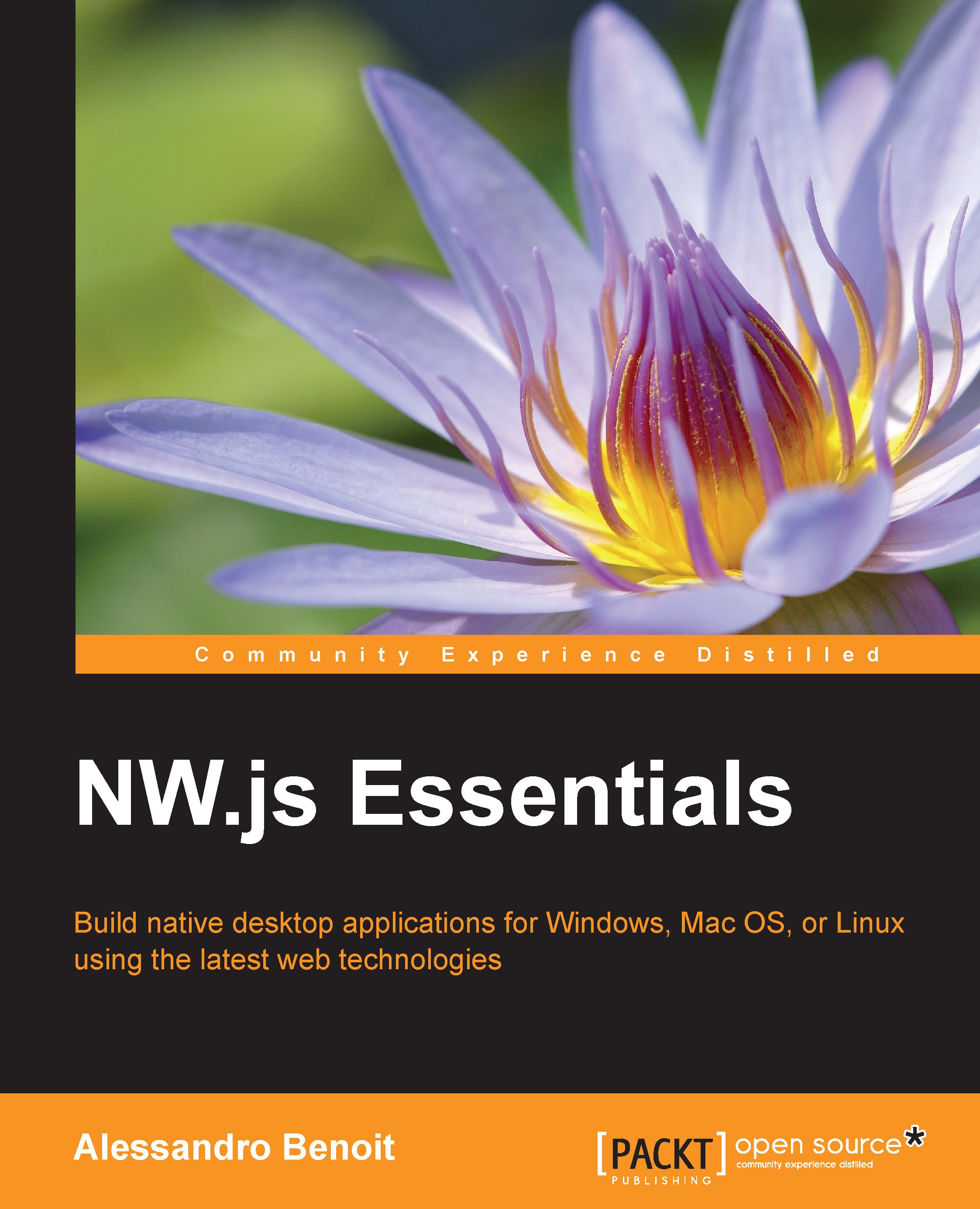
-
Table Of Contents
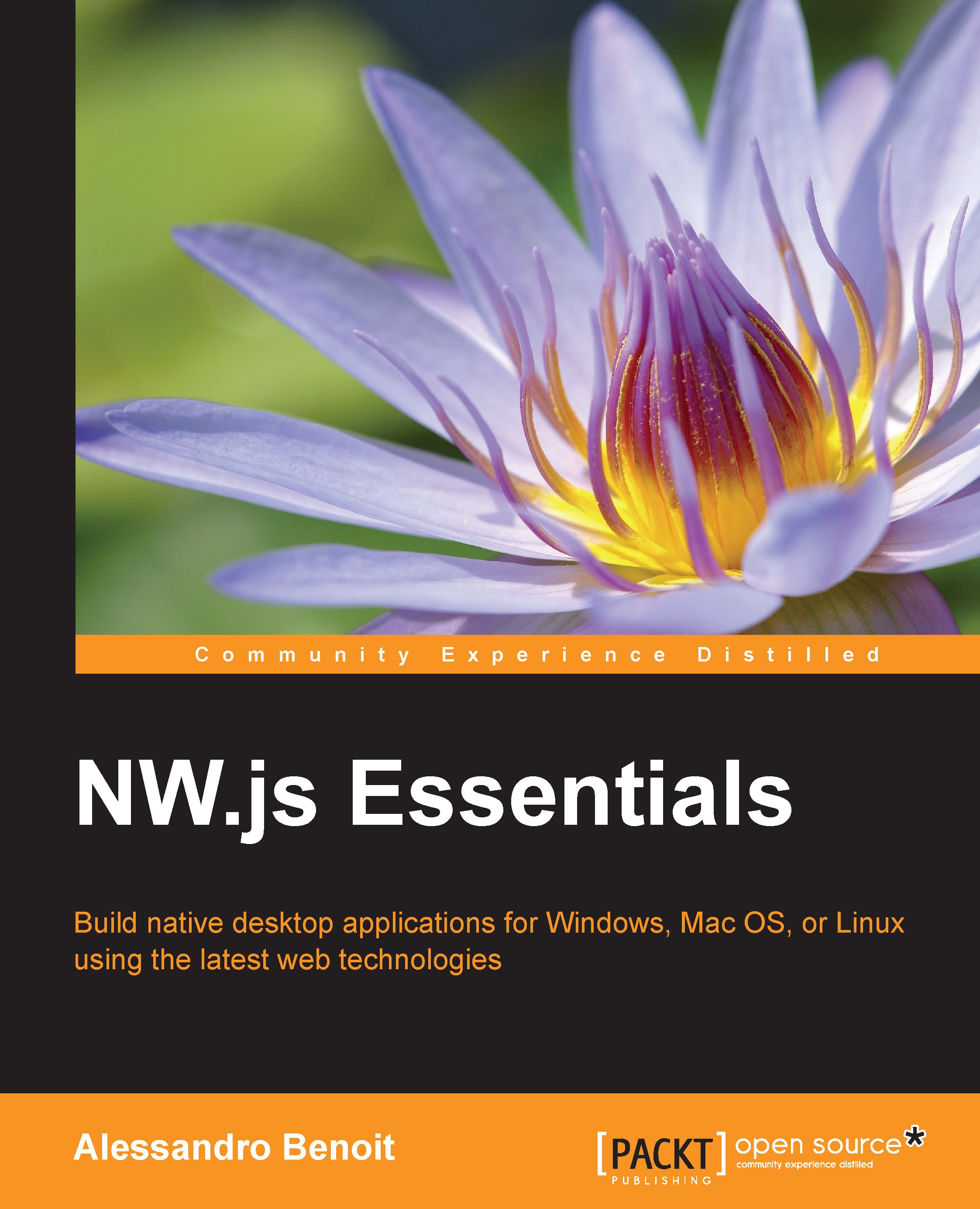
NW.js Essentials
By :
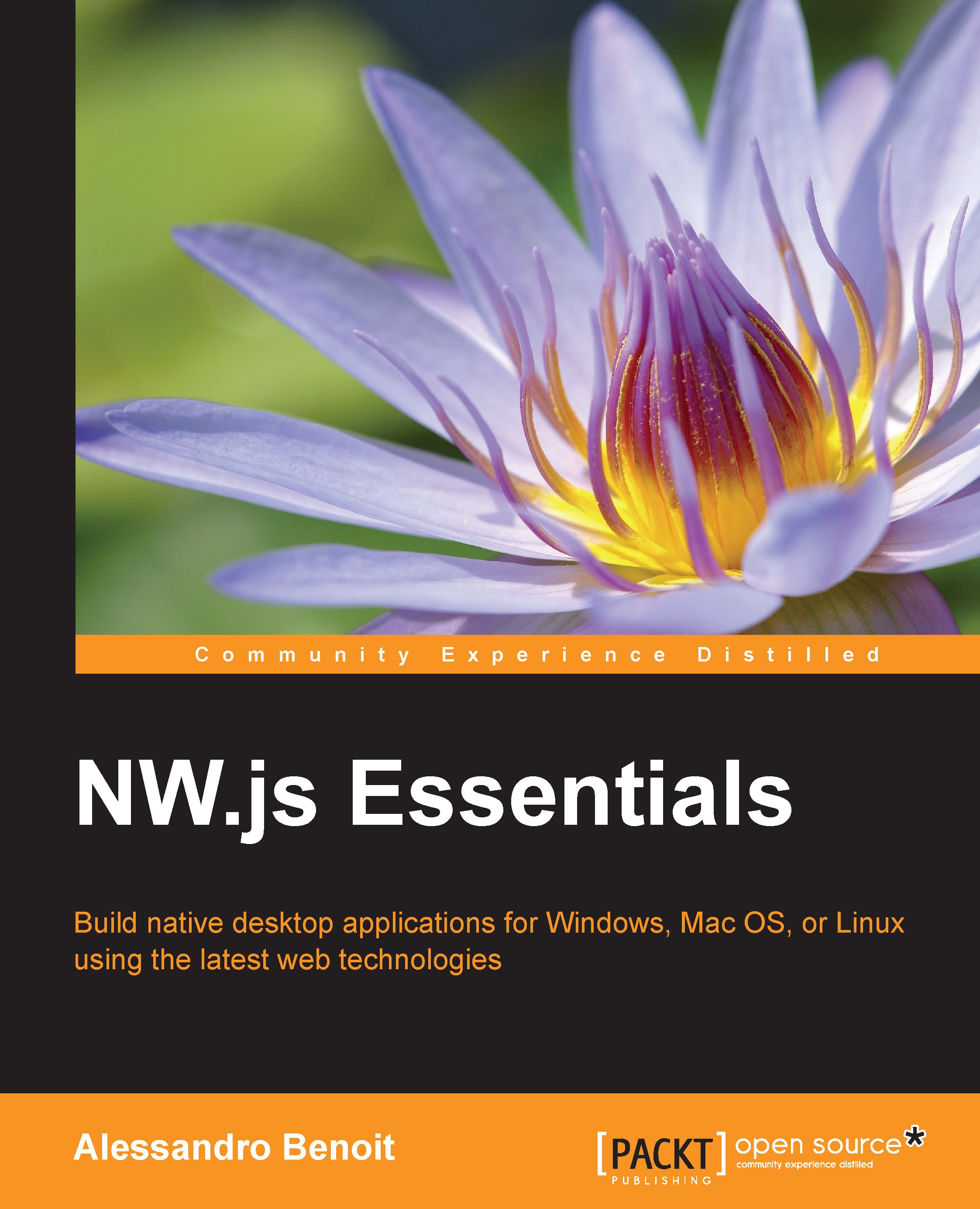
NW.js Essentials
By:
Overview of this book
 Free Chapter
Free Chapter
 Sign In
Start Free Trial
Sign In
Start Free Trial
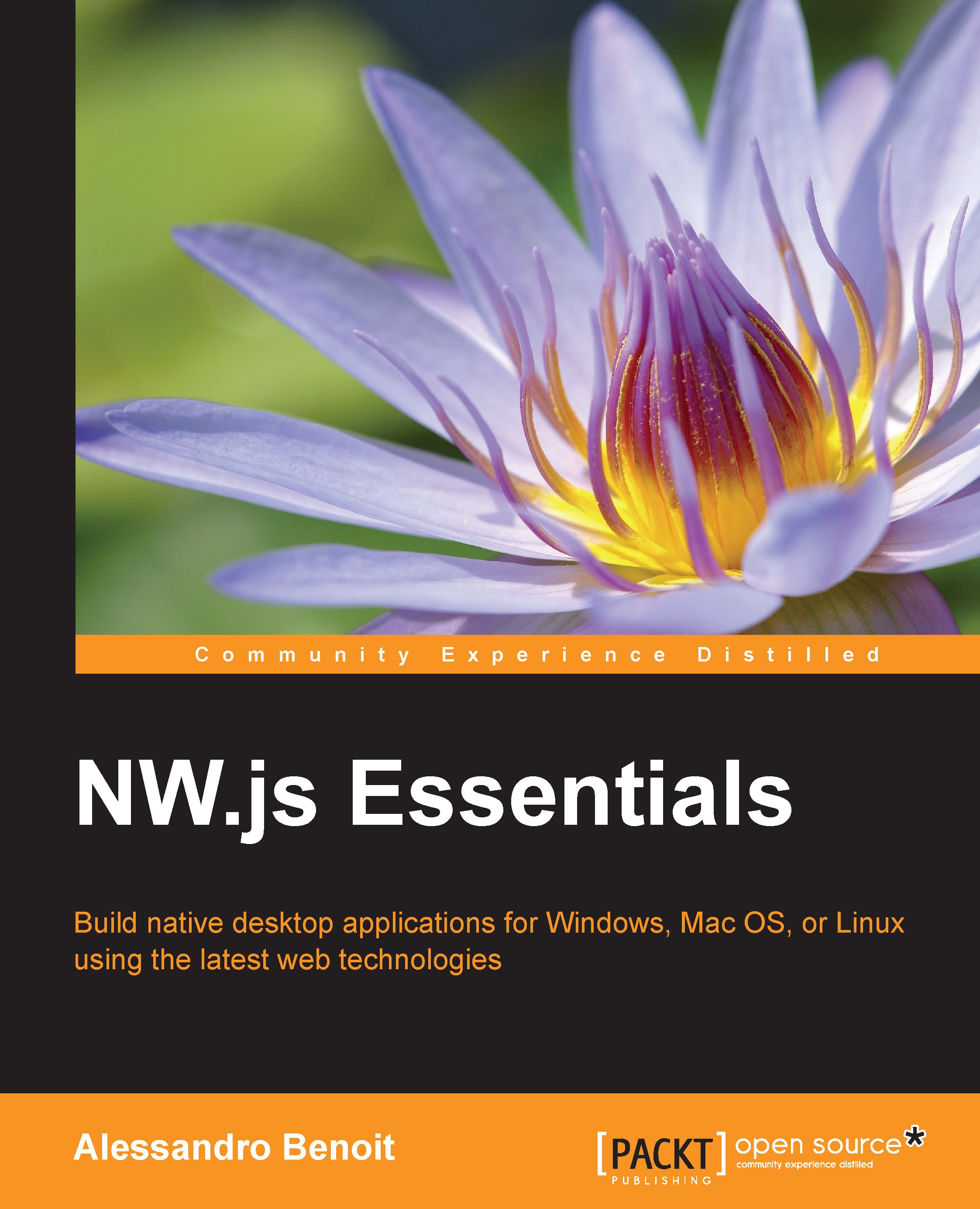
 Free Chapter
Free Chapter
Finally, we're ready to put into practice what we've learned until now. In this chapter, we're going to develop a full, working NW.js desktop application from scratch. We will do it step by step, starting from some styling advice, proceeding by implementing the basic functionalities, and eventually integrating them to create a proper desktop GUI thanks to Native UI APIs. Here's how our application will look like:

I apologize for the lack of imagination, but I thought that the most suitable example was the classic ToDO list application. However, in order to make it interesting, I added the ability to synchronize the database remotely via PouchDB and a simple option panel to better understand how to work with multiple windows. Moreover, the application will be ready to run on Mac OS X, Microsoft Windows, and Linux.
Some notes about the programming style adopted in this chapter
The programming style adopted in this chapter...

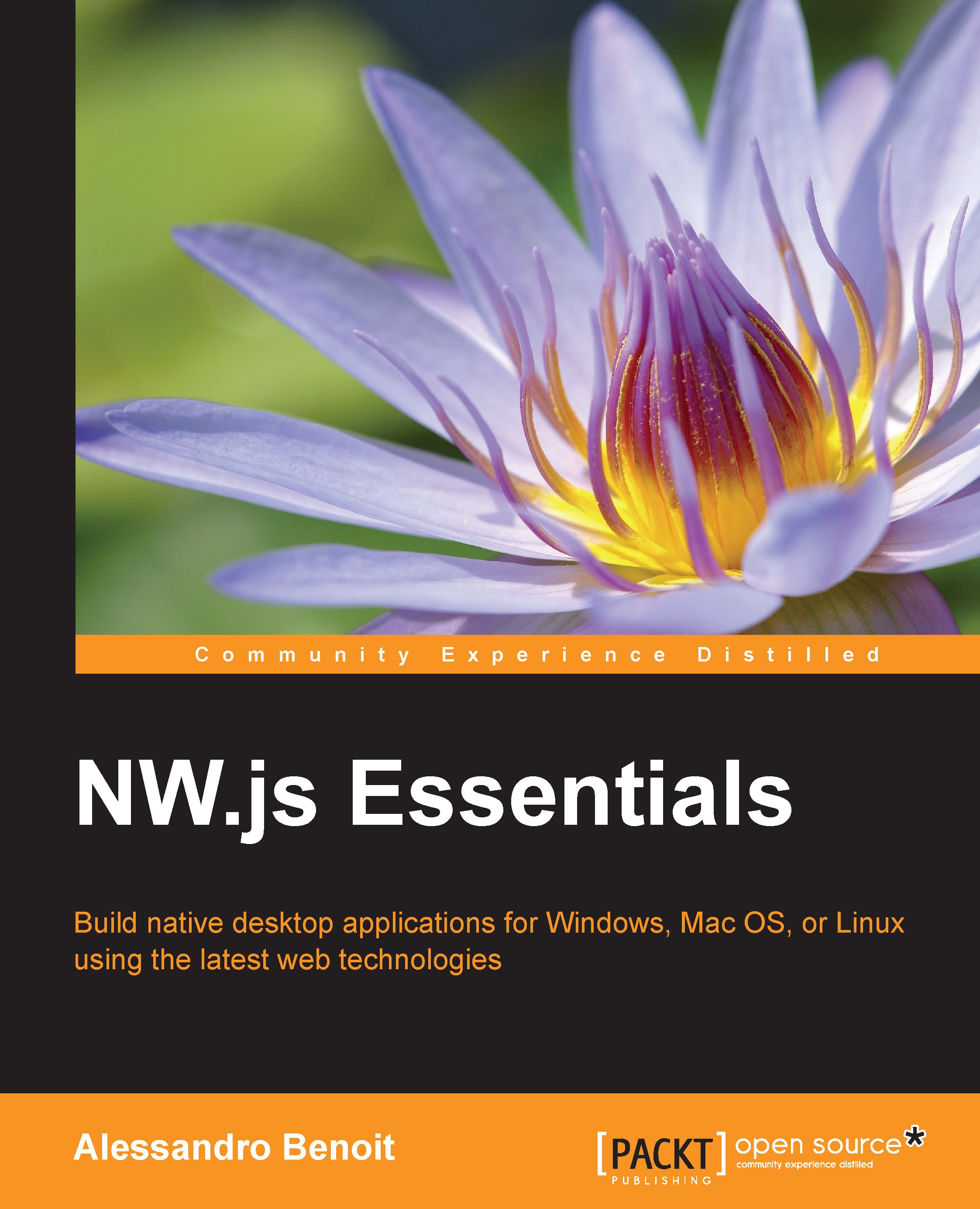
Change the font size
Change margin width
Change background colour