-
Book Overview & Buying
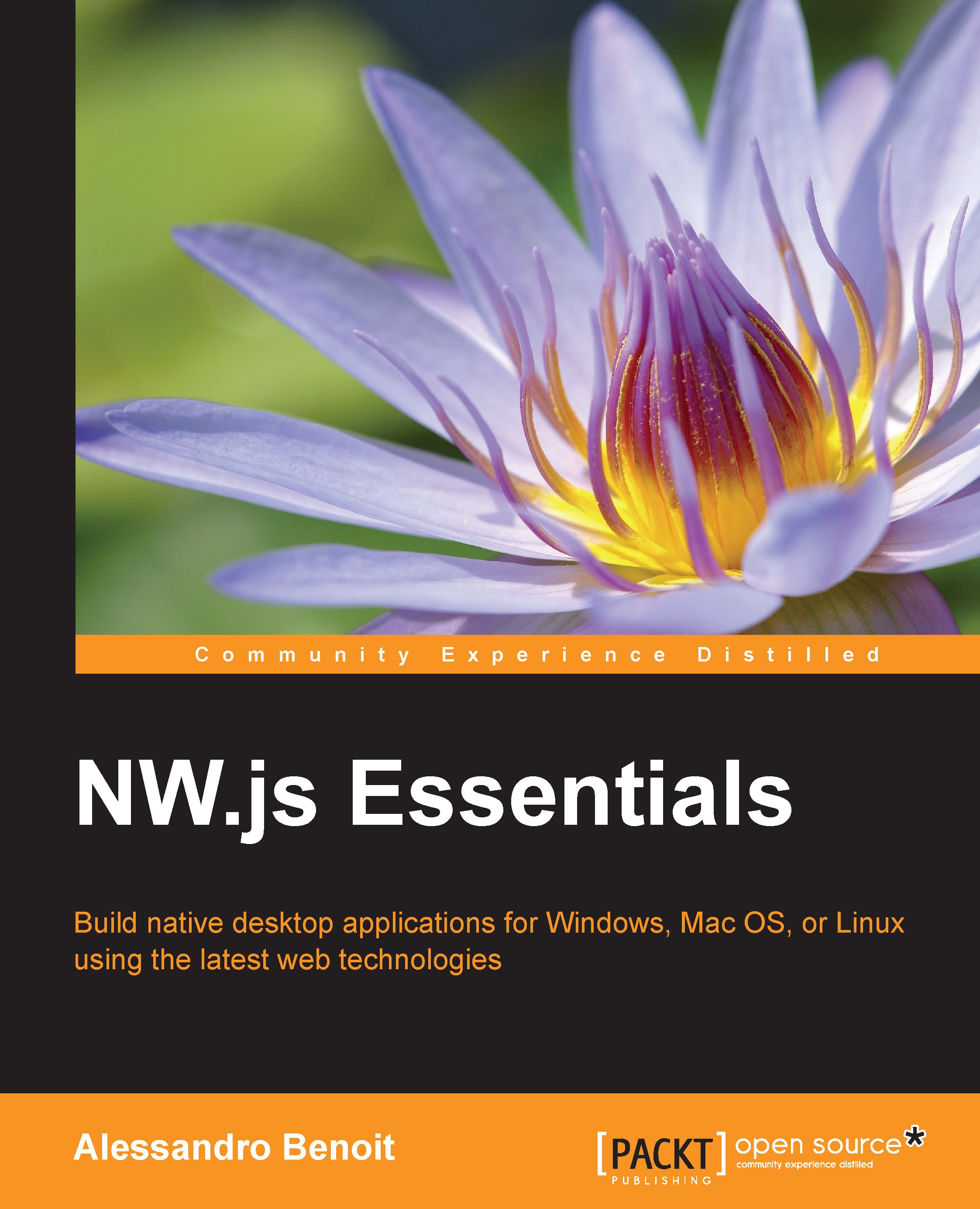
-
Table Of Contents
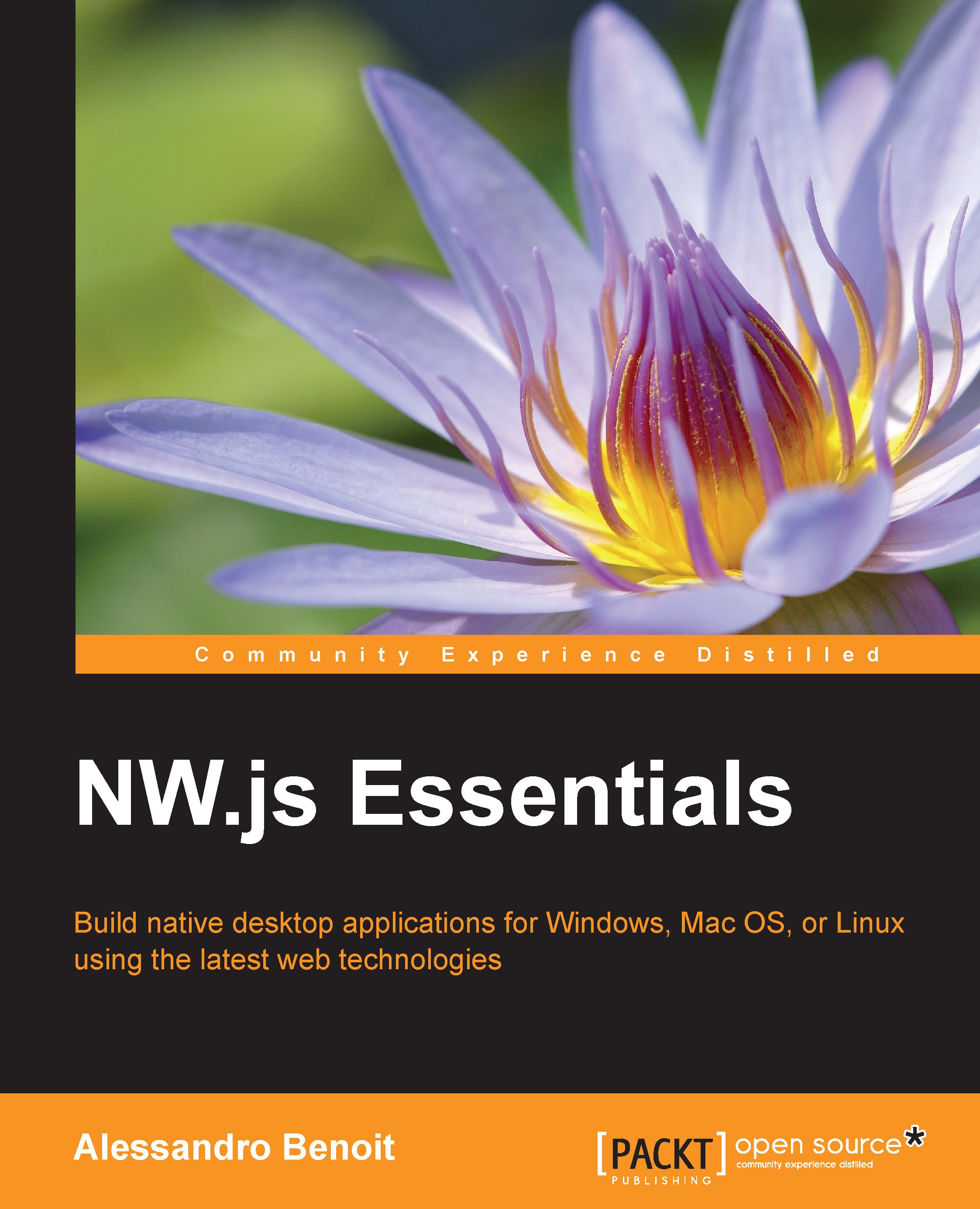
NW.js Essentials
By :
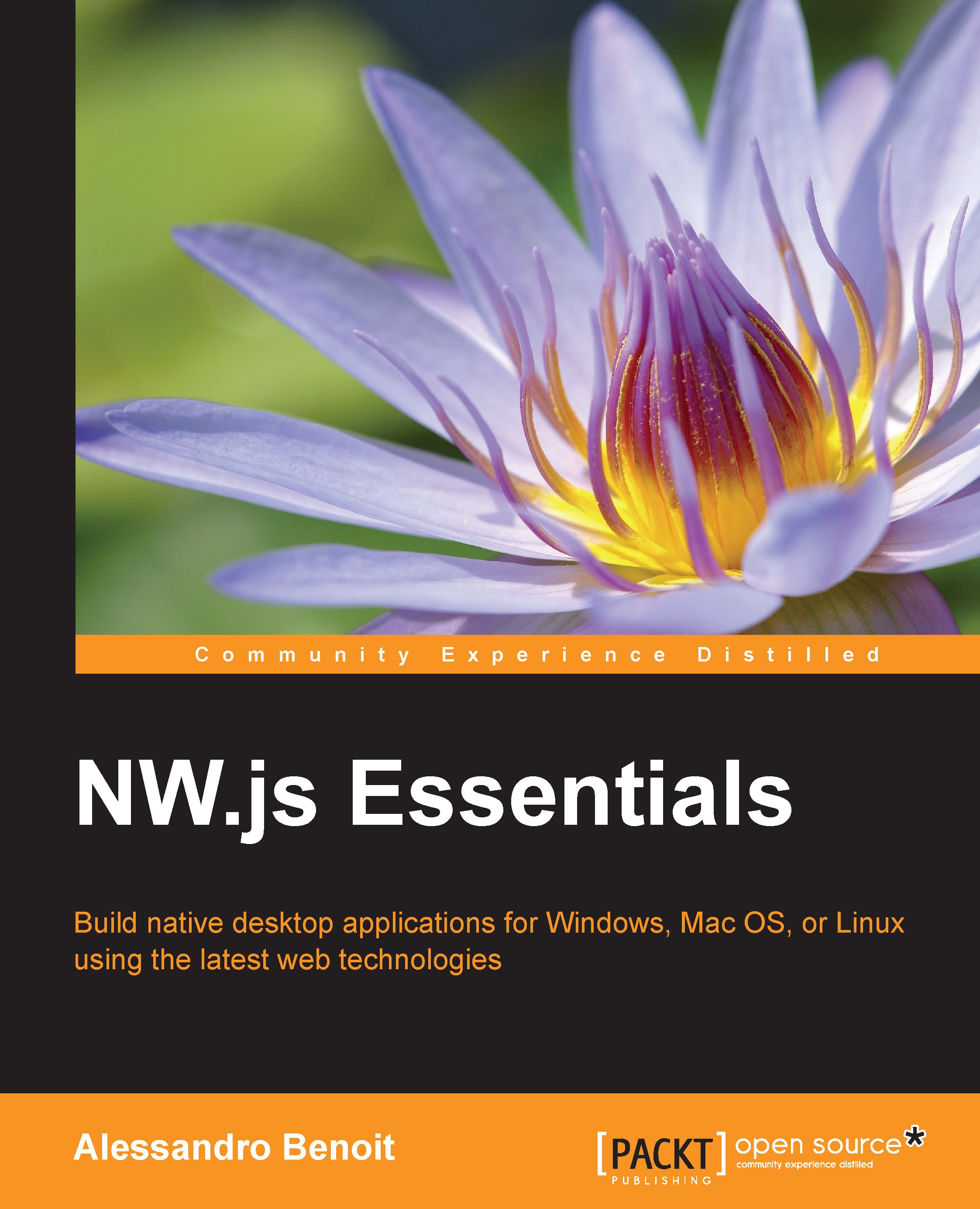
NW.js Essentials
By:
Overview of this book
 Free Chapter
Free Chapter
 Sign In
Start Free Trial
Sign In
Start Free Trial
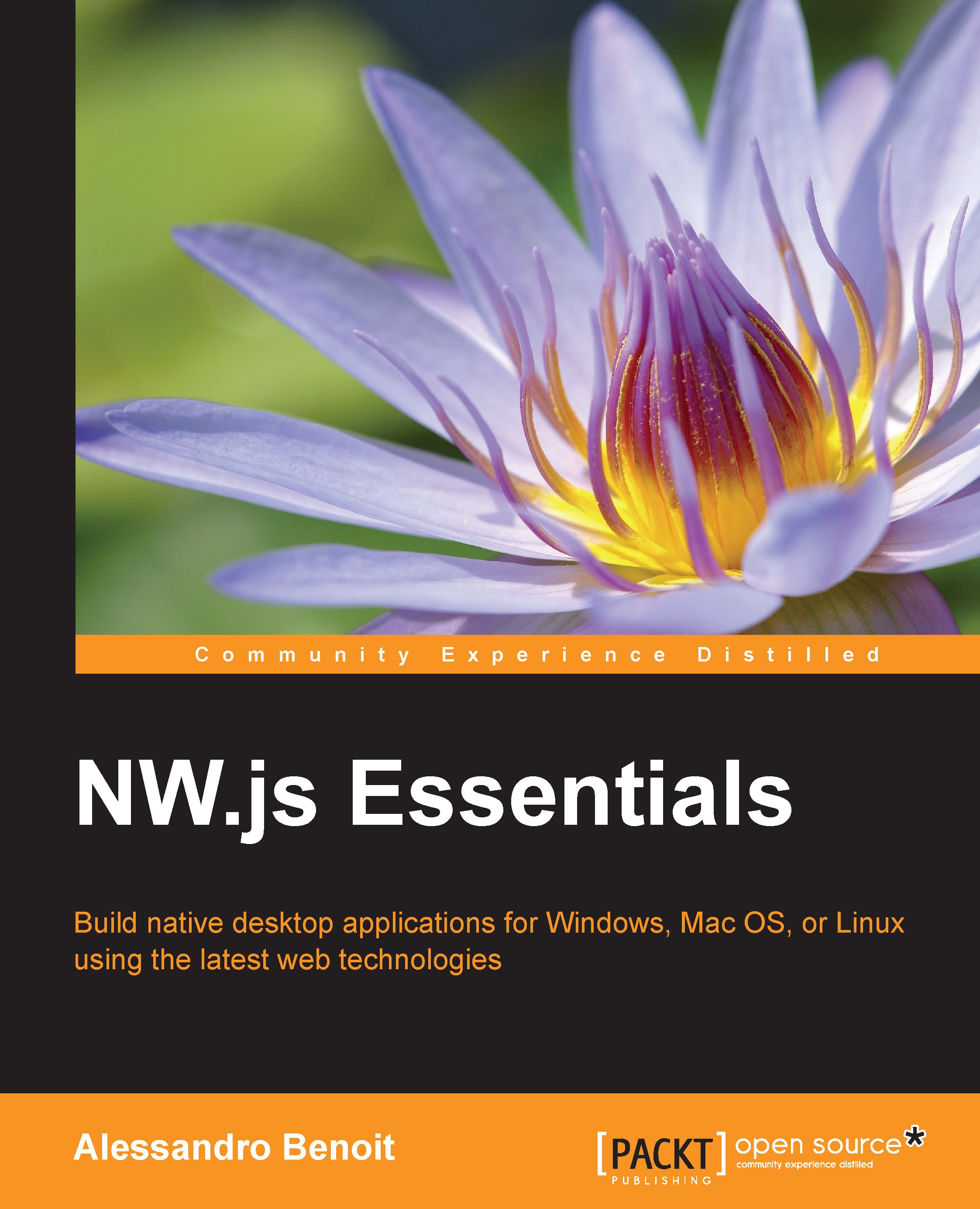
 Free Chapter
Free Chapter
In order to enable remote debugging, you have to add the --remote-debugging-port=port parameter to NW.js. You can do this from the command line / terminal:
$ nwjs --remote-debugging-port=9222 /path/to/your/project
As a reviewer of the book pointed out in NW.js v0.12.0, the remote debugging feature is not working correctly and is showing a blank page. In order to fix the issue, make sure to upgrade at least to v0.12.1.
You can also enable remote debugging directly from the Sublime Text NW.js builder script. To edit the build file previously created in Chapter 1, Meet NW.js, you have to open Sublime Text and navigate to Preferences | Browse Packages located relatively on the Files menu in Microsoft Windows or on the Sublime Text menu in Mac OS X.
The Packages folder will be shown. Now open the user folder, locate the nw-js.sublime-build file, and open it in Sublime Text. Now you can edit the first line of the file, as follows:
"cmd": ["nwjs", "--remote-debugging-port=9222...

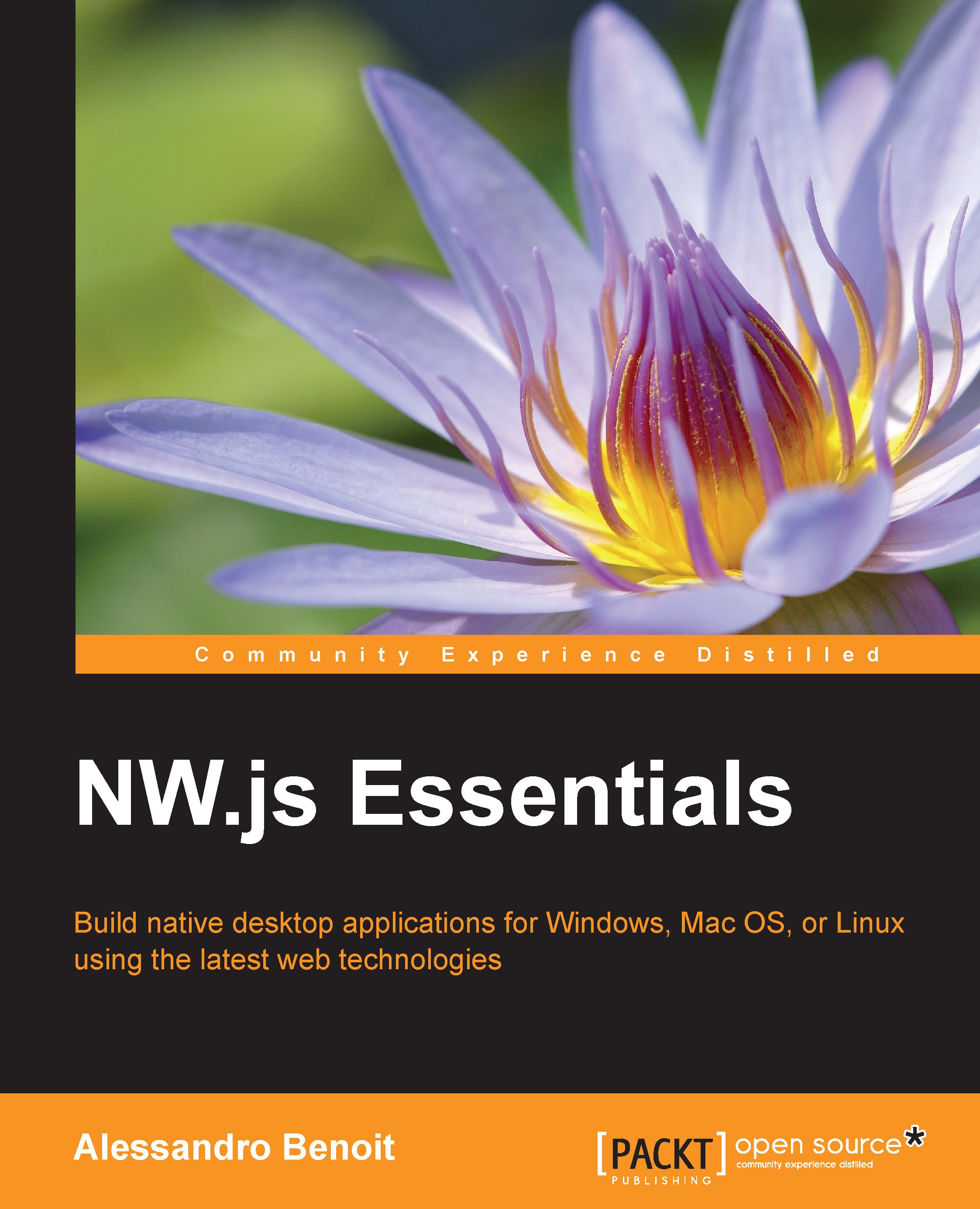
Change the font size
Change margin width
Change background colour