-
Book Overview & Buying
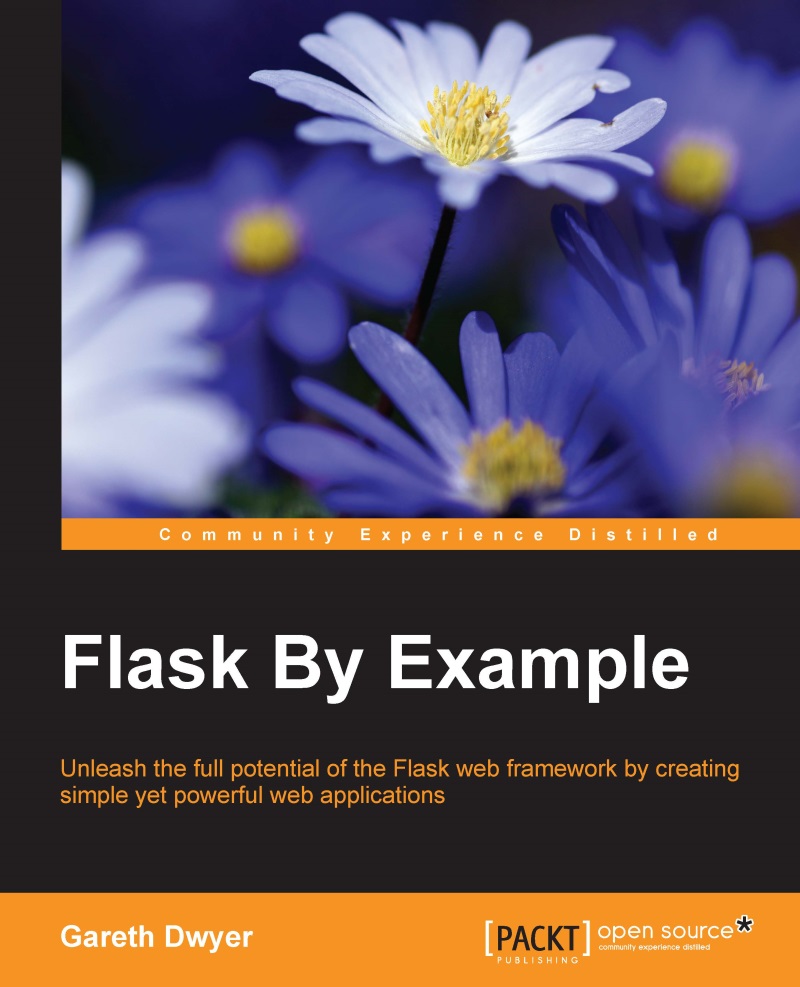
-
Table Of Contents
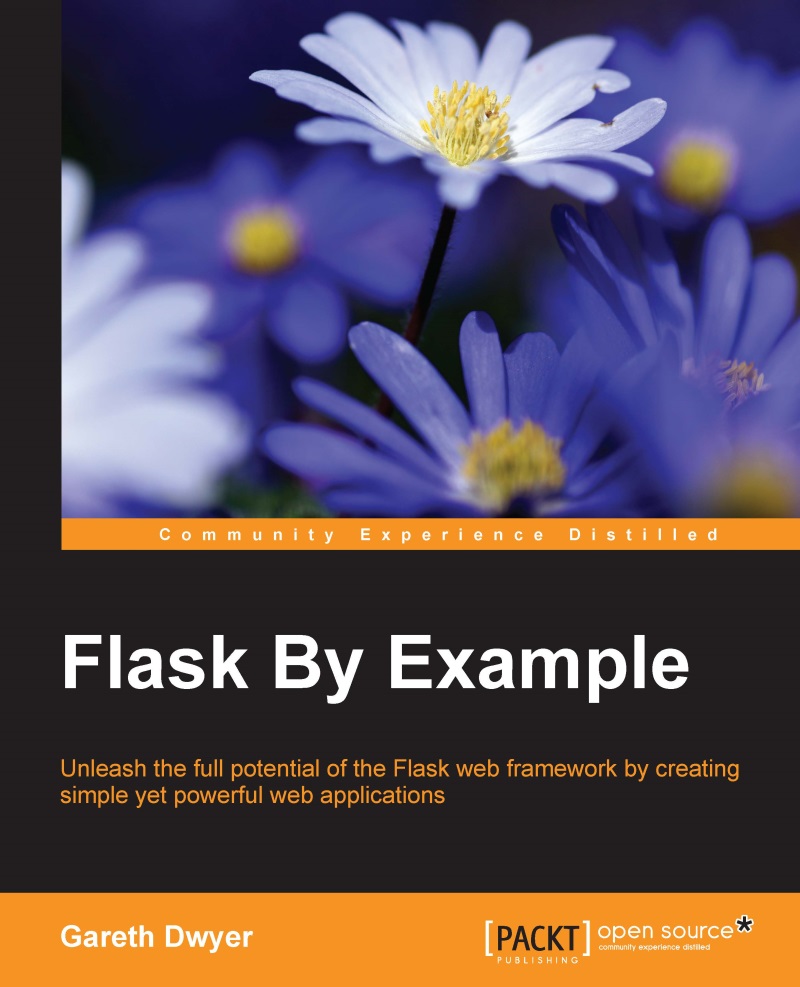
Flask By Example
By :
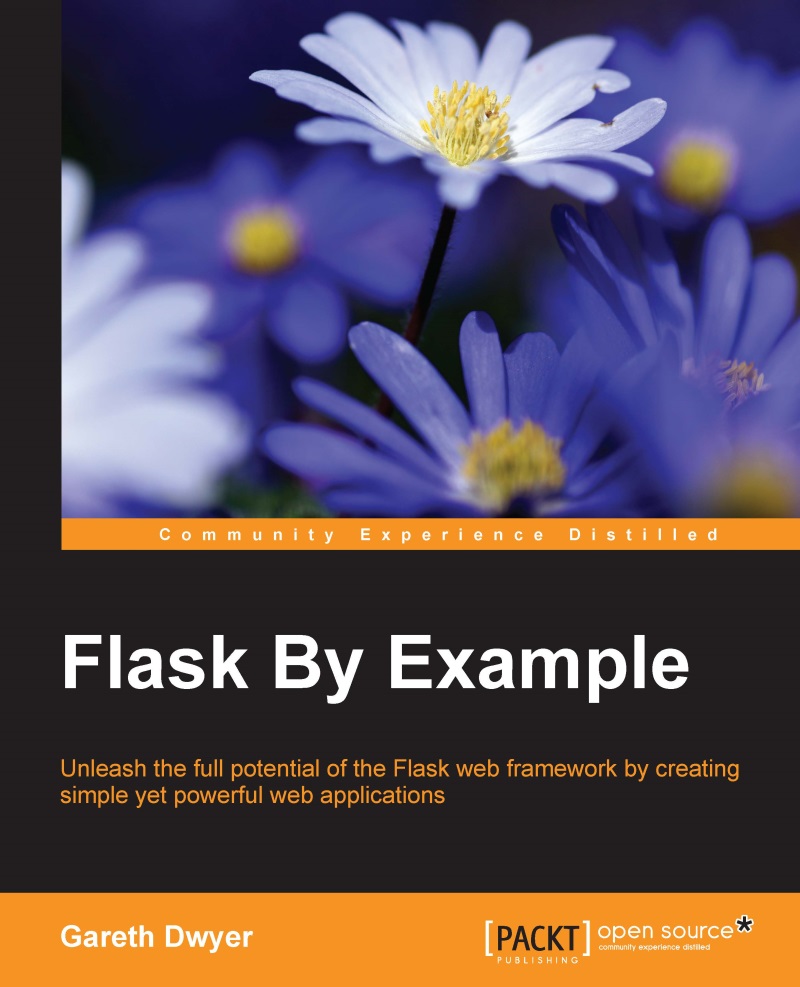
Flask By Example
By:
Overview of this book
 Free Chapter
Free Chapter
 Sign In
Start Free Trial
Sign In
Start Free Trial
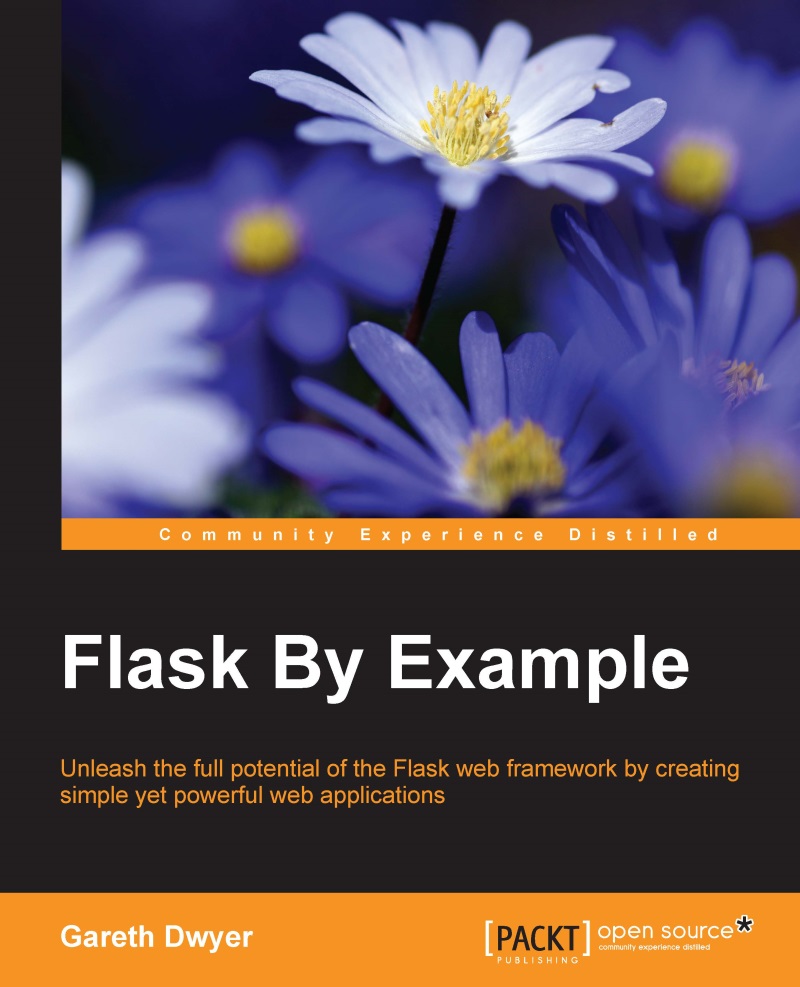
 Free Chapter
Free Chapter
And hello, reader! Let's get started with building some Flask applications. Flask is minimalist enough to allow you choice and flexibility; unlike in larger frameworks, you choose what you want to do and then manipulate Flask to do your bidding, and it is complete enough to work right out of the box.
We'll walk together through the development of three web applications; the first one is straightforward and will allow you to cut your teeth on Flask and get used to the new technologies and terminology while building a nontrivial web application; the second will get you started with building a web application that makes use of a traditional SQL database; and the final, which has the most features, will make use of a NoSQL database and a frontend framework to create a useful and good-looking web application.
In this chapter, we'll take a brief look at what Flask is and, perhaps more importantly, what it isn't. We'll move on to setting up our basic development environment as well as a web server, and we'll install a Python package manager as well as Flask itself. By the end of the chapter, we'll have the outlines of our first app, and, as dictated by age-old tradition, we'll use our new skills to display the text "Hello, World!".
In brief, we will cover the following topics:
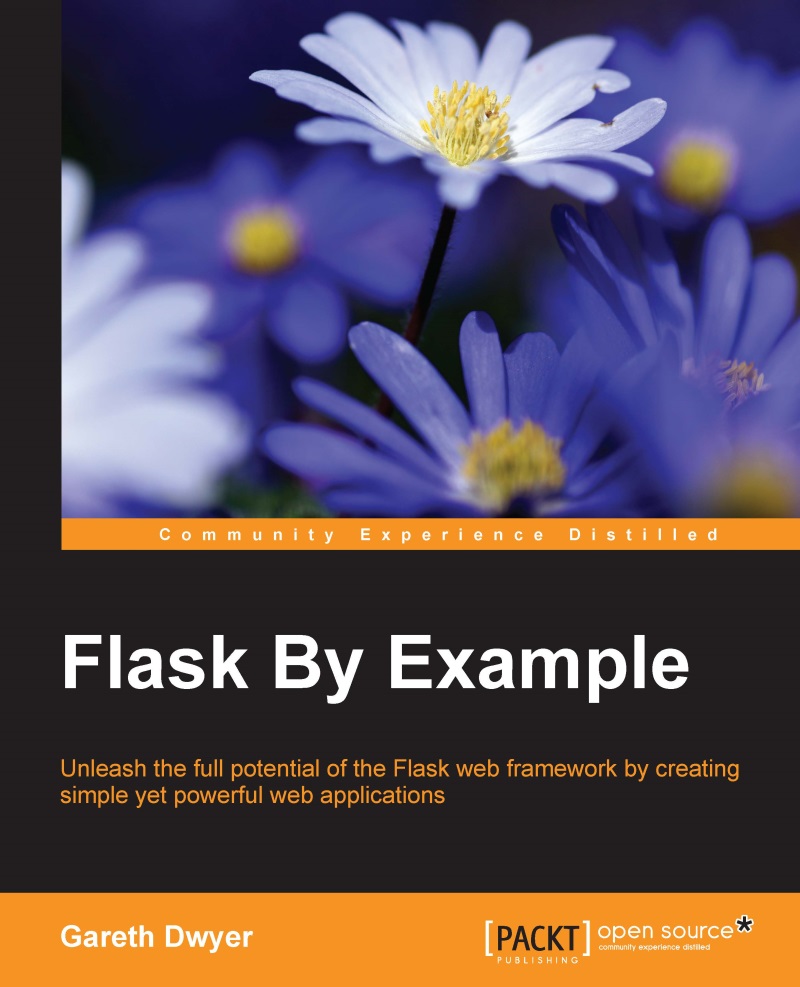
Change the font size
Change margin width
Change background colour