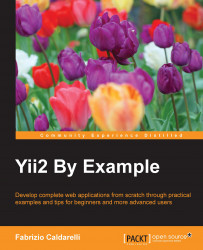A Yii2 application can be configured through several properties.
The properties that need to be configured in any application are listed in the following table:
The other common properties are listed in the following table:
Here's a list of the most-used application components:
request: This component handles all client requests and provides methods to easily get parameters from server global variables, such as$_SERVER,$_POST,$_GET, and$_COOKIES.The default state has
enableCookieValidationset to true, so you need to setcookieValidationKeyparameter as shown in this example:'request' => [ 'cookieValidationKey' => 'hPpnJs7tvs0T4N2OGAY', ],
cache: This component helps you handle cache data. Yii2 defaults to theFileCacheinstance for the cache, but we can also configure anApcCache,DbCache,MemCache, and so on.The following is a standard installation of Yii2:
'cache' => [ 'class' => 'yii\caching\FileCache', ],
user: This component deals with user authentication in the app. The most important parameter is theidentityClassparameter, which defines the class that contains the user's model data, in order to have a specific method to log in or log out a user from the app.Consider the following example:
'user' => [ 'identityClass' => 'app\models\User', 'enableAutoLogin' => true, ],errorHandler: This component provides functionalities to handle uncaught errors and exceptions. It can be configured by specifying the action to run.Consider the following example:
'errorHandler' => [ 'errorAction' => 'site/error', ],
mailer: This component configures mailer connection parameters to the system that will send an e-mail. Usually, it is the same machine hosting our website, so the default values are probably correct.Consider the following example:
'mailer' => [ 'class' => 'yii\swiftmailer\Mailer', // send all mails to a file by default. You have to set // 'useFileTransport' to false and configure a transport // for the mailer to send real emails. 'useFileTransport' => true, ],log: This component is mainly used in the debug environment to log the app execution. We can set the debug level and destination.Consider the following example:
'log' => [ 'traceLevel' => YII_DEBUG ? 3 : 0, 'targets' => [ [ 'class' => 'yii\log\FileTarget', 'levels' => ['error', 'warning'], ], ], ],db: This component handles a database connection. We can have several db configuration in our app; in this case, we can define more components with theConnectionclass located atyii\db\.Consider the following example:
db => [ 'class' => 'yii\db\Connection', 'dsn' => 'mysql:host=localhost;dbname=yii2basic', 'username' => 'dbuser'', 'password' => 'dbpassword', 'charset' => 'utf8', ],
During its lifecycle, an application can trigger many events. These events can be declared in application configuration or programmatically. Common triggers are beforeRequest, afterRequest, beforeAction, and afterAction, but every object can have its own events.
For example, a common use of events is to set mysql db timezone.
To set the time zone to UTC in db component configuration, we must define a handler for the afterOpen event:
'db' => [
'class' => 'yii\db\Connection',
'dsn' => 'mysql:host=localhost;dbname=mydb',
'username' => 'dbuser',
'password' => 'dbpassword',
'charset' => 'utf8',
'on afterOpen' => function($event) {
$event->sender->createCommand("SET time_zone = '+00:00'")->execute();
}
],An anonymous function, attached to on afterOpen event handlers, has an $event parameter, which is an instance of the yii\base\ActionEvent class. This class has a $sender object that refers to the sender of the event. In this case, $sender refers to the instance of database components (db). This property may also be null when this event is a class-level event.
Yii2 is built according to the Model-View-Controller (MVC) design pattern.
Models, representing logic, are objects extended from \yii\base\Model, which offer many features such as attribute, attribute labels, massive assignment (to fill object attributes directly for an array), validation rules, and data exporting.
Normally, in common apps, a Model will be generated from the database, extending yii\db\ActiveRecord that implements the Active Record design pattern, with many methods to manipulate data. Yii2 provides Gii, a tool used to generate Model classes directly from the database's table structure.
Controllers, the bridge between view and model, are class instances extending from yii\base\Controller, used to process requests and generate responses.
Controllers mainly contain functions whose name starts with the action prefix that allows the framework to recognize those functions as routes, which can be requested.
Finally, we will look at views that deal with displaying data to end users that are mainly rendered in the page layout from controllers.