-
Book Overview & Buying
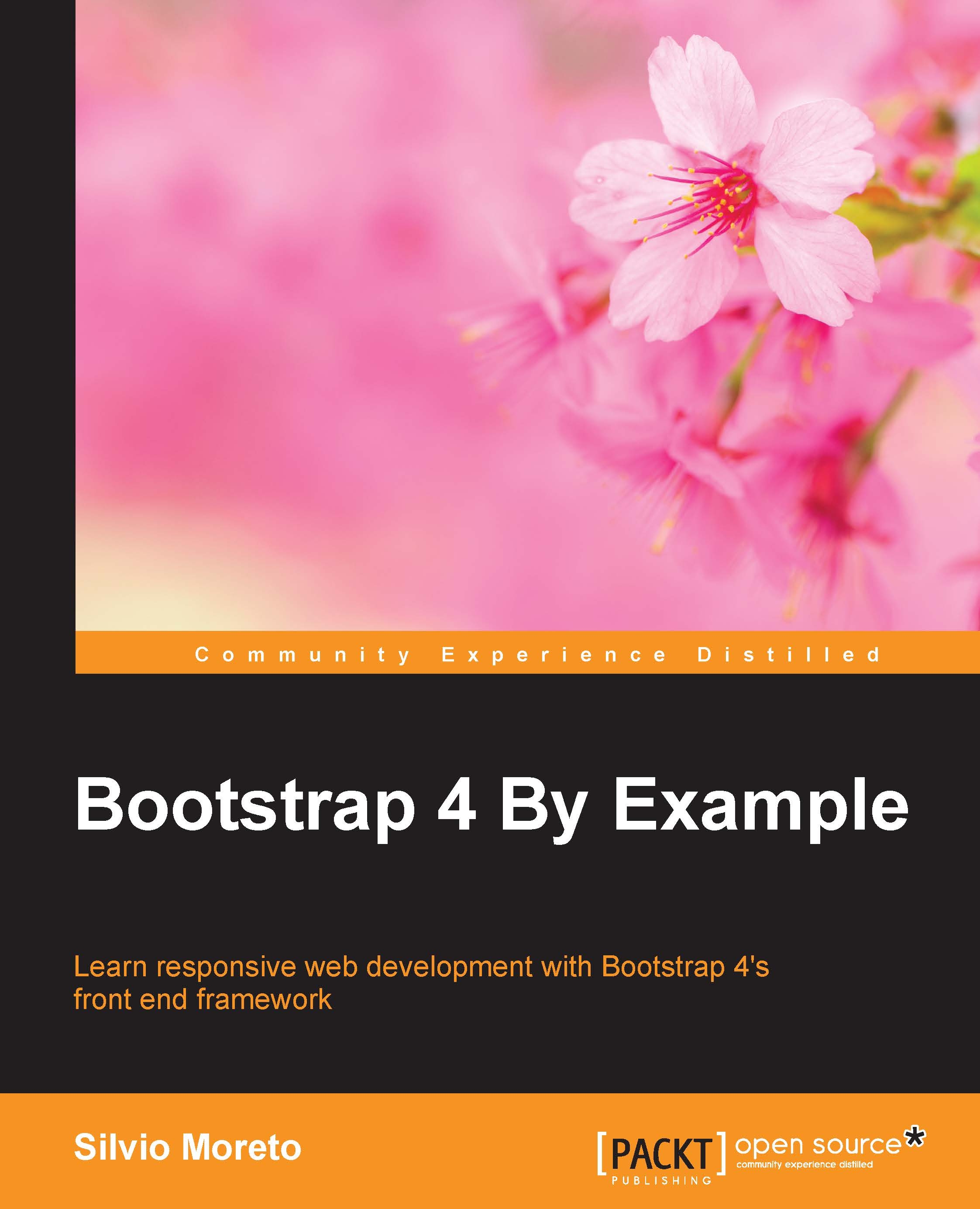
-
Table Of Contents
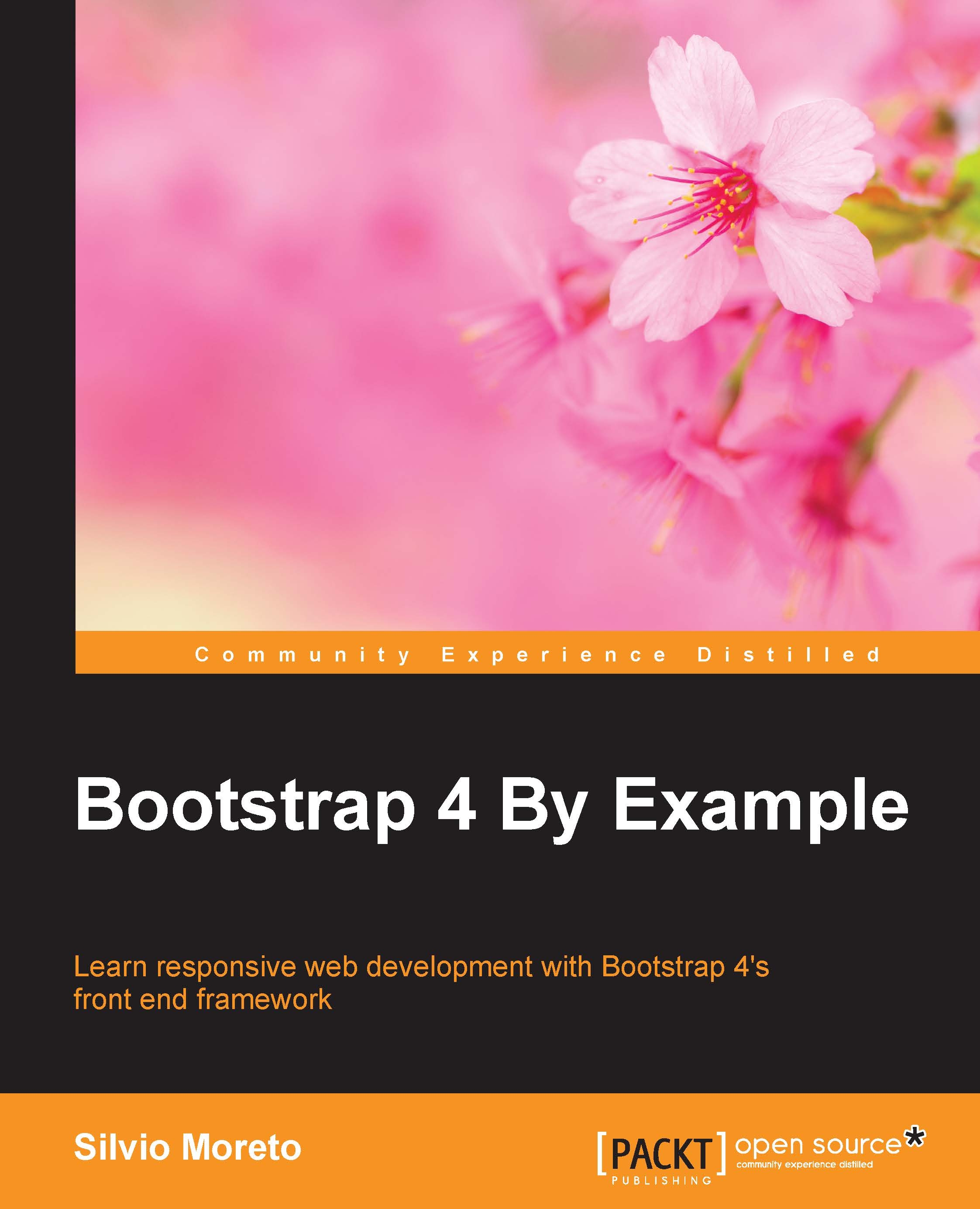
Bootstrap 4 By Example
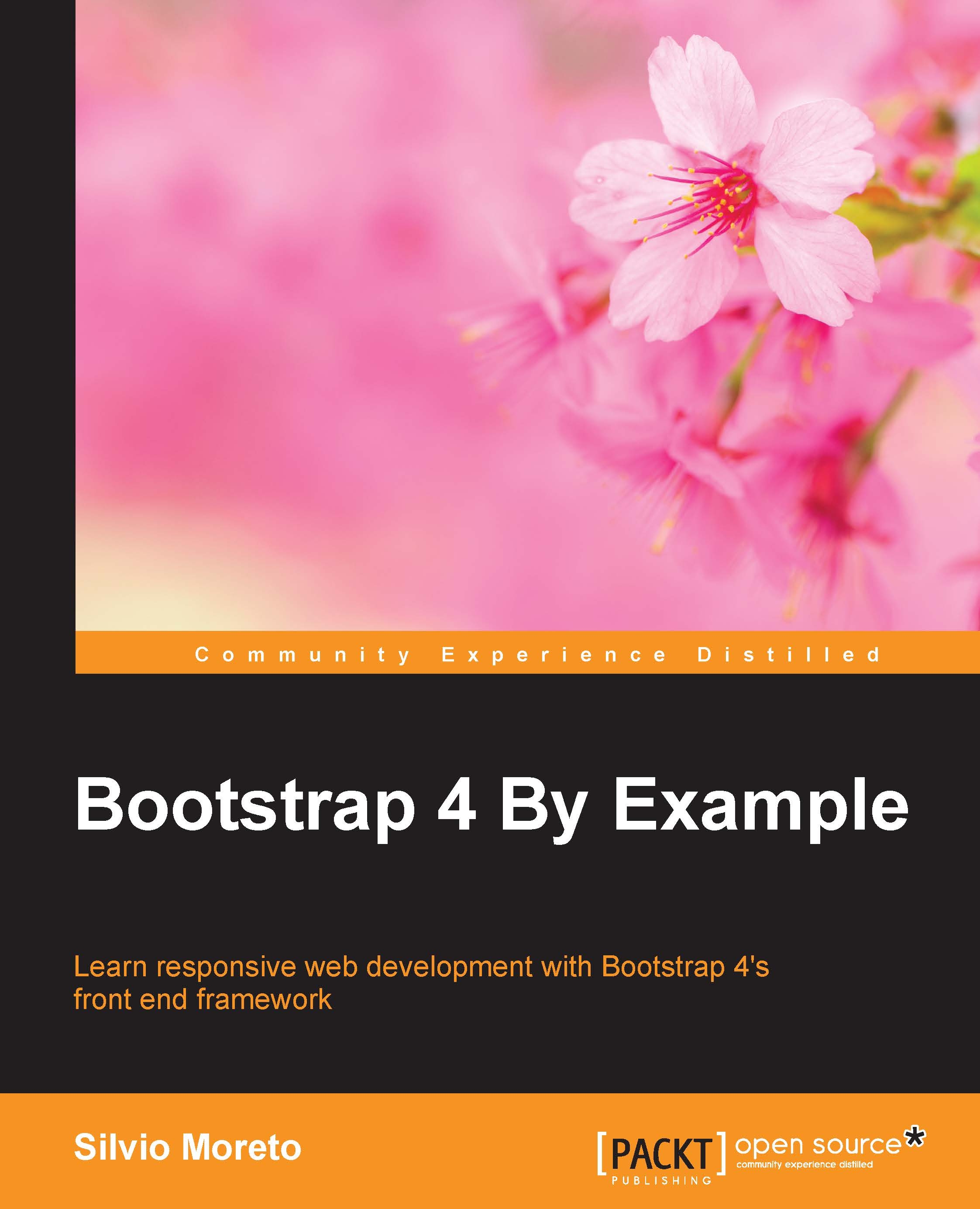
Bootstrap 4 By Example
Overview of this book
 Free Chapter
Free Chapter
 Sign In
Start Free Trial
Sign In
Start Free Trial
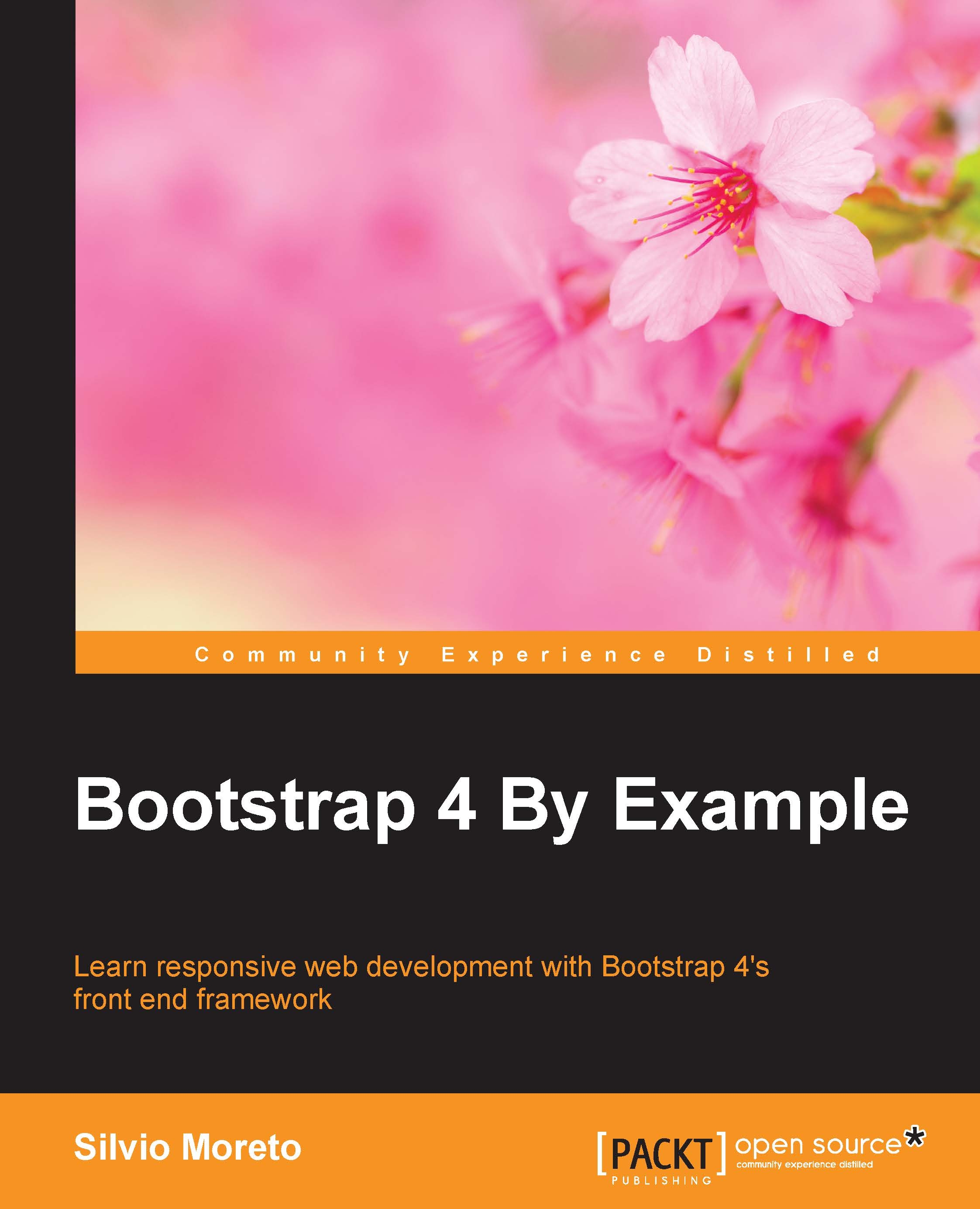
 Free Chapter
Free Chapter
There is some version of the framework, but in this book, we will provide support for the latest Bootstrap 3 version (which is v3.3.5), along with the newest version 4 (which is 4.0.0-alpha). When a feature or component is differently supported by one of these versions, we will point it out properly.
First of all, access the official website at http://getbootstrap.com/ and click on the Download Bootstrap button, as shown in the following screenshot:

Downloading the example code
You can download the example code files for this book from your account at http://www.packtpub.com. If you purchased this book elsewhere, you can visit http://www.packtpub.com/support and register to have the files e-mailed directly to you.
You can download the code files by following these steps:
Once the file is downloaded, please make sure that you unzip or extract the folder using the latest version of:
Then you will be redirected to another page that contains these buttons:
Click on the Download Bootstrap button to get the framework, since we will cover the full framework using, not Sass, but just HTML, CSS, and JavaScript. After the download, extract the files and you will see that the framework is organized in folders.
Other versions and releases
Check out the official repository at https://github.com/twbs/bootstrap/ to pick up other versions and see the new releases under development. You will also be able to see other features and community activity.
If you want to go hands-on straightforward with version 4, go to http://v4-alpha.getbootstrap.com/ and download it, or enter the GitHub repository and select the corresponding branch of version 4.
After you've extracted the files, you will see some folders. The first one, in alphabetical order, is css. Here, you will find the main CSS file (named bootstrap.css), other files related to the minified version, and a bootstrap-theme.css file, which is a simple theme of using the Bootstrap components.
There is also a fonts folder; it contains the files used for the icon components that we will see in future chapters. Finally, there is a folder named js, where we can find the bootstrap.js file, the minified version, and the specification for npm.
What is the npm file?
The npm is the most famous package manager for JavaScript. It is set as the default package manager in the Node.js environment.
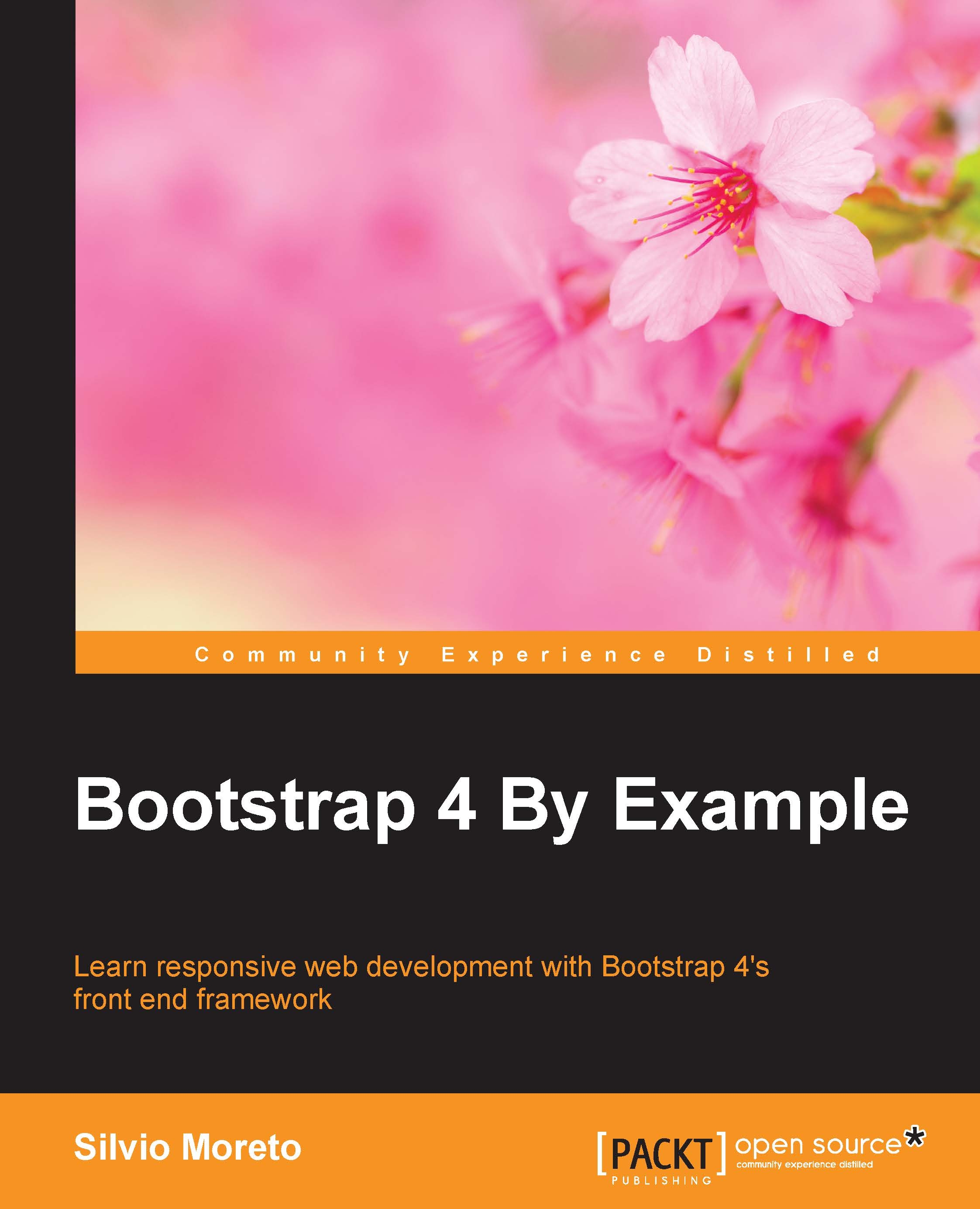
Change the font size
Change margin width
Change background colour