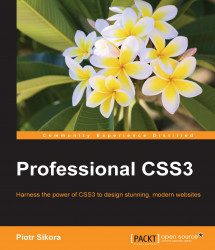CSS backgrounds are very useful in modern web browsers. When should you use a background and when should you use the img tag? It's a simple question—every image that is an element of content should be inserted into the img tag and every image that is an element of a layout should be moved to the CSS background.
In this chapter, we will try to always use the same image to illustrate how each property and value is working. This image will be a bordered circle that will definitely show the correct aspect ratio (if it is bad, it will look more like ellipsis), and with the border, you can check how the repeating of images will work. The width and height of the image are equal to 90 pixels.