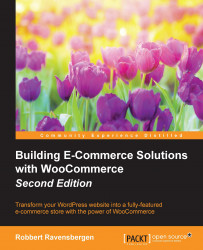If you need to run a website in multiple languages, there's one major player in the market that you need to go to: WPML (https://wpml.org/). Unfortunately, WordPress does not support multilingual websites out of the box, so using plugins is always mandatory. Creating a store in multiple languages is a pretty complex process and requires you to thoroughly read the documentation provided by WPML. You'll need the Multilingual CMS plugin that is currently available from $79. Running WPML can become resource-intensive, so keep in mind that it can have consequences for your hosting plan as well:

You'll need to install several plugins offered by WPML:
WPML Multilingual CMS
WPML Translation Management
WPML Media
WPML CMS Nav
WMPL String translation
WooCommerce Multilingual
The WPML plugin offers a pretty good guide for beginners at https://wpml.org/documentation/getting-started-guide/. Besides that, please also read the documentation the was made for WooCommerce users: https...