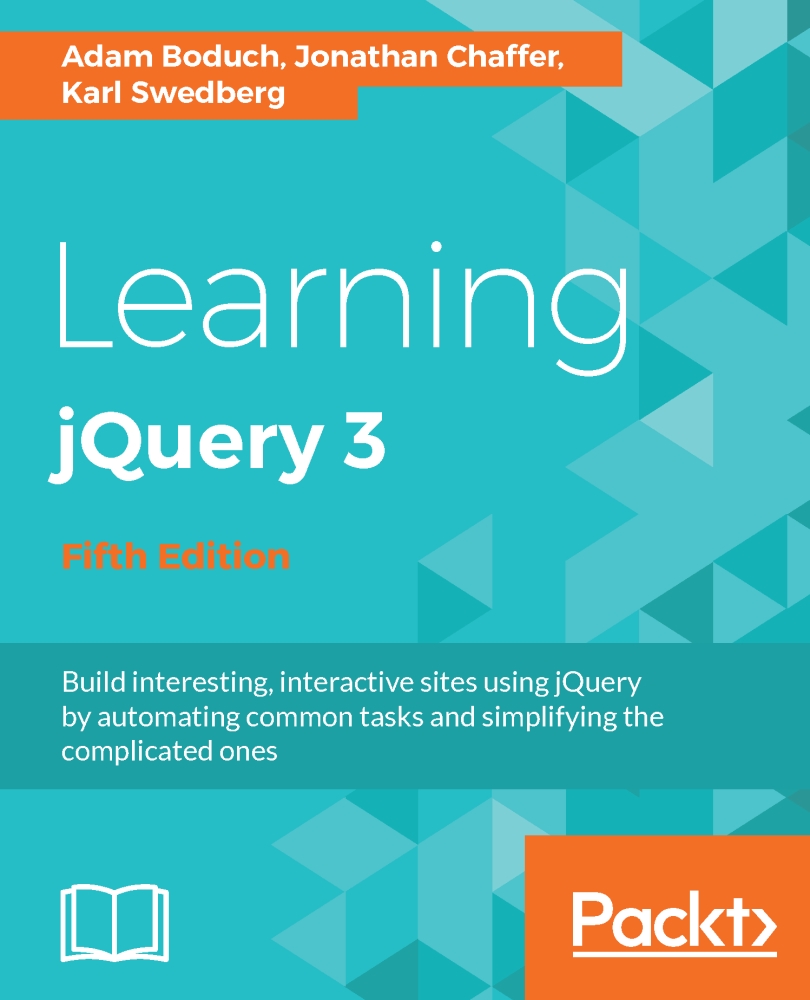Today's World Wide Web (WWW) is a dynamic environment and its users set a high bar for both the style and function of sites. To build interesting and interactive sites, developers are turning to JavaScript libraries, such as jQuery, to automate common tasks and to simplify complicated ones. One reason the jQuery library is a popular choice is its ability to assist in a wide range of tasks.
It can seem challenging to know where to begin because jQuery performs so many different functions. Yet, there is a coherence and symmetry to the design of the library; many of its concepts are borrowed from the structure of HTML and Cascading Style Sheets (CSS). The library's design lends itself to a quick start for designers with little programming experience, since many have more experience with these technologies than they do with JavaScript. In fact, in this opening chapter, we'll write a functioning jQuery program in just three lines of code. On the other hand, experienced programmers will also appreciate this conceptual consistency.
In this chapter, we will cover:
- The primary features of jQuery
- Setting up a jQuery code environment
- A simple working jQuery script example
- Reasons to choose jQuery over plain JavaScript
- Common JavaScript development tools