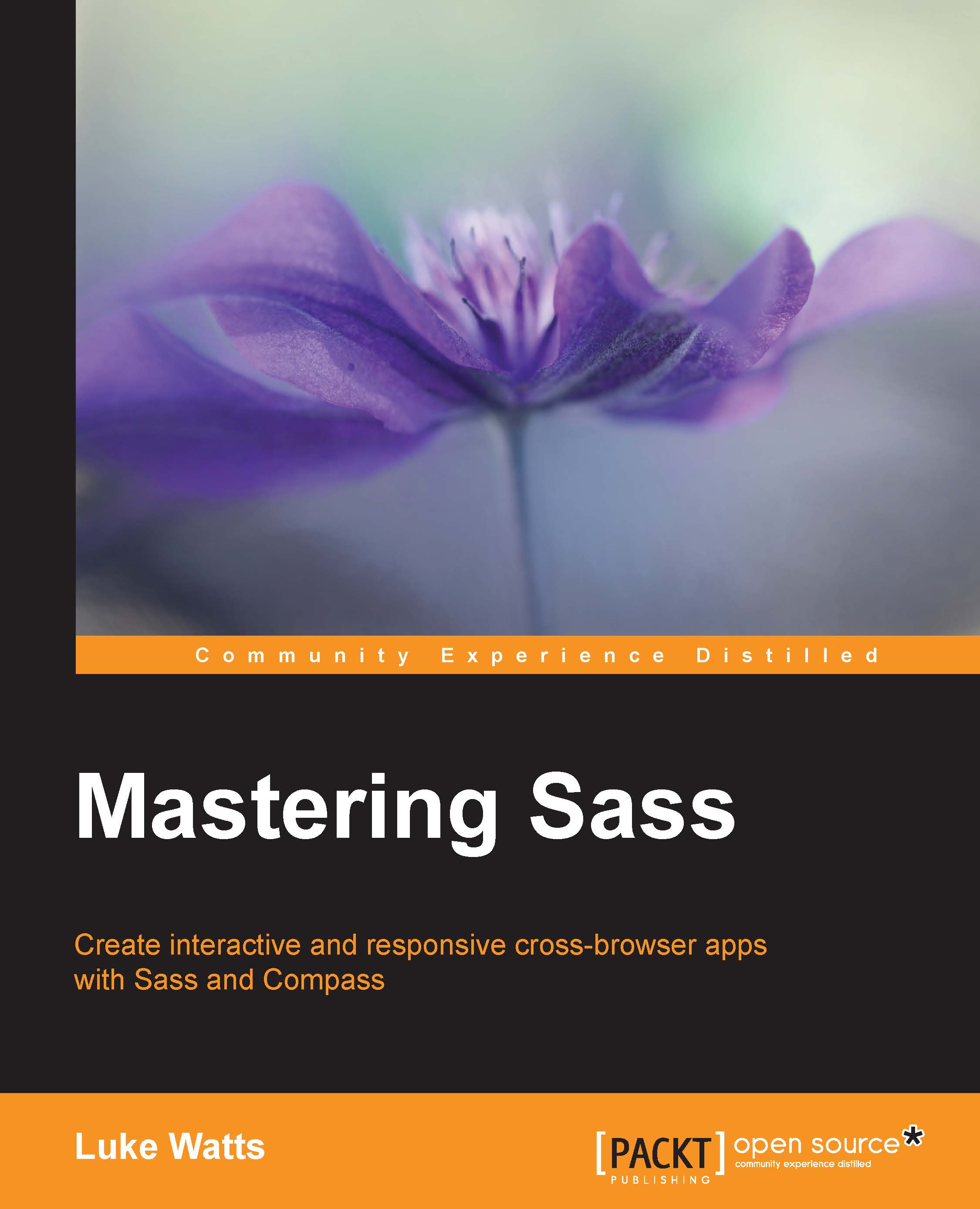-
Book Overview & Buying
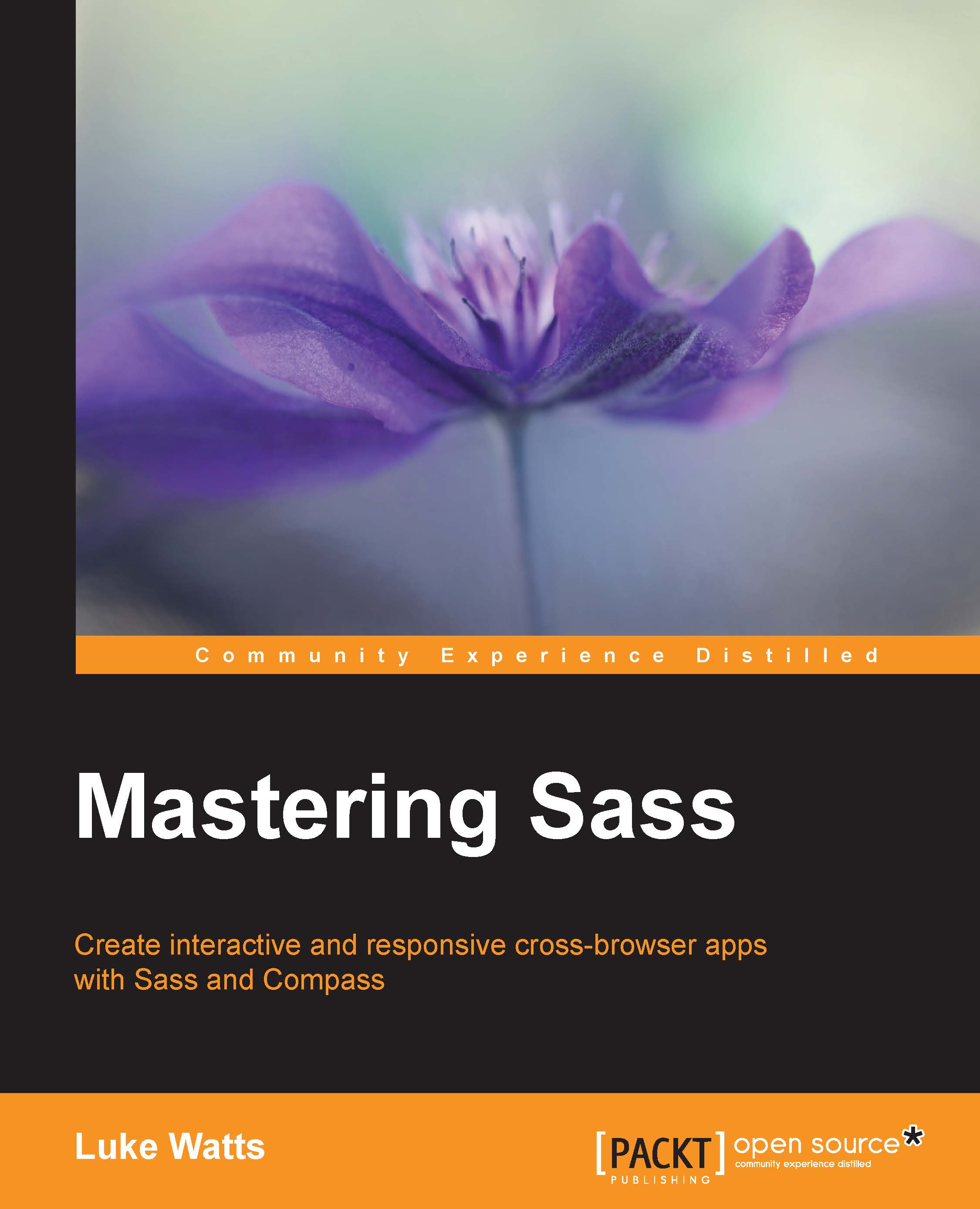
-
Table Of Contents
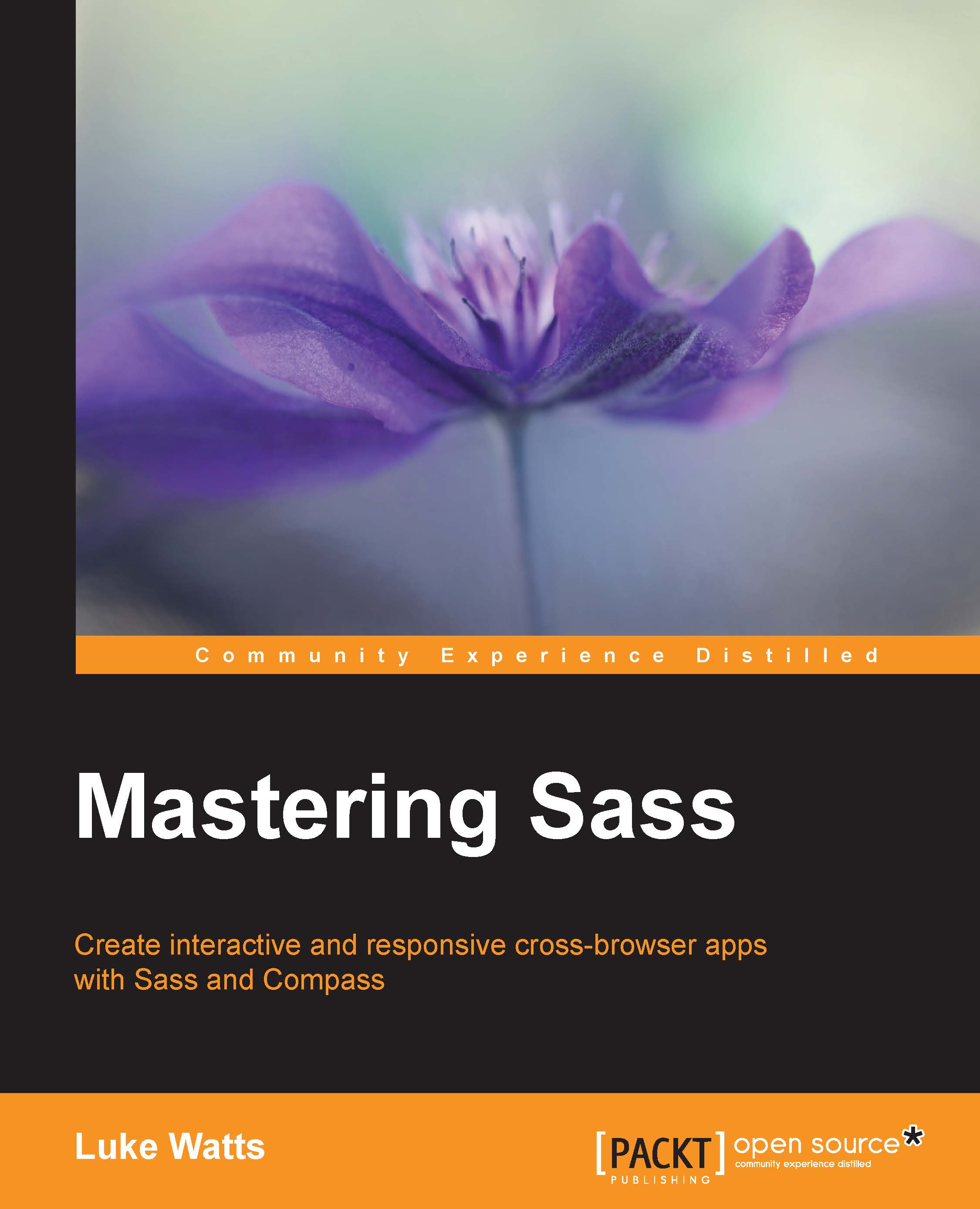
Mastering Sass
By :
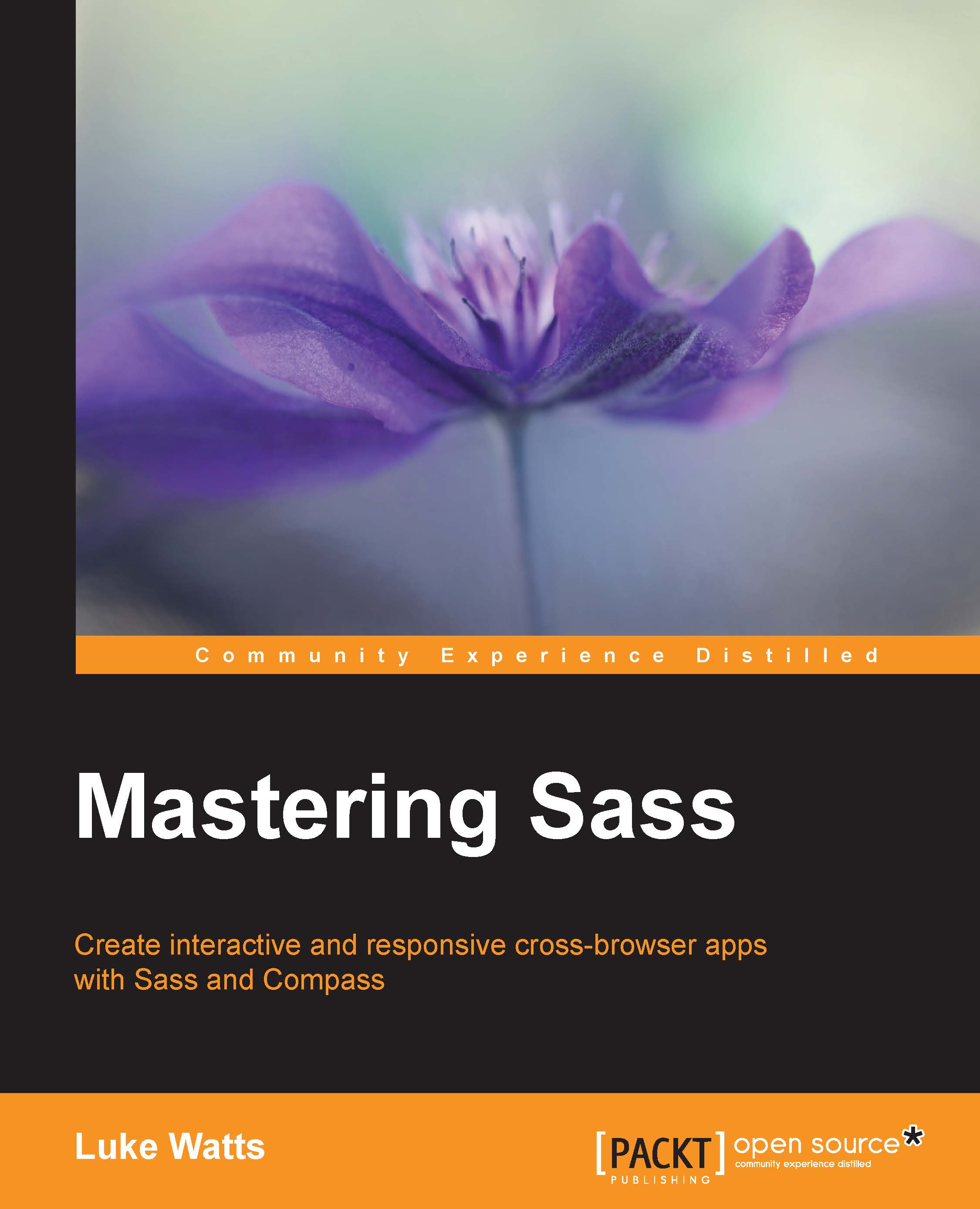
 Sign In
Start Free Trial
Sign In
Start Free Trial
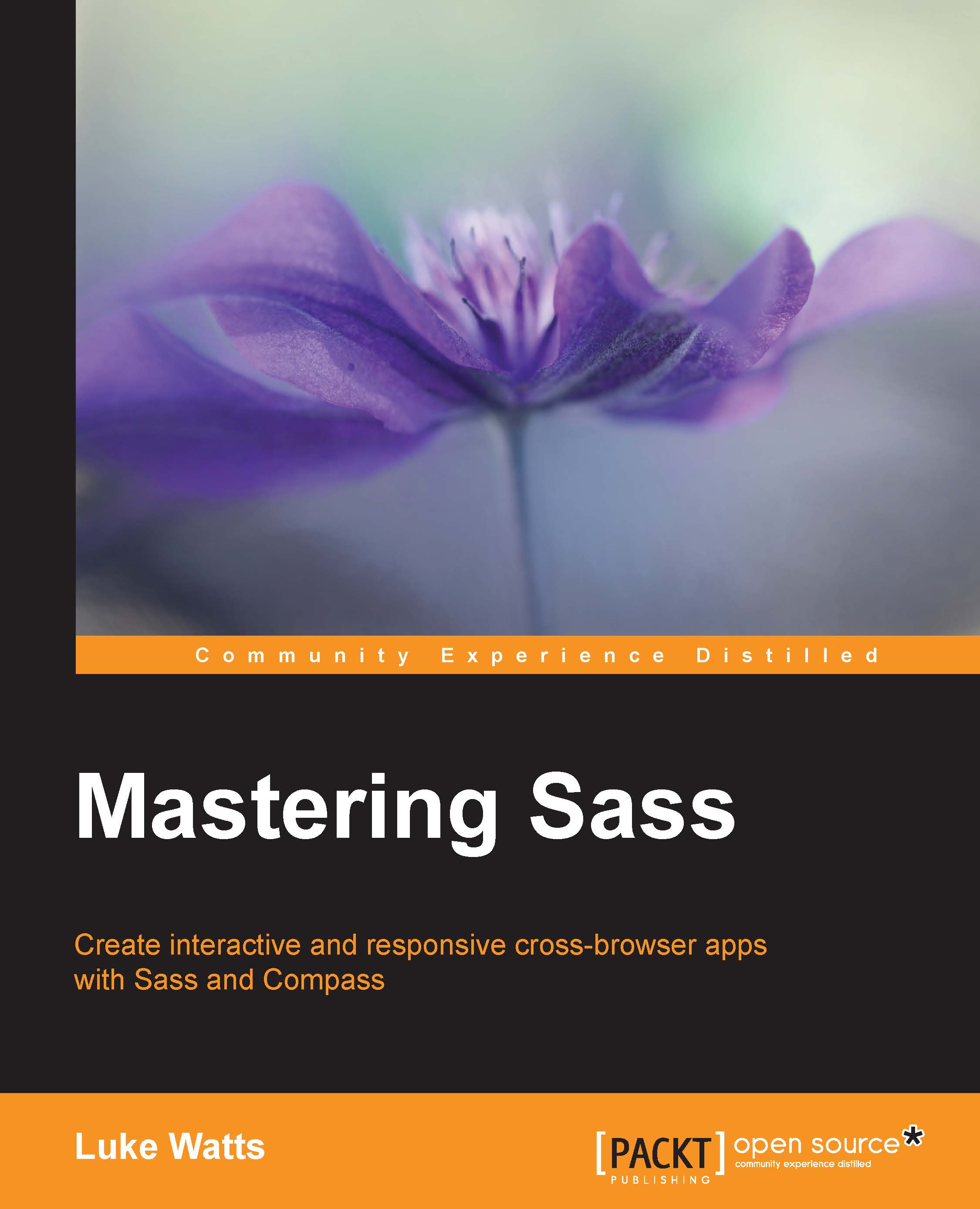
One of the hardest things to overcome when learning any specific web development topic is what I like to call the void. The void is that place where most of us get when we've covered all the essentials and beginner stuff. We've watched all the beginner videos and read the essential books and we're confident we're past being a beginner, but we're not quite an advanced user. We're in the void that sits in between those two states.
You know you're in the void because all the beginners stuff is too easy, but all the advanced material seems to start a step too far ahead, almost like they start on step 3 and you're missing steps 1 and 2. I think we fall into the void because somewhere after being a beginner we all continue on very different paths, no matter what we're learning. We pick up different tools and tricks to make our daily task quicker and easier.
This chapter's goal is to try and avoid the void by quickly going over what I personally use and will be using throughout this book. I'm not just talking about the stuff you'll need installed, I'm also talking about some required knowledge too.
We will cover the following topics: