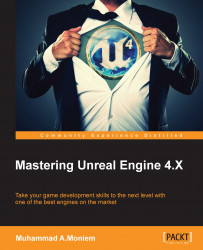The first and the most important thing you have to keep in mind is that the project launcher is still in development and the process of creating DLCs is not final yet, and might get changed in the future with upcoming engine releases. While writing this book I've been using Unreal 4.10 and testing everything I do and write within the Unreal 4.11 preview version, and yet still the DLC process remains experimental. So be advised that you might find it a little different in the future as the engine evolves:

While we have packaged the game previously through the File menu using Packaging Project, there is another, more detailed, more professional way to do the same job. Using the Project Launcher, which comes in the form of a separate app with Unreal (Unreal Frontend), you have the choice to run it directly from the editor. You can access the Project Launcher from the Windows menu, and then choose Project Launcher, and that will launch it right away.
However, I have...