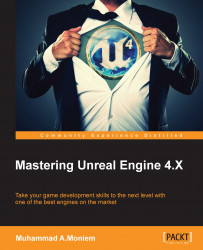As we discussed earlier in this chapter, the process of creating AI within Unreal Engine requires a recipe of several assets. Each of these assets is there for a different reason, and it does its own unique job. These assets are:
Behavior Tree
BTTask
BTService
Blackboard
Let's look at these assets individually.
The Behavior Tree asset could be considered as a different type of blueprint, but it does not hold too much logic or coding; it holds several connections between different tasks, better described as behaviors.
A behavior tree could be very complex or simple; it depends on your AI system and the goals you have for it.
The best part about behavior trees is that they have their own editor with a unique visual aspect and not many types of nodes to use. Although the node types are few, they are enough to bring your AI to life.
Creating a behavior tree could be done by right-clicking inside the content browser and then finding it underneath the Artificial Intelligence...