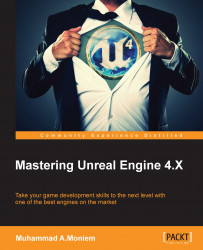Now you have gone through one of the most important processes of the game creation journey. Creating the UI is not only something interesting, but it could be one of those things that distinguishes your game. Not only do fancy sound or amazing visuals or models makes a game perfect, but the UI can leave a perfect impression on the players about the way it works, the way it looks and the way it animates. All that could change the player's experience by 180 degrees.
In this chapter, you have learned a lot about the UMG and what makes it better than slate, and even the best UI solution yet within Unreal Engine since its first release.
UMG has its own editor/designer, and you have seen the main parts of its editor, and how or where to add things.
Making sure that a game fits all of the available screen size has always been complicated. However, using the Anchor points within UMG, makes this super easy, and you just learned how to anchor stuff.
The UI could be just perfect based on the assets...