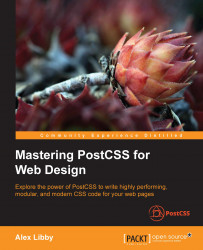Although we've only covered a few ideas, there are nevertheless a fair few steps to go through; the key to this (and keeping your sanity!) is to complete each in blocks, and not all in one go.
The bulk of our changes will use existing tasks we've created in earlier demos; to this we will add the PreCSS library (from https://github.com/jonathantneal/precss), along with postcss-import and gulp-pixrem plugins. With this in mind, we'll make a start—our first task is to split the code into more manageable style sheets.
The critical part of this process is to split our style sheet—for this, we will use the postcss-import plugin, from https://github.com/postcss/postcss-import:
We'll start, as always, by firing up a Node.js command prompt, then changing the working folder to the root of our project area.
At the prompt, go ahead and enter this command, then press Enter:
npm install postcss-import --save-devWait for Gulp to complete the installation...