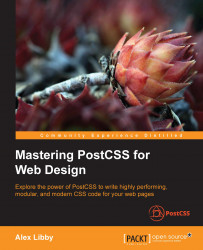There are several different routes to take when creating basic site layouts, and in many cases, developers may decide to use CSS grids.
A classic example for those using CSS pre-processors, is of course, the SASS grid system, Bourbon Neat—a great package, spoiled by the need to install Ruby. We can easily fix this in PostCSS, by using one of several plugins available, without the need for extra dependencies. In this chapter, we'll take a look at what's available, and work through some examples, using a plugin for creating grids within PostCSS.
We will cover a number of topics throughout this chapter, which will include:
Introducing the basic principles of using CSS grids
Exploring the grid plugins available for use within PostCSS
Working through some simple examples using Bourbon Neat
Replicating pure SCSS examples using the PostCSS plugin, PostCSS-Neat
Adding responsive capabilities using the PostCSS-media-minmax plugin
Let's get cracking…!