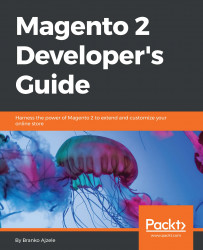Integrity tests check how an application is linked. They check for things such as merged configuration validation. Basically, they tell us if your application should be able to run.
We can specifically trigger the integrity tests from the root of the Magento installation by using the following command:
php bin/magento dev:tests:run integrity
When this is executed, Magento first internally changes the directory to dev/tests/static and then executes two commands that are similar to the following ones:
php /Users/branko/www/magento2/./vendor/phpunit/phpunit/phpunit php /Users/branko/www/magento2/./vendor/phpunit/phpunit/phpunit testsuite/Magento/Test/Legacy
Then, Magento internally changes the directory to dev/tests/integration and executes a command that is similar to the following one:
php /Users/branko/www/magento2/./vendor/phpunit/phpunit/phpunit testsuite/Magento/Test/Integrity
Integration tests also utilize the PHPUnit to write the actual tests.