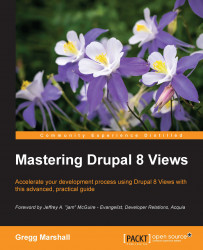That evening, Lynn logged into the new site. Clicking on the Manage menu item, she then clicked on the Structure submenu item, and at the bottom of the list displayed on the Structure page, she clicked on the Views option.
About that time, Jackson came in and settled into his spot near her terminal. "Hi Jackson, ready to explore Views with me?"
Looking at the Views administration page, Lynn noticed there were already a number of Views defined. Scanning the list, she said "Look Jackson, Drupal 8 uses Views for administration pages. This means we can customize them to fit our way of doing things. I like Drupal 8 already!". Jackson purred. Lynn studied the Views administration page shown here:

Views administration page
As Lynn looked at each view, the listing looked familiar; she had seen the same kind of listing on her Drupal 6 site. Trying the OPERATIONS pull-down menu on the first view, she saw that the options were Edit, Duplicate, Disable, and Delete. "That's pretty clear; I guess Duplicate is the same as Clone on my old version of Views. I can change a view, create a new one using this one as a template, make it temporarily unavailable, or wipe it completely off the face of the earth."
"I wonder what kind of settings there are on the Settings tab of this listing page. Look, Jackson, there's a couple of subtabs hiding on the Settings page." As Lynn didn't want to mess up her new Drupal site, she called Jim. "Hi, Jim. Can you give me a quick rundown on the Views Settings tab?"
"Sure," he replied.