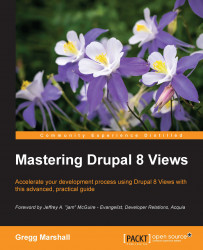Clicking on Add in the HEADER category brought up a large list of possibilities to insert in the header. "I don't remember so many options in my old site, although I have to admit I limited myself to the Global: Text area option. I guess there were a half dozen options in Views 3 and now there are more than 20. And I'm not sure how to use most of them. I think I'll just make a list of them in my notebook and experiment with them if and when I ever need more than the Global: Text area or Result summary option.
"So Jackson, this also looks like an area where Drupal hasn't finished converting Views to Drupal 8. Some of the replacement tokens available in Global: Text area are in the old Drupal 7 format, enclosed in square brackets as in [view:title]. Other replacement tokens use the new Twig template format, enclosed in pairs of squiggly brackets as in {{ arguments.field_property_neighborhood_target_id }}. It also looks like most of the replacement patterns...