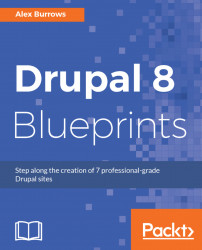As we are building a new website, we need to reinstall Drupal; ensure that you save your database from the last chapter.
Before we do that, we will introduce a new technique for this. In Drupal 8, Composer was introduced instead of what we previously had, which was .make files.
First off, Composer is awesome! Composer allows us to manage dependencies required for an application; these dependencies are stored on packagist(https://packagist.org).
However, you can also define your own private repository for your custom dependencies.
When we use Composer, we can easily update our dependencies to the latest version; this keeps all our packages inside a vendor directory.
To install Composer, visit: https://getcomposer.org/doc/00-intro.md.
To start off Composer, the command will be composer [command].
When we use Composer, we will have a composer.json file, which is simply an empty JSON file. Then, we use a command called require. What this command does is to add a line...