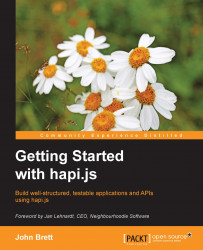From time to time, I see the question of production setups being asked in GitHub issues as well as in some of the hapi community chat rooms, so I thought I would provide some information here. While Eran published a GitHub gist detailing Walmart's setup (https://gist.github.com/hueniverse/7686452), they were using hapi mainly as a proxy, and I'm pretty sure most production environments won't be at Walmart's scale dealing with events such as Black Friday.
The production setup I see most often with Node, and one that I have used regularly in my own setups, is to have a dedicated web server such as Nginx or Apache to act as the public interface responding to requests on port 80 for HTTP and 443 for HTTPS. I then use these as a reverse proxy to my Node application running hapi. This is so that HTTPS can be handled by the web server terminated prior to reaching the Node hapi-based application, so the Node applications can focus purely on business logic. Often, I have...