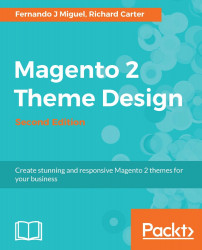Magento works with Composer (https://www.getcomposer.org) to generate reliable deployments of Magento components. Composer is a dependency manager for PHP created by Nils Adermann and Jordi Boggiano. This is a great evolution in the Magento system because this management can provide a powerful environment for modules and theme management.
Inspired by npm (https://www.npmjs.com) and bundler (http://www.bundler.io), Composer manages the dependencies of your project and installs packages using the composer.json file in the Magento module or theme. This kind of management is very useful once each library has your specific dependency. Composer doesn't let you waste your time by connecting the dependencies of every deployment you want to perform.

In this chapter, you will declare the composer.json file, containing important information about your new theme. However, I suggest you delve more into dependency management in order to enrich your professional background...