Overview of this book
Packed with trade secrets, this second edition is your one-stop solution to creating websites that will provide the best experience for your users. We cover six popular, real-world examples, where each project teaches you about the various functionalities of Bootstrap 4 and their implementation.
The book starts off by getting you up and running with the new features of Bootstrap 4 before gradually moving on to customizing your blog with Bootstrap and SASS, building a portfolio site, and turning it into a WordPress theme. In the process, you will learn to recompile Bootstrap files using SASS, design a user interface, and integrate JavaScript plugins. Towards the end of the book, you will also be introduced to integrating Bootstrap 4 with popular application frameworks such as Angular 2, Ruby on Rails, and React.
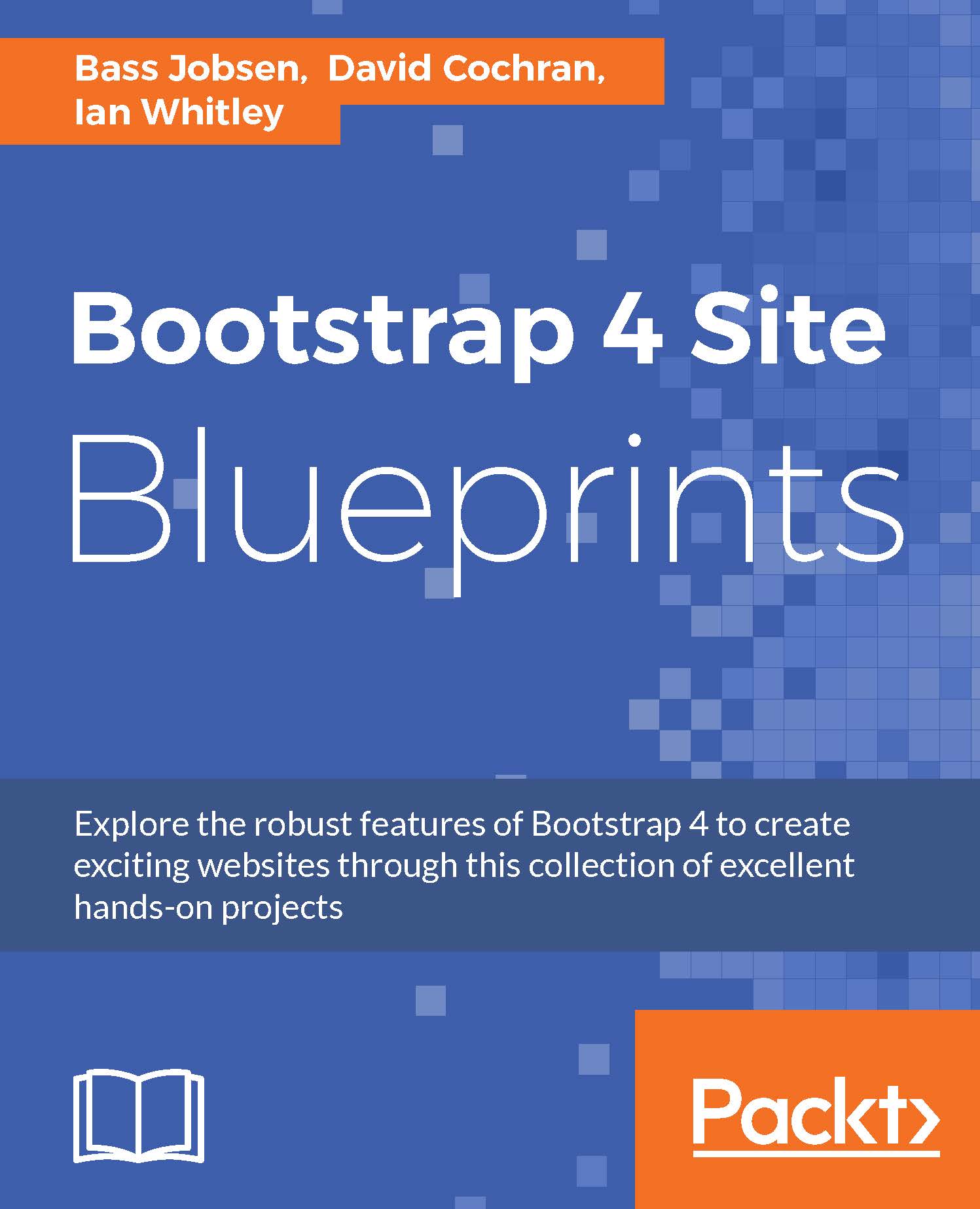
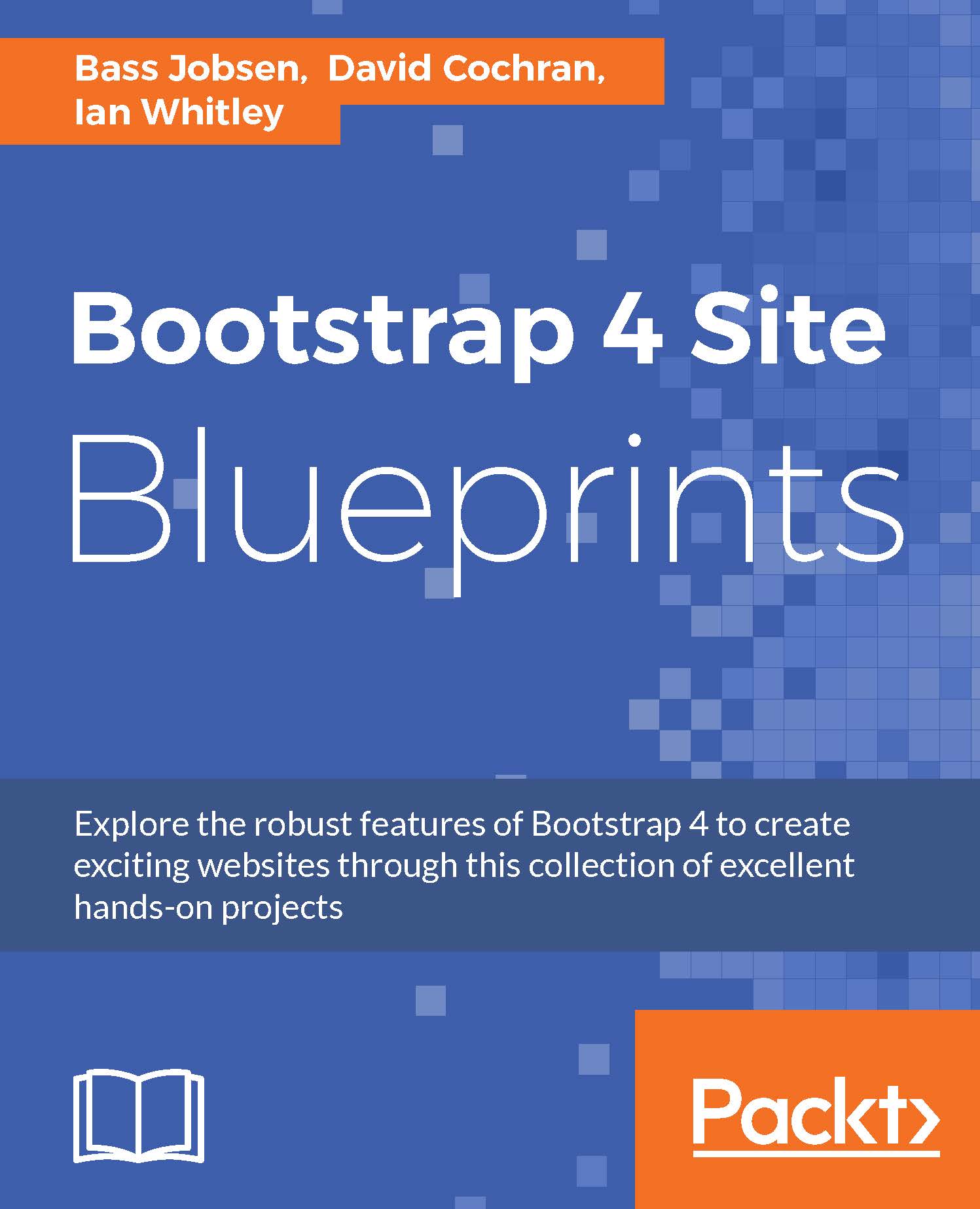
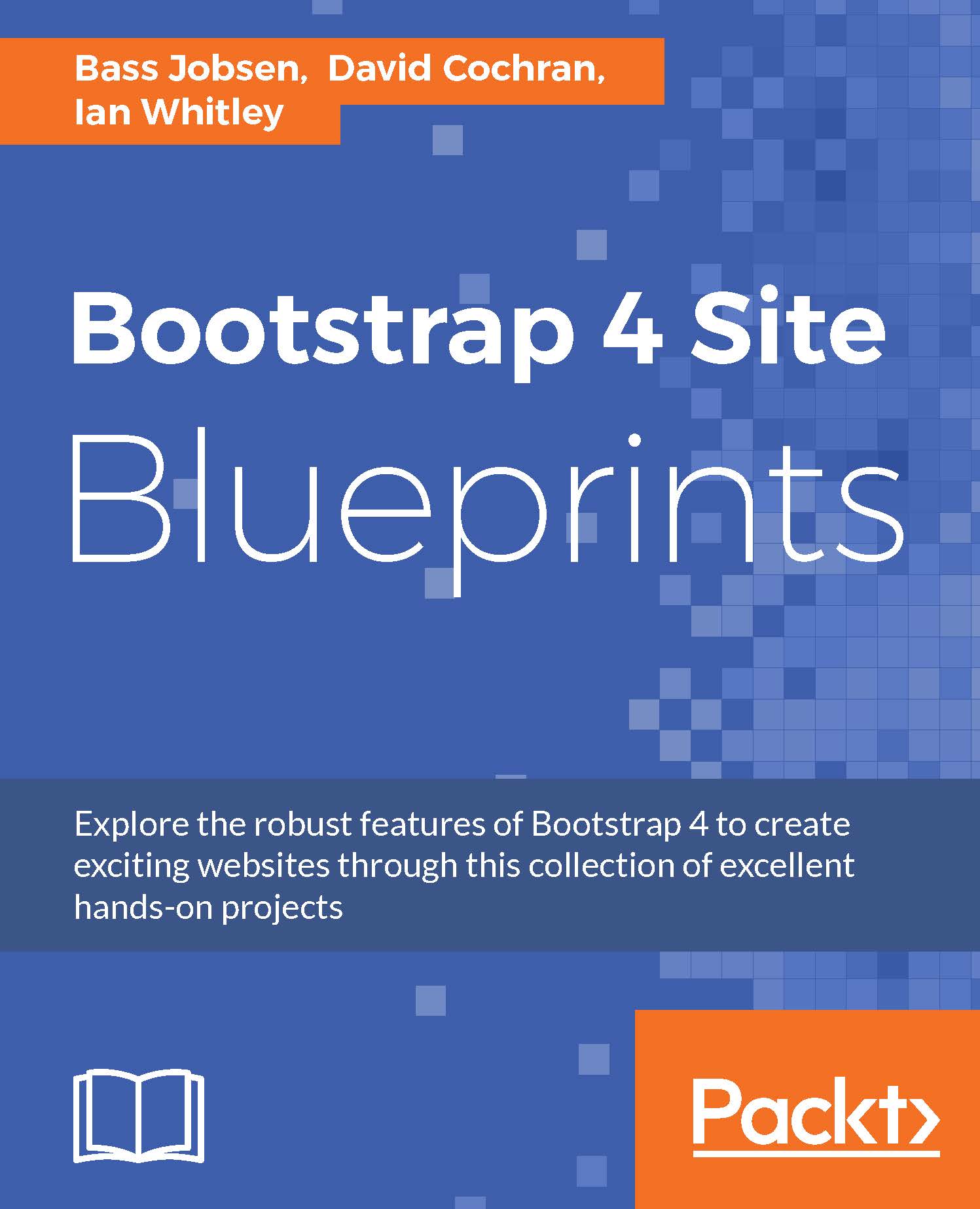
 Free Chapter
Free Chapter
