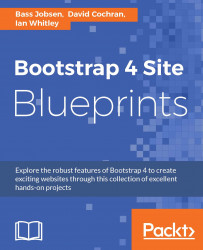Let's fine-tune the blocks of content under the three headings Welcome!, Recent Updates, and Our Team:
First, let's add the arrow-circle icon to the button in each of these three blocks. Recall that we're using Font Awesome for our icon selection.
Visit the Font Awesome documentation at http://fortawesome.github.io/Font-Awesome/icons/. You'll find the icon that we're after:

In the
html/pages/index.htmlfile, add anitag with the appropriate classes inside each link. Here is the first one, which I've spaced out by adding an extra carriage return between elements:<p> <a class="btn btn-primary pull-right" href="#"> See our portfolio <i class="fa fa-arrow-circle- right"></i> </a> </p>Repeat for each link.
You should now have the desired icon in each of the three buttons:

While we're at it, let's add a bit of vertical padding between the...