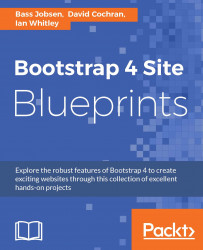Run the bootstrap watch command and watch the page in your browser at http://localhost:8080/. You'll see the following major components in place. Each component got its own HTML partial. Of course, at present, they will be displayed with default Bootstrap styles, awaiting the customization that needs to be done:
A fixed top navbar
A jumbotron with a big welcome message
A features section with icons, headings, and text organized in three columns
The Impact section with photos of six happy customers and placeholder content for their positive testimony
A Sign up now! section with three tables laying out the Basic Plan, Premium Plan, and Pro Plan packages, with a Sign up now! button under each
A footer logo
Photo credits (images are attribution-licensed)
To view the markup, open the corresponding Panini HTML partial in your editor. We will get very familiar with the markup in the steps that follow!