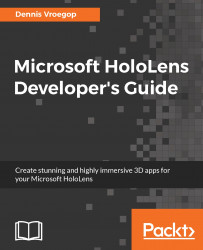We have covered a lot so far. However, we have not discussed one very important thing: how to hide virtual things behind physical things.
I have shown you the virtual puppy hiding behind my living room chair. How do we do this? The answer is: using the right kind of shader.
We have mentioned shaders before, but now it is time to delve a little bit more deeply into them.
In DirectX, we have a whole set of shaders: we have seen pixelshaders, geometryshaders, and vertexshaders. There are a lot more, but we will not go into those at all.
In Unity3D we only have one, simply called the shader. The shader we use is a property of the material we apply.
Let us create a new one. In our Unity3D project, create a new shader. Call it Occlusion. You do this by right-clicking in the Assets pane and selecting the relevant menu options, as shown in the following screenshot:

Creating a shader
Double-click on the newly created file and you will get the following code:
Shader "Custom/Occlusion" {
Properties...