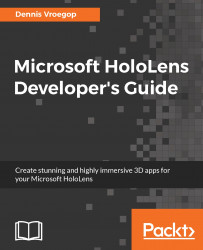In this chapter, we have learned about the different coordinate systems we can have. There is the normal one we have been using the whole time, called stationary frame of reference; there is one that stays at the same distance from the user no matter where they go, called attached frame of reference; and we have local systems, called spatial anchors in DirectX and world anchors in Unity3d.
We have looked at how to use TCP/IP to connect to a central server and share data. After that we learned how to use Bluetooth to tell the world the device is here and ready to talk. We also took a look at using datagrams or UDP to set up a quick connection to share data.
Finally, we explored how easy it is to share world or spatial anchors. We can now share holograms with other users on other devices, no matter where they are.