The Face API will detect human faces; tag them as people; save people into groups based on similarity between images, such as images of the same person; and also identify the previously tagged people in images. The Face API can do face detection, identification, verification, similar face search, and face grouping. The Face API takes an image as an input, processes it to detect one or more human faces in that image, and returns face rectangles for all the faces in the image. It also returns face attributes, which contain features. The face features are age, gender, pose, smile, and facial hair, along with 27 landmarks for each face in the image. These predictions are based on the application of machine learning algorithms to facial features. For more information, refer to https://www.microsoft.com/cognitive-services/en-us/face-api/documentation/overview.
-
Book Overview & Buying
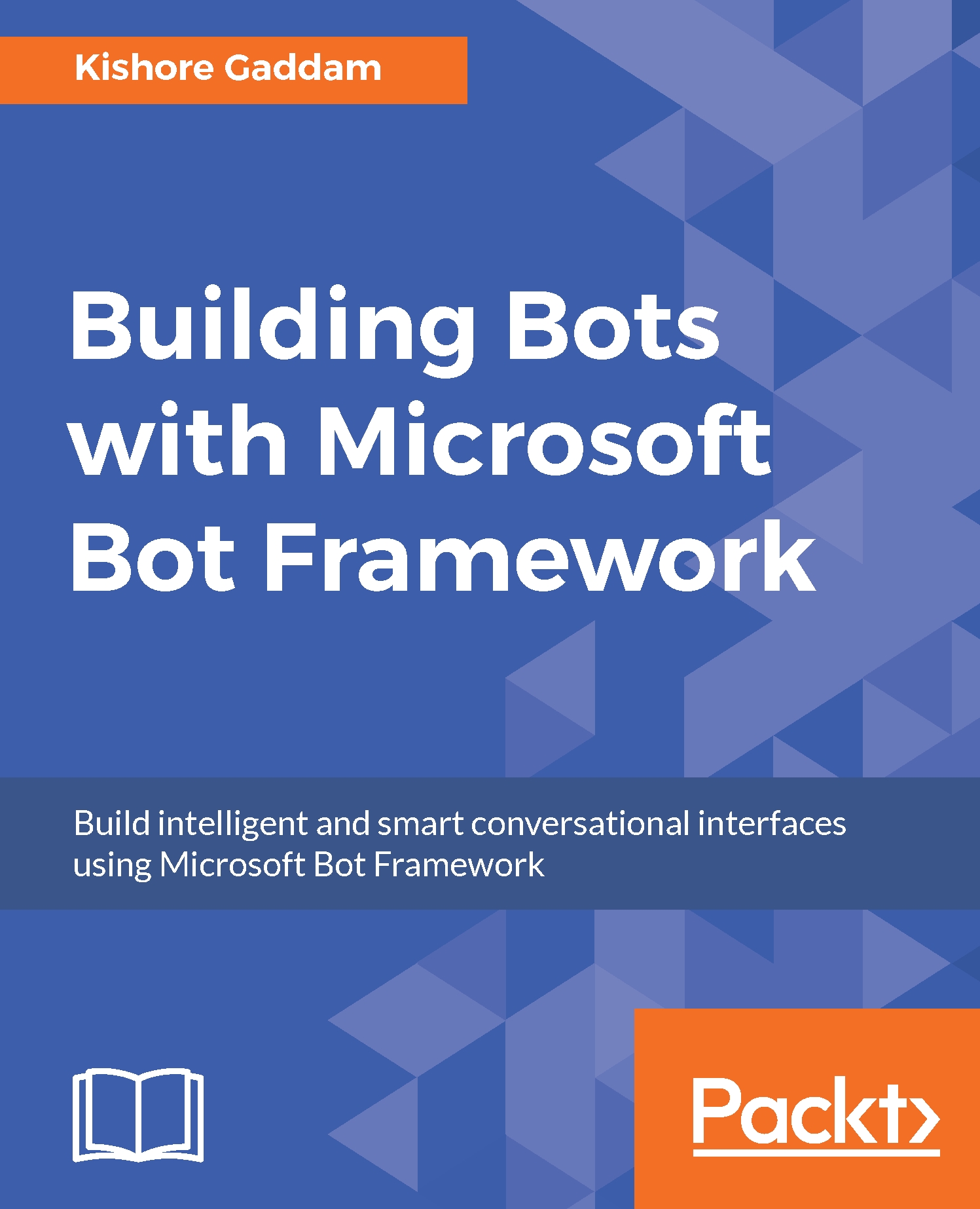
-
Table Of Contents
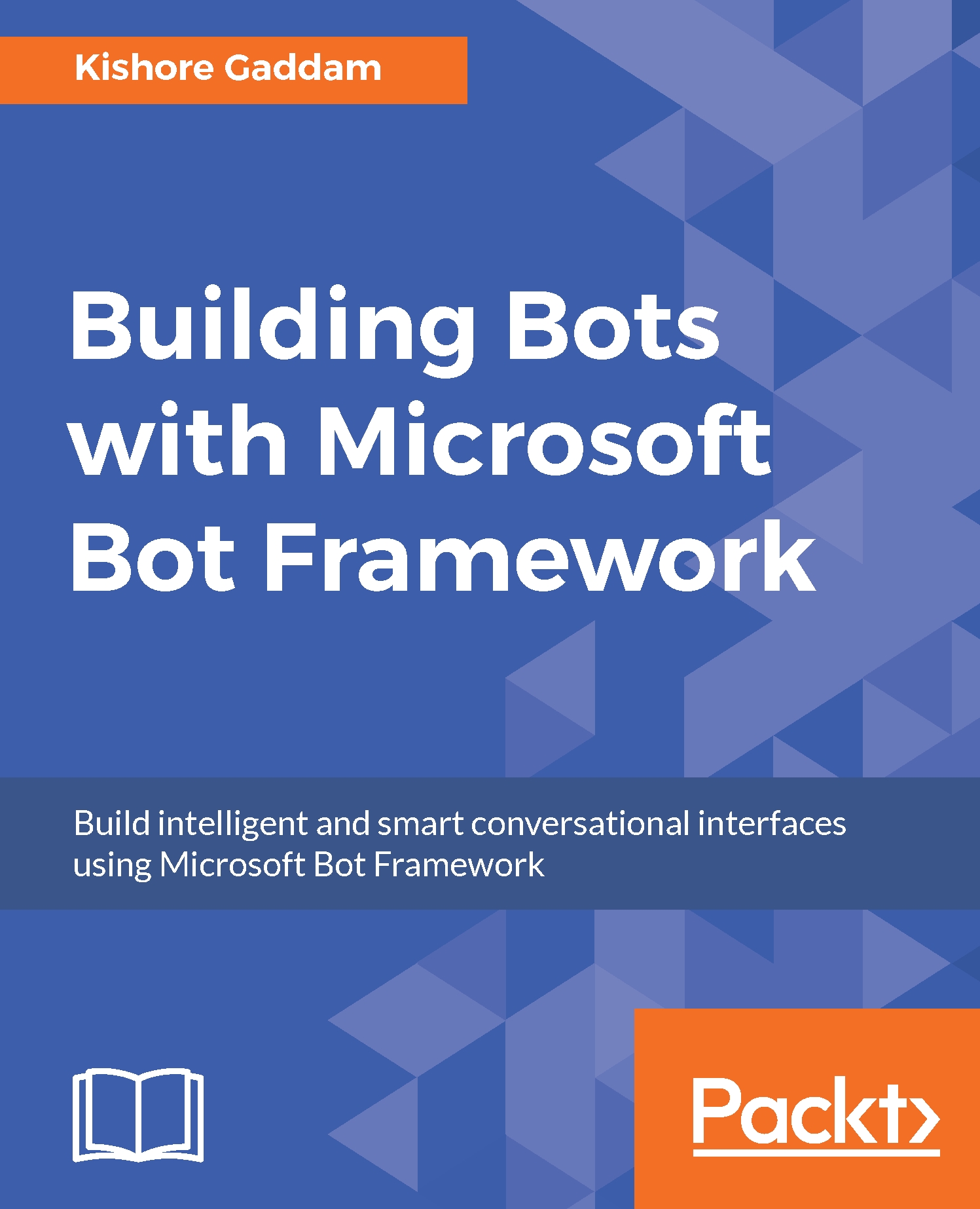
Building Bots with Microsoft Bot Framework
By :
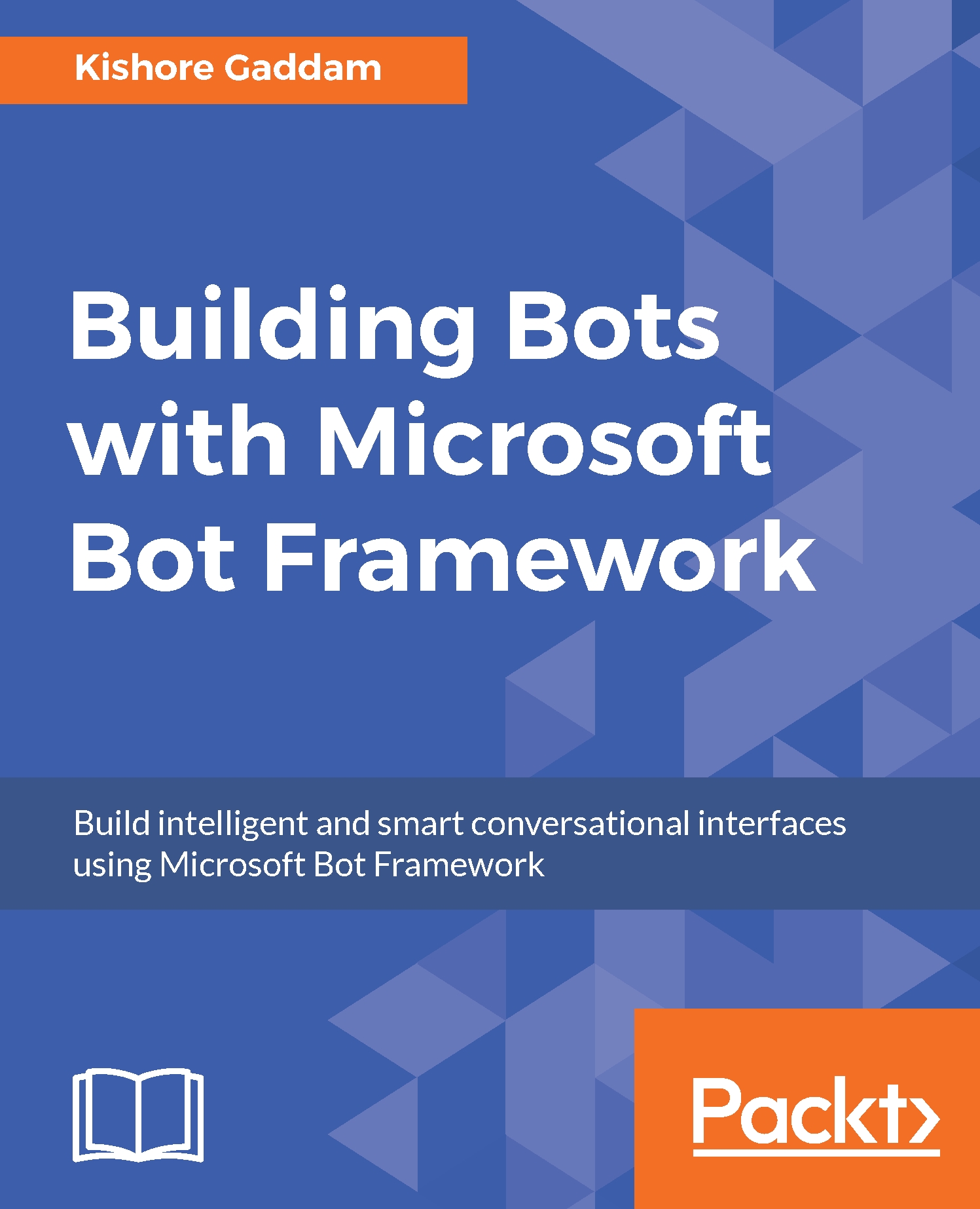
Building Bots with Microsoft Bot Framework
By:
Overview of this book
Bots help users to use the language as a UI and interact with the applications from any platform. This book teaches you how to develop real-world bots using Microsoft Bot Framework.
The book starts with setting up the Microsoft Bot Framework development environment and emulator, and moves on to building the first bot using Connector and Builder SDK. Explore how to register, connect, test, and publish your bot to the Slack, Skype, and Facebook Messenger platforms.
Throughout this book, you will build different types of bots from simple to complex, such as a weather bot, a natural speech and intent processing bot, an Interactive Voice Response (IVR) bot for a bank, a facial expression recognition bot, and more from scratch.
These bots were designed and developed to teach you concepts such as text detection, implementing LUIS dialogs, Cortana Intelligence Services, third-party authentication, Rich Text format, Bot State Service, and microServices so you can practice working with the standard development tools such as Visual Studio, Bot Emulator, and Azure.
Table of Contents (10 chapters)
Preface
 Free Chapter
Free Chapter
Setting up Microsoft Bot Framework Dev Environment
Developing Your First Bot Using the Connector and Builder SDK
Developing WeatherBot Using Dialogs and LUIS
Natural Speech and Intent Processing Bot Using Microsoft Cognitive Services
Developing Bots Using LUIS Prompt Dialogs with State and Nearby Bot Using Custom APIs
Developing an IVR Bot for a Bank Using Advanced Microsoft Bot Framework Technologies
Intelligent Bots with Microsoft Bot Framework and Service Fabric
Developing Intelligent Facial Expression Identification Bot for IoT Using Azure and Power BI
Publishing a Bot to Skype, Slack, Facebook, and the GroupMe Channel
