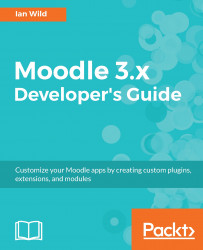Our work in this section is based on the Clean theme--see https://docs.moodle.org/dev/Clean_theme for details. The Clean theme provides the ideal starting point for learning about Moodle themes: as the name suggests, metaphorically speaking it provides the "scaffolding" (the framework)--and it is then up to us to cover the scaffolding with the "skin" (the look-and-feel). The Clean theme is itself based on a theme called bootstrapbase, with Bootstrap being the technology used to provide responsiveness. See https://docs.moodle.org/dev/Bootstrap for details on responsiveness (which is, basically, the ability of a web page to modify itself through CSS, depending on the size and type of device on which it is rendering).
In Eclipse, open the theme/clean folder:

Every theme will have a configuration file, config.php. This is arguably the most important script in a theme so we start our investigation with this. But before we do, let us go back to Eclipse and make a copy of the...