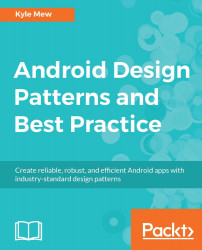So far in this book we have looked at how to represent objects and collections of objects by using design patterns to create them and the card view to display them. Before we can start to put together a working application, we need to consider how a user will input their selections. There are numerous ways to gather information from the user on a mobile device, such as menus, buttons, icons, and dialogs. Android layouts generally have an application bar (previously known as the action bar) that usually sits at the top of the screen just under the status bar and layouts that implement material design, very often employ a sliding navigation drawer to provide access to an app's top-level functions.
As is often the case, the use of the support libraries, and in particular the design library, makes implementing material patterns such as the navigation bar remarkably easy, and material design contains visual patterns of its own that help encourage best UI practices...