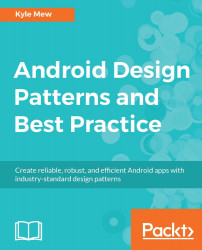We have already covered why being able to store user settings is so important, and we thought briefly about what settings we would like to store. Shared preferences use key-value pairs to store their data, and this is fine for values such as name="desk" value="4" but we want some quite detailed information about some things. For example, we want the user to be able to store their favorite sandwiches for easy recall.
The first step with this is to see how the Android shared preferences interface works generally and where it should be applied.
Storing and retrieving user preferences using the SharedPreferences interface uses key-value pairs to store and retrieve primitive data types. This is very simple to apply, and the process only really gets interesting when we ask when and where we should perform these actions. This brings us to activity life cycles.
Unlike desktop applications, mobile apps are not usually closed down deliberately by the user...