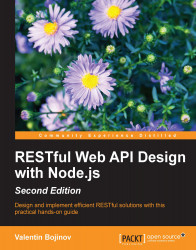Node.js eases support to third-party open source developed modules by providing the Node Package Manager (we've already mentioned it, that is, NPM). It allows you, as a developer, to easily install, manage, and even provide your own modules for a rapidly grown and well-maintained open source repository. It is available at http://www.npmjs.org/ and is accessible via its command-line interface.
If you didn't use the installer, then you will need to install NPM separately. For example, Ubuntu users can make use of their package installer as follows:
apt-get npm install
Once NPM is installed, you may want to set it permanently in your user profile's PATH environment variable by editing the ~/.profile file to export the path to NPM as follows:
export PATH=$PATH:/path/to/npm
After a successful NPM installation, use NPM's ls option to display the already installed Node.js modules: