Overview of this book
The WordPress REST API is a recent innovation that has the potential to unlock several new opportunities for WordPress developers. It can help you integrate with technologies outside of WordPress, as well as offer great flexibility when developing themes and plugins for WordPress. As such, the REST API can make developers’ lives easier.
The book begins by covering the basics of the REST API and how it can be used along with WordPress. Learn how the REST API interacts with WordPress, allowing you to copy posts and modify post metadata. Move on to get an understanding of taxonomies and user roles are in WordPress and how to use them with the WordPress REST API. Next, find out how to edit and process forms with AJAX and how to create custom routes and functions. You will create a fully-functional single page web app using a WordPress site and the REST API. Lastly, you will see how to deal with the REST API in future versions and will use it to interact it with third-party services.
By the end of the book, you will be able to work with the WordPress REST API to build web applications.
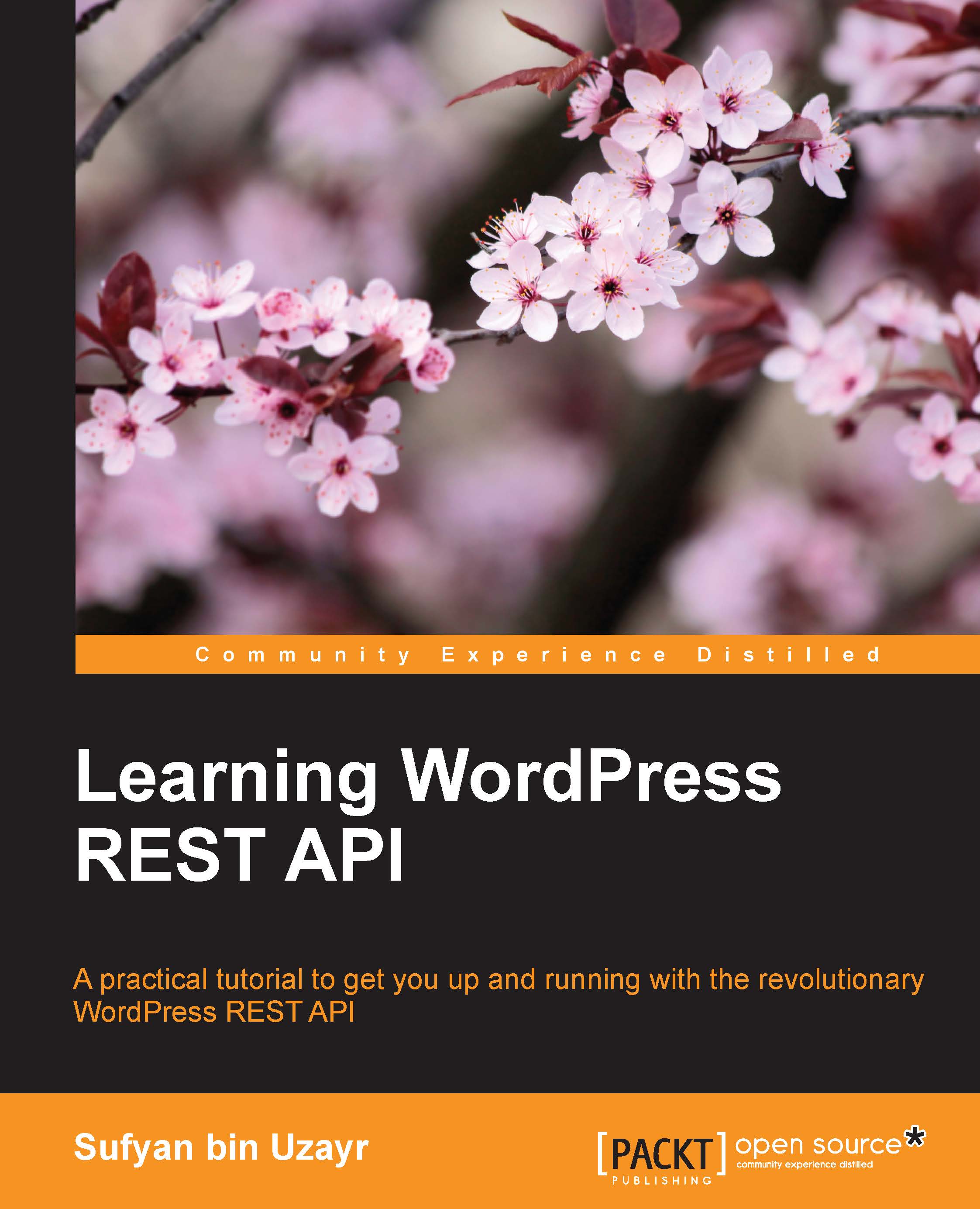
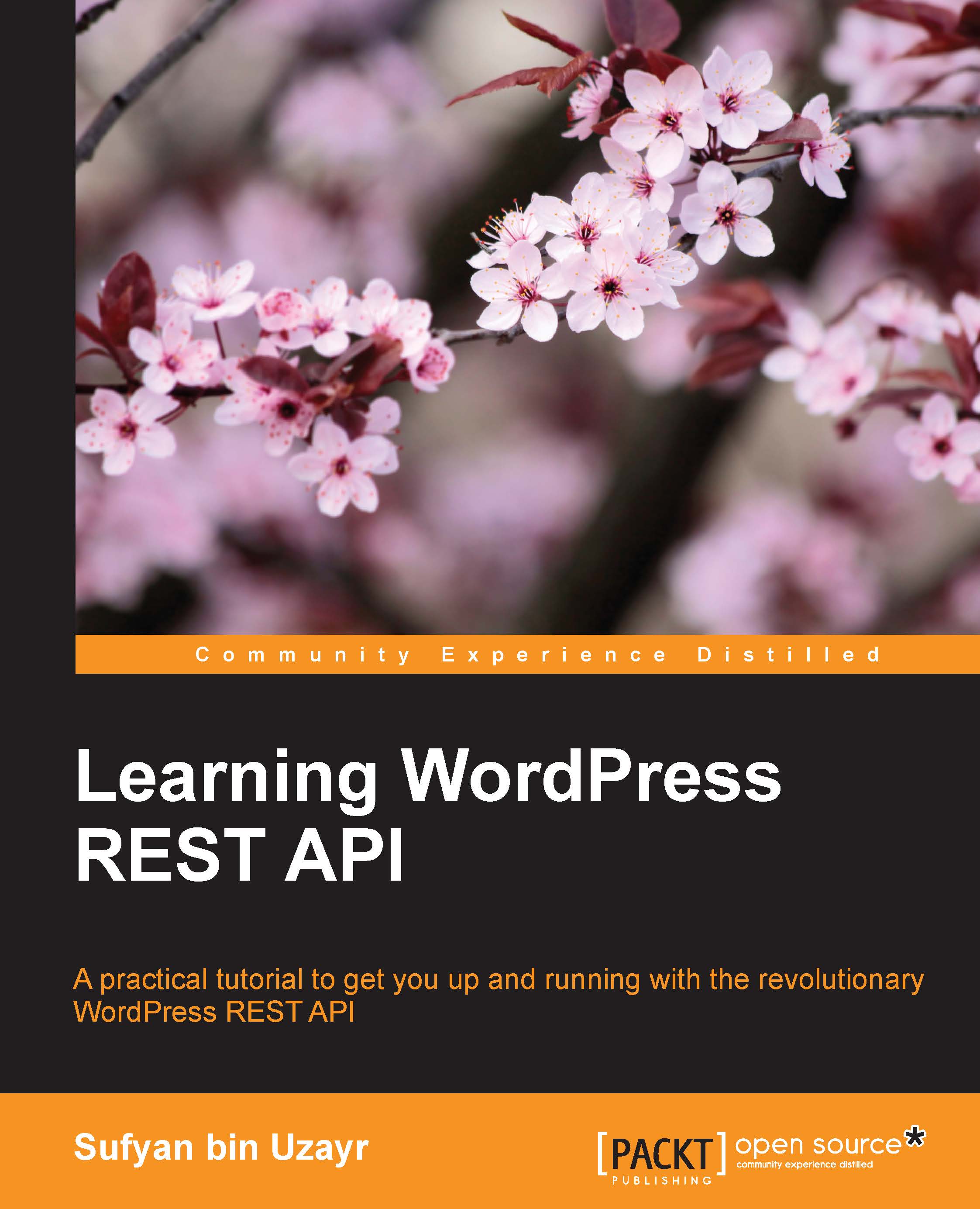
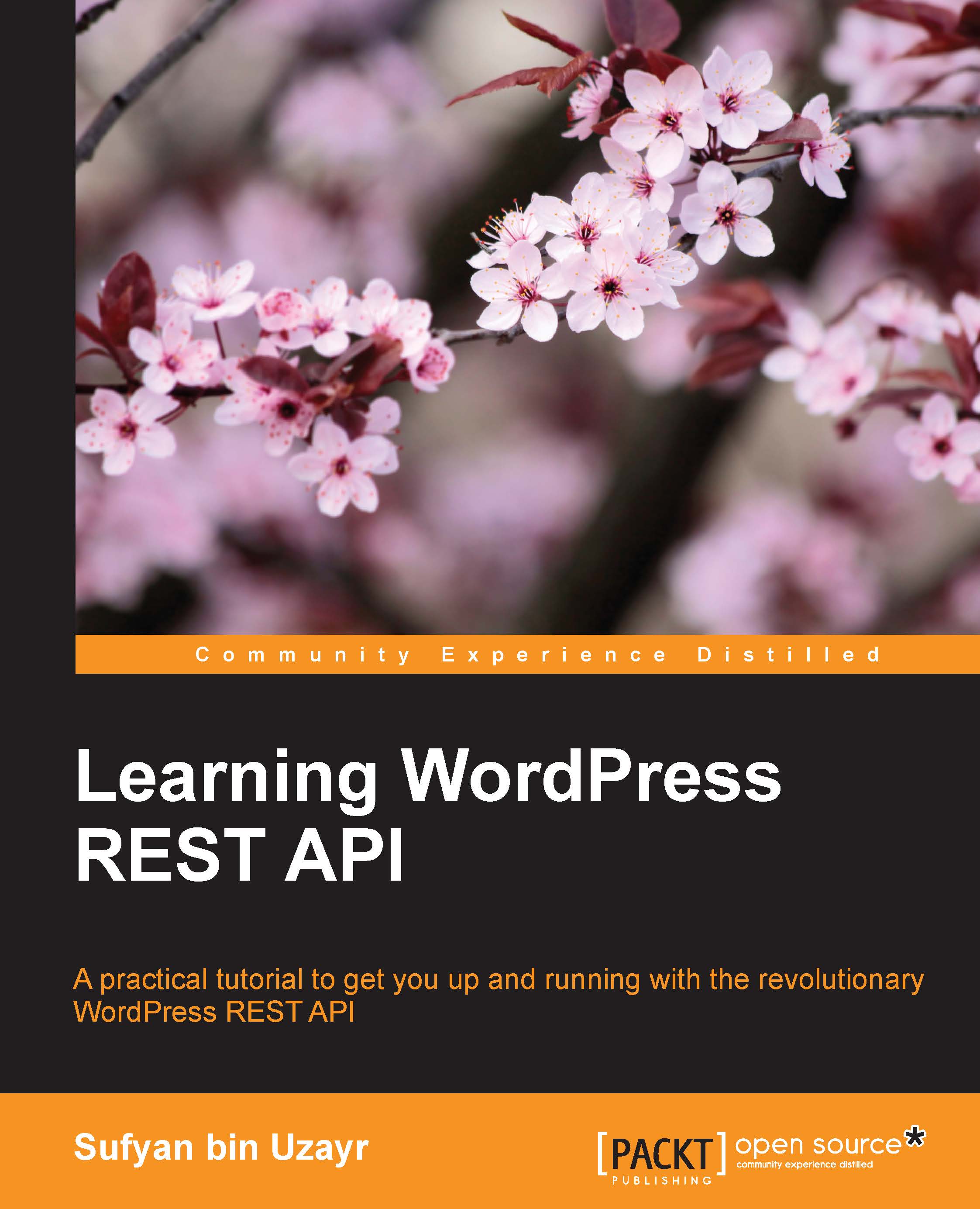
 Free Chapter
Free Chapter

