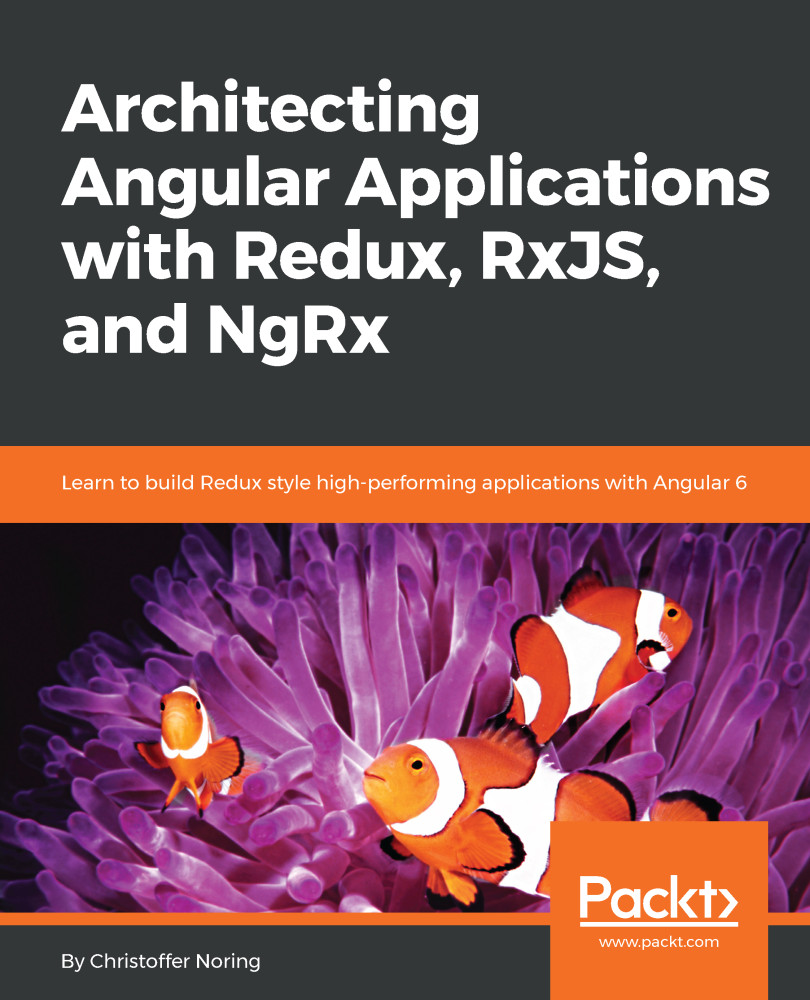Previously, we described what asynchronous and synchronous code looks like when you encounter it in your everyday life as a developer. What might be of interest is to know how an operating system looks at such code and how it deals with it. An operating system deals with asynchronous code by thinking of it in terms of the following concepts:
- Events, these are messages that signals to the operating system that a certain type of action has occurred
- Event handler, this is the piece of code that should run when an event has occurred
- Event queue, this is where all events and their event handlers are placed, waiting to be executed
Let's illustrate this flow in the following diagram:

What we can see in the preceding image is how events are being picked from an event queue. Here, the CLICK event is being run when a Dispatcher tells it to and its corresponding...