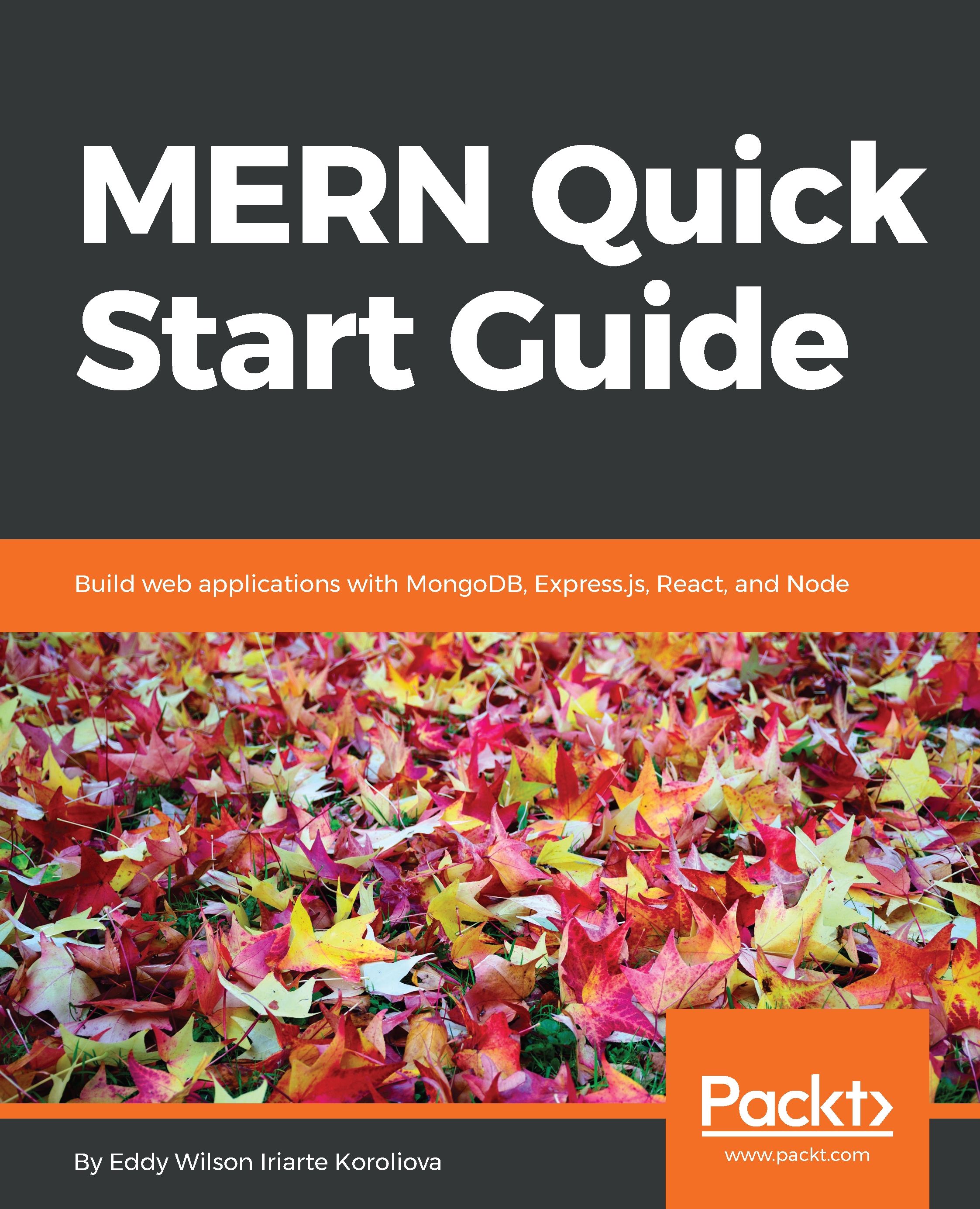ExpressJS already includes by default a built-in error handler which gets executed at the end of all middleware and route handlers.
There are ways that the built-in error handler can be triggered. One is implicit when an error occurs inside a route handler. For example:
app.get('/', (request, response, next) => {
throw new Error('Oh no!, something went wrong!')
})
And another way of triggering the built-in error handler is explicit when passing an error as an argument to next(error). For instance:
app.get('/', (request, response, next) => {
try {
throw new Error('Oh no!, something went wrong!')
} catch (error) {
next(error)
}
})
The stack trace is displayed on the client side. If NODE_ENV is set to production, then the stack trace is not included.
...